Printing with Jukebox Shop A4 Perforated Title Cards
This file provides detailed instructions for printing pre-perforated title cards supplied by The Jukebox Shop. It guides users through the steps of accessing templates and printing with the correct settings. Ideal for jukebox enthusiasts and collectors.
Edit, Download, and Sign the Printing with Jukebox Shop A4 Perforated Title Cards
Form
eSign
Add Annotation
Share Form
How do I fill this out?
To fill out this form, download the appropriate title card template from our website. After downloading, open the template and type in your record titles. Be sure to use the tab key to navigate between fields before printing.

How to fill out the Printing with Jukebox Shop A4 Perforated Title Cards?
1
Download the relevant title card template from our website.
2
Open the downloaded template in Microsoft Word.
3
Type your record titles in the designated fields.
4
Use the tab key to move between different fields.
5
Print the filled title card sheets using A4 settings.
Who needs the Printing with Jukebox Shop A4 Perforated Title Cards?
1
Jukebox collectors need these title cards to label their music properly.
2
Business owners in entertainment want to enhance their jukeboxes.
3
Event organizers require title cards for display at events.
4
Gift shops seek stylish title cards for special music events.
5
Music enthusiasts use title cards for organizing their collections.
How PrintFriendly Works
At PrintFriendly.com, you can edit, sign, share, and download the Printing with Jukebox Shop A4 Perforated Title Cards along with hundreds of thousands of other documents. Our platform helps you seamlessly edit PDFs and other documents online. You can edit our large library of pre-existing files and upload your own documents. Managing PDFs has never been easier.

Edit your Printing with Jukebox Shop A4 Perforated Title Cards online.
Editing this PDF on PrintFriendly is easy and intuitive. Simply upload the PDF and utilize our editor tools to make necessary changes. You can adjust titles, fonts, and layouts as per your preference.

Add your legally-binding signature.
You can sign this PDF directly on PrintFriendly by using our signature tool. Simply choose the signature option, place your signature where required, and save your document. It’s convenient and user-friendly.

Share your form instantly.
Sharing this PDF on PrintFriendly is seamless. Use the share button to generate a sharing link or send it directly via email. Connect easily with friends and colleagues.
How do I edit the Printing with Jukebox Shop A4 Perforated Title Cards online?
Editing this PDF on PrintFriendly is easy and intuitive. Simply upload the PDF and utilize our editor tools to make necessary changes. You can adjust titles, fonts, and layouts as per your preference.
1
Upload your PDF document to PrintFriendly.
2
Select the editing tools available to modify the content.
3
Make necessary adjustments as per your requirements.
4
Preview the changes to ensure accuracy.
5
Download the edited PDF for your records.

What are the instructions for submitting this form?
To submit this form, please email your completed title cards template to mail@jukeboxshop.co.uk. You can also fax your submissions to 01384 424325. For online submissions, simply upload your completed PDF through our website contact form.
What are the important dates for this form in 2024 and 2025?
Currently, there are no specific important dates related to this file in 2024 and 2025. However, it's recommended to check the Jukebox Shop website for any updates or new templates in the future.

What is the purpose of this form?
The purpose of this form is to provide users with the necessary templates to create title cards for their jukebox collections. By using these templates, users can easily label their records for better organization and aesthetic appeal. This resource is tailored for both personal collectors and business owners looking to enhance their jukebox experience.

Tell me about this form and its components and fields line-by-line.

- 1. Record Title: This field is for entering the title of the music record.
- 2. Artist Name: This field is for entering the name of the artist associated with the record.
- 3. Side A/B: This indicates which side of the record the title corresponds to.
What happens if I fail to submit this form?
If you fail to submit this form, your title cards will remain blank and unprinted. It's essential to follow all instructions and complete each field to ensure useful output. Without proper submission, organization of your jukebox collection cannot be achieved.
- Blank Title Cards: You may end up with unfilled title cards that lack necessary information.
- Misalignment Issues: Incorrect printing settings could lead to misalignment of titles.
- Wasted Materials: Failure to fill out and print correctly may waste your card sheets.
How do I know when to use this form?

- 1. Jukebox Setup: Essential for labeling records during the first setup of your jukebox.
- 2. Music Collection Updates: Use this form to update your music collection with new titles.
- 3. Event Usage: Helpful for organizing music at parties or public events.
Frequently Asked Questions
How do I access the title card templates?
Visit The Jukebox Shop website and navigate to the title cards section.
Can I print these title cards directly from the template?
Yes, ensure you select the correct settings when printing from the template.
Is there a cost associated with downloading the templates?
No, the title card templates are provided free of charge.
What software do I need to edit the templates?
You will need Microsoft Word or a compatible word processor.
Are the title cards compatible with all jukebox models?
Yes, they are designed to fit standard jukebox card holders.
Can I customize the title card templates?
Absolutely, you can modify the text and font styles as per your preference.
What paper size do I need for printing?
You should use A4 size paper for optimal results.
How do I save my completed title cards?
Print the filled title cards and save the template for future use.
Is it possible to use these templates for other purposes?
Yes, they can be used for various labeling purposes beyond jukeboxes.
What should I do if the PDF doesn't load properly?
Try refreshing the browser or using a different device.
Related Documents - Jukebox Title Cards Instructions
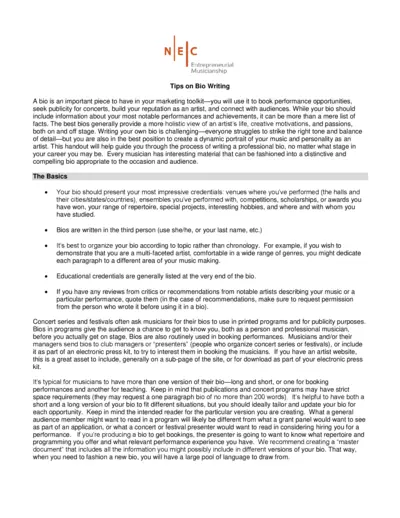
Entrepreneurial Musicianship: Tips for Writing Your Bio
This document provides musicians with practical tips and guidelines for writing an effective bio to enhance their marketing and reputation.
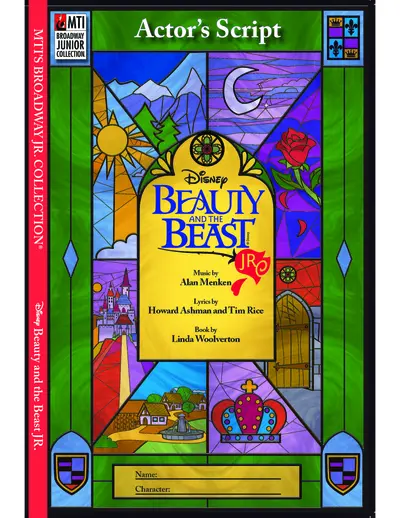
Disney Beauty and the Beast JR. Actor's Script
This file is the actor's script for Disney's Beauty and the Beast JR. It contains the complete script, glossary of terms, and additional information for actors. Perfect for school productions and professional shows.

Understanding Film Elements: Mise-en-Scène, Cinematography, Sound, Editing
This document explores the four essential elements of film: mise-en-scène, cinematography, sound, and editing. It provides detailed explanations and examples of each element's role in filmmaking. A valuable resource for film students, enthusiasts, and professionals alike.
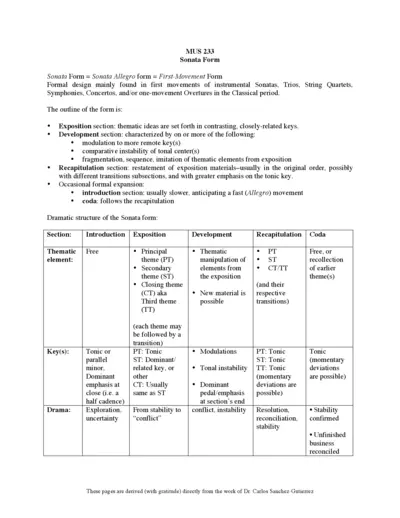
Sonata Form and Its Components Explained
This document provides detailed information about the Sonata form, its components, and how it is structured in classical music compositions. It includes sections on the exposition, development, recapitulation, and coda. The document is derived from Dr. Carlos Sanchez-Gutierrez's work.
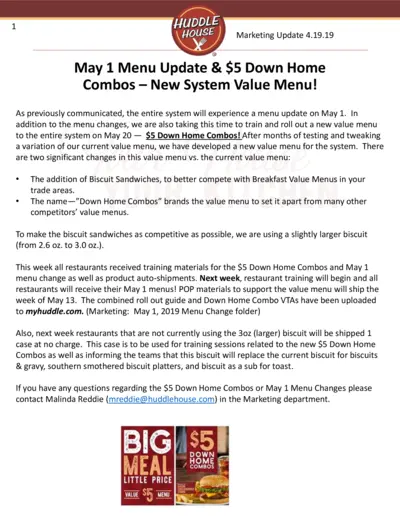
HUDDLE HOUSE Marketing Update 4.19.19
This file contains the Huddle House marketing update for April 19, 2019, including information on the May 1 menu update and the $5 Down Home Combos. It provides details on training, product shipments, and promotional materials.
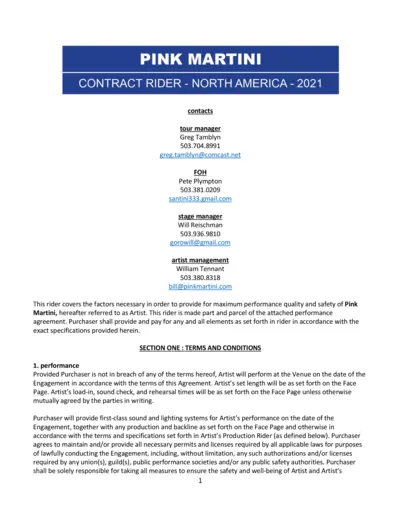
Pink Martini Contract Rider North America 2021
This contract rider outlines the terms and conditions for Pink Martini's performance agreement in North America for the year 2021. It includes details on performance requirements, advertising, and marketing guidelines, merchandise exclusivity, ticketing arrangements, and termination clauses. It is essential for ensuring the quality and safety of the performance.
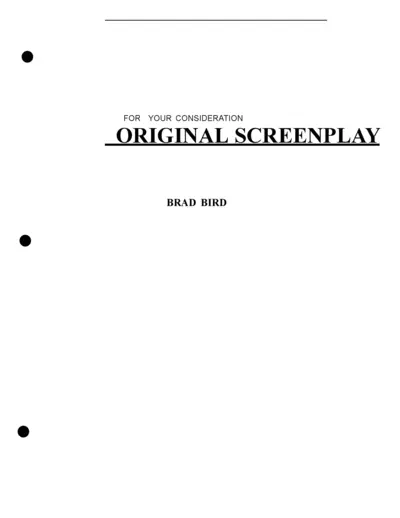
The Incredibles Original Screenplay by Brad Bird
This file contains the original screenplay for 'The Incredibles' by Brad Bird. It includes dialogue, scene descriptions, and character details. Ideal for fans and students of animation and film.

MailChimp for WordPress Integration: Step-by-Step Guide
This file is a detailed guide on how to integrate MailChimp with WordPress using the HandL UTM Grabber/Tracker. It includes instructions on collecting and tracking UTM variables via MailChimp and configuring the necessary fields and parameters.
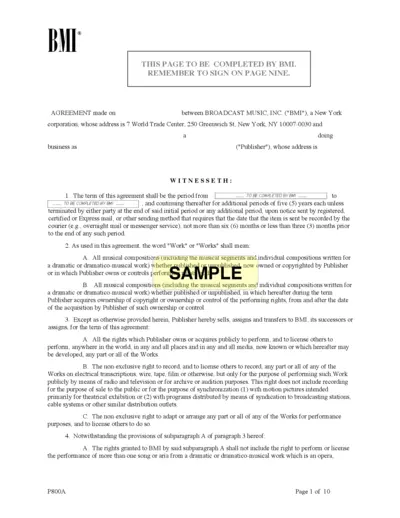
BMI Agreement Terms with Publisher
This file is a comprehensive agreement between Broadcast Music Inc. (BMI) and a Publisher. It outlines terms, rights, and obligations related to musical compositions. The document specifies payment schedules and rights transfer.
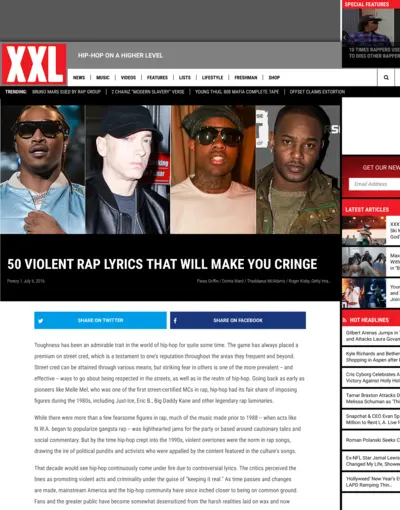
50 Violent Rap Lyrics That Will Make You Cringe
This document showcases 50 violent rap lyrics that have been collected over the years, including quotes from famous rappers like Eminem, Future, and Cam'ron. The collection emphasizes the harsh realities often depicted in rap music and stops to highlight some of the most extreme examples. This document serves as both a commentary on violence in hip-hop and a collection of notable lyrics.
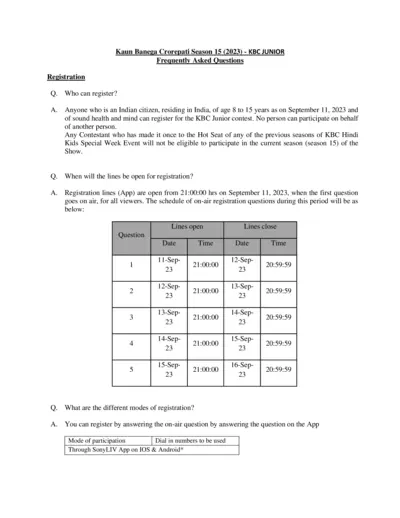
Kaun Banega Crorepati Junior Season 15 - Registration & Audition FAQs
This file contains Frequently Asked Questions (FAQs) related to the Kaun Banega Crorepati Junior, Season 15 registration and audition process, eligibility criteria, and steps to participate.
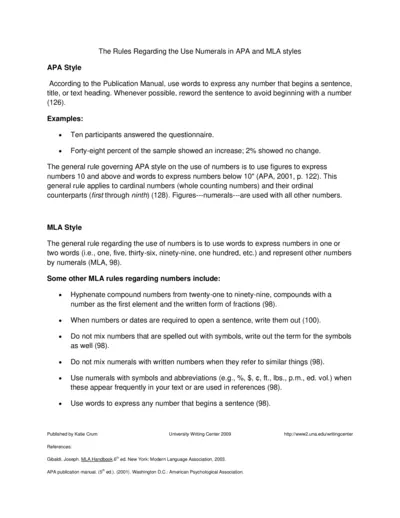
Rules for Using Numerals in APA and MLA Styles
This file details the rules for using numerals in APA and MLA writing styles. It includes guidelines for expressing numbers in different contexts. It also provides examples and references.