Schedule A 2023 Form 1040-NR Itemized Deductions
Schedule A for Form 1040-NR provides details on itemized deductions for non-resident individuals. This essential tax form helps you declare qualifying deductions to reduce your taxable income. Follow the instructions carefully to ensure accurate reporting.
Edit, Download, and Sign the Schedule A 2023 Form 1040-NR Itemized Deductions
Form
eSign
Add Annotation
Share Form
How do I fill this out?
To fill out Schedule A, begin by gathering all necessary documents related to your itemized deductions. Carefully review each section and enter accurate information as required. Double-check your entries before submission to avoid errors.

How to fill out the Schedule A 2023 Form 1040-NR Itemized Deductions?
1
Gather all necessary documents related to deductions.
2
Complete Sections for State and Local Taxes Paid.
3
Declare any gifts made to U.S. charities.
4
List casualty and theft losses, if applicable.
5
Sum all amounts and transfer the total to Form 1040-NR.
Who needs the Schedule A 2023 Form 1040-NR Itemized Deductions?
1
Non-resident individuals filing Form 1040-NR who have itemized deductions.
2
Anyone claiming state and local taxes paid for reduction in taxable income.
3
Individuals who made charitable contributions and want to report them.
4
Taxpayers who experienced casualty or theft losses from federally declared disasters.
5
Anyone looking to optimize their tax liabilities through allowable deductions.
How PrintFriendly Works
At PrintFriendly.com, you can edit, sign, share, and download the Schedule A 2023 Form 1040-NR Itemized Deductions along with hundreds of thousands of other documents. Our platform helps you seamlessly edit PDFs and other documents online. You can edit our large library of pre-existing files and upload your own documents. Managing PDFs has never been easier.

Edit your Schedule A 2023 Form 1040-NR Itemized Deductions online.
Editing this PDF on PrintFriendly is simple and intuitive. You can select the fields you want to modify and input your information seamlessly. Enhance your efficiency by making real-time changes to your document.

Add your legally-binding signature.
Signing your PDF on PrintFriendly is quick and hassle-free. Simply use our signature tool to add your name electronically. Ensure your document is complete with an official signature before submission.

Share your form instantly.
Sharing your PDF on PrintFriendly is straightforward. You can easily send your document to others via email or social media. Enhance collaboration by providing access to your important tax files.
How do I edit the Schedule A 2023 Form 1040-NR Itemized Deductions online?
Editing this PDF on PrintFriendly is simple and intuitive. You can select the fields you want to modify and input your information seamlessly. Enhance your efficiency by making real-time changes to your document.
1
Open your PDF document in the PrintFriendly editor.
2
Select the text fields you want to edit.
3
Input the required information into the fields.
4
Review your changes for accuracy.
5
Download the edited PDF to save your updates.

What are the instructions for submitting this form?
To submit Schedule A, attach it to your completed Form 1040-NR when filing your taxes. You can mail the forms to the designated IRS address based on your location. Alternatively, electronic filing through a tax software or tax professional is recommended for efficiency.
What are the important dates for this form in 2024 and 2025?
The deadline for submitting Form 1040-NR, including Schedule A, is generally April 15 of each year, unless that date falls on a weekend or holiday. For 2024, ensure forms are filed by April 15. In 2025, the same deadline applies unless extended.

What is the purpose of this form?
Schedule A serves as a supplementary form for non-resident individuals filing Form 1040-NR. It allows taxpayers to report various itemized deductions, which can lower their taxable income substantially. Understanding how to utilize this form is crucial for effective tax planning and compliance.

Tell me about this form and its components and fields line-by-line.

- 1. State and Local Taxes: Report state and local income taxes or sales taxes paid.
- 2. Gifts to U.S. Charities: Declare gifts made to recognized charitable organizations.
- 3. Casualty and Theft Losses: Report any losses from federally declared disasters.
- 4. Other Deductions: List any other allowable deductions as per IRS guidelines.
What happens if I fail to submit this form?
Failing to submit Schedule A may lead to inaccuracies in your tax return. This can result in higher tax liability or possible penalties from the IRS.
- Increased Tax Liability: Not reporting deductions may result in paying more taxes than necessary.
- IRS Penalties: Failure to submit forms can lead to penalties or fines.
- Delayed Refunds: Mistakes in submission may delay processing and refunds.
How do I know when to use this form?

- 1. Itemized Deductions: To report deductions that exceed the standard deduction.
- 2. Charitable Contributions: To claim gifts made to eligible U.S. charities.
- 3. State Tax Reporting: To declare state and local taxes to reduce taxable income.
Frequently Asked Questions
What is Schedule A?
Schedule A is used by non-residents to report their itemized deductions on Form 1040-NR.
Who needs to fill out this form?
Anyone filing Form 1040-NR with itemized deductions must fill out Schedule A.
How do I edit this PDF?
You can edit this PDF by accessing the fields in the PrintFriendly editor and modifying the content.
Can I share my completed form?
Yes, you can share your completed Schedule A PDF via email or social media directly from PrintFriendly.
How do I sign the PDF?
You can add your electronic signature using the PrintFriendly signature tool.
What types of deductions can I report?
You can report state and local taxes, charitable gifts, and casualty losses.
Is there a guide for filling this out?
Yes, detailed instructions are provided within the form.
What happens if I make a mistake?
Review your entries carefully and make necessary edits before saving.
Can I save my progress?
You can edit and download, but you cannot save on the site.
What resources are available for tax assistance?
You can visit the IRS website for guidance on using Schedule A.
Related Documents - Schedule A 1040-NR
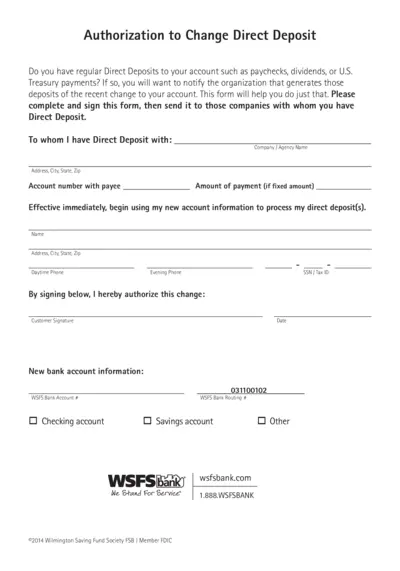
Authorization to Change Direct Deposit Form
This form is for notifying organizations of changes to your direct deposit account. Complete and sign this form and send it to the companies handling your direct deposits. The form includes sections for personal information and new account details.
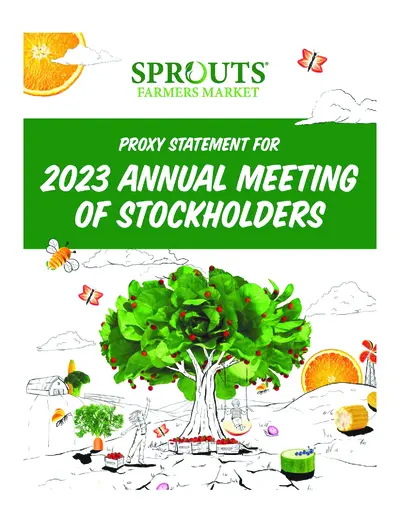
Sprouts Farmers Market 2023 Annual Meeting Proxy Statement
This document contains details about the 2023 Annual Meeting of Stockholders for Sprouts Farmers Market, Inc. It includes information on the meeting date, items of business, and instructions for proxy voting. Access to proxy materials and voting instructions are also provided.
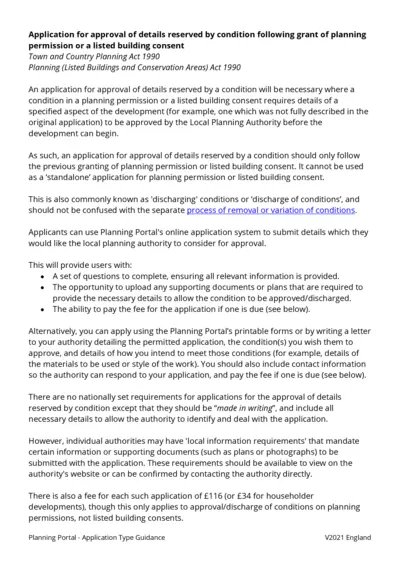
Application for Approval of Details Reserved by Condition Planning
This file is an application for approval of details reserved by condition following the grant of planning permission or listed building consent. It provides information on how to submit the necessary details for approval by the Local Planning Authority. The file includes instructions for both online and offline submission.
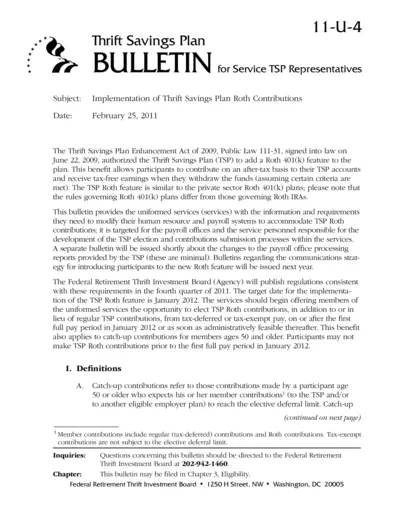
Implementation of Thrift Savings Plan Roth Contributions
This file provides information and requirements for uniformed services to modify their payroll systems to accommodate the Thrift Savings Plan (TSP) Roth contributions. It outlines definitions, rules, and procedures for TSP Roth contributions, including catch-up contributions for those aged 50 and older. The document also includes target implementation dates and contacts for inquiries.
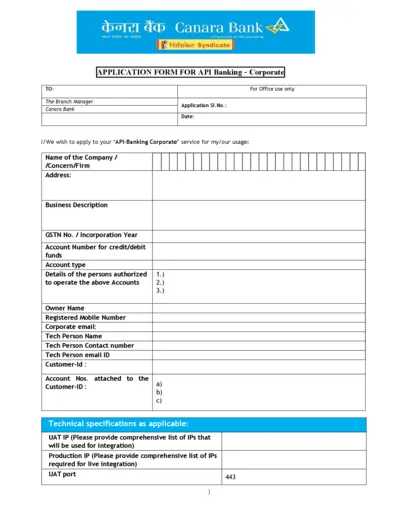
Canara Bank API Banking Application Form
This file is an application form for Canara Bank's API Banking services for corporate entities. The form includes sections to provide company details, technical specifications and authorized personnel. It requires the applicant to declare understanding and acceptance of terms and conditions related to the service.
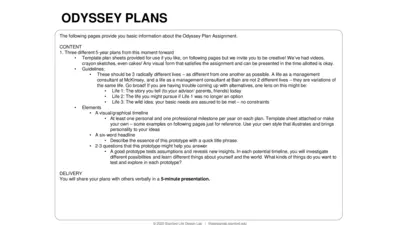
Odyssey Plan Assignment Guide: Create Your Future in 3 Steps
This file provides the guidelines and templates for creating three distinct 5-year Odyssey Plans. It encourages creative visual representations and exploration of multiple life possibilities. It is designed to help users test assumptions and gain new insights about potential life paths.
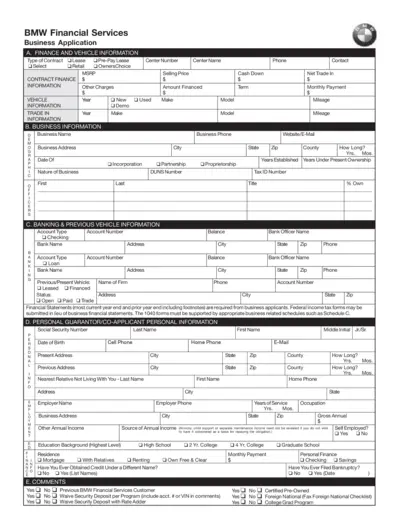
BMW Financial Services Business Application Form
This form is used to apply for various financing options through BMW Financial Services, including lease, retail, pre-pay lease, and OwnersChoice. It collects detailed information about finance, vehicle, business, banking, and personal guarantor information. Instructions and certifications required for business entities and personal guarantors are included.
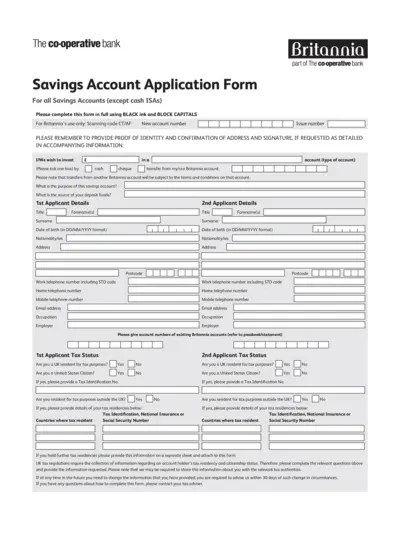
Savings Account Application Form - The Co-operative Bank
This application form is needed to apply for a savings account with The Co-operative Bank. It requires personal information, tax status, and account preferences. Follow the instructions carefully for successful submission.
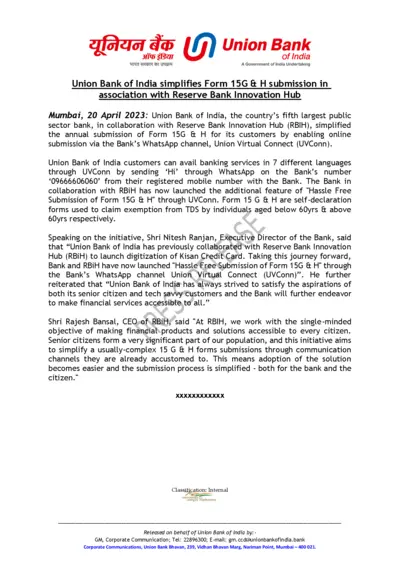
Union Bank of India Simplifies Form 15G & H Submission via WhatsApp
Union Bank of India has simplified the annual submission of Form 15G & H by enabling online submission via its WhatsApp channel Union Virtual Connect in association with RBIH. This initiative aims to make the submission process easier for senior citizens and tech-savvy customers. It provides banking services in 7 different languages through WhatsApp.
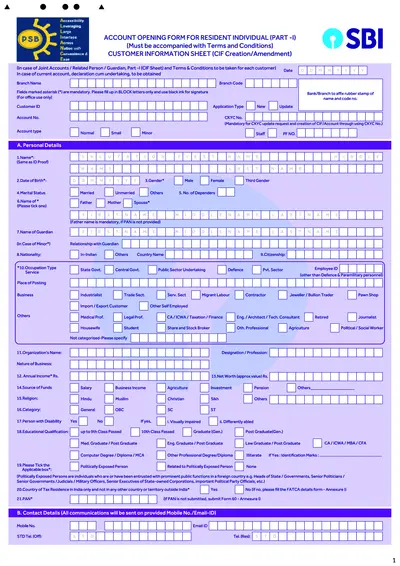
SBI Account Opening Form for Resident Individuals
This file is an account opening form for resident individuals of SBI. It includes detailed sections that need to be filled for creating a Customer Information File. The form must be accompanied by terms and conditions and is suitable for various types of accounts including saving bank, current account, and term deposits.
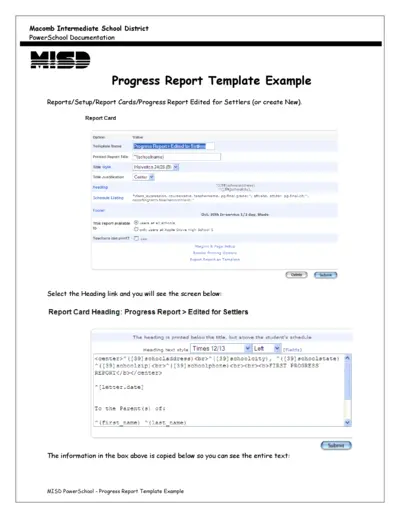
MISD PowerSchool - Progress Report Template
This file provides a detailed example of a Progress Report Template for the MISD PowerSchool system. It includes instructions on how to set up and customize the report. Users can learn how to fill in the template with student information and schedule data.
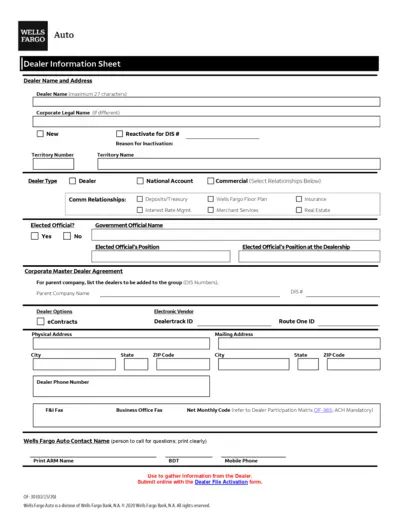
Wells Fargo Auto Dealer Profile Form
This document contains information and instructions for Wells Fargo Auto Dealers on completing the Dealer Information Sheet, ACH Profile Authorization Form, and Franchise Dealer Profile. Dealer's details, bank account information, and dealership legal details are required.