Stimulus Payment (Recovery Rebate Credit) FAQs
This file provides details on how to claim missing stimulus payments via the Recovery Rebate Credit. It covers eligibility requirements, amounts, common problems, and instructions for claiming the credit. It is a useful resource for individuals who did not receive their stimulus payments automatically.
Edit, Download, and Sign the Stimulus Payment (Recovery Rebate Credit) FAQs
Form
eSign
Add Annotation
Share Form
How do I fill this out?
To fill out the Recovery Rebate Credit section on your 2020 tax return, follow these steps. Ensure you have your 2019 and 2020 income information ready. Confirm your current bank account and address details.

How to fill out the Stimulus Payment (Recovery Rebate Credit) FAQs?
1
Gather your 2019 and 2020 income information.
2
Fill out your 2020 tax return using Form 1040.
3
Enter the unpaid stimulus amount on Line 30 of Form 1040.
4
Provide current bank account and address details on the tax return.
5
Submit the completed tax return to the IRS.
Who needs the Stimulus Payment (Recovery Rebate Credit) FAQs?
1
Individuals who did not receive their first or second round of stimulus payments.
2
Parents who did not receive payments for their dependent children.
3
U.S. citizens or non-citizens with a Social Security Number legally allowed to work.
4
Individuals with an income less than $75,000 (individual), $112,500 (head of household), or $150,000 (married couple).
5
Adults who were claimed as dependents on someone else's 2019 tax return.
How PrintFriendly Works
At PrintFriendly.com, you can edit, sign, share, and download the Stimulus Payment (Recovery Rebate Credit) FAQs along with hundreds of thousands of other documents. Our platform helps you seamlessly edit PDFs and other documents online. You can edit our large library of pre-existing files and upload your own documents. Managing PDFs has never been easier.

Edit your Stimulus Payment (Recovery Rebate Credit) FAQs online.
Edit your PDF easily on PrintFriendly using our intuitive PDF editor. Modify text fields, update personal information, and ensure accuracy before downloading your completed form. Enjoy seamless editing capabilities to fulfill your documentation needs.

Add your legally-binding signature.
Sign your PDF documents effortlessly on PrintFriendly with our integrated signature feature. Easily add your signature by drawing, typing, or uploading an image of your signature. Once signed, save and download your completed form securely.

Share your form instantly.
Share your completed PDF documents directly from PrintFriendly. Use our sharing tools to email the file, generate a shareable link, or share via social media. Collaborate and distribute your documents quickly and efficiently.
How do I edit the Stimulus Payment (Recovery Rebate Credit) FAQs online?
Edit your PDF easily on PrintFriendly using our intuitive PDF editor. Modify text fields, update personal information, and ensure accuracy before downloading your completed form. Enjoy seamless editing capabilities to fulfill your documentation needs.
1
Upload your PDF document to PrintFriendly.
2
Click on the text fields to modify the necessary information.
3
Use the editing tools to add, delete, or rearrange content.
4
Review the edited document for accuracy.
5
Save and download your newly edited PDF.

What are the instructions for submitting this form?
To submit the Recovery Rebate Credit form, complete your 2020 tax return using Form 1040 and enter the unpaid stimulus amount on Line 30. Ensure all personal information, income details, and bank account information are accurate. Submit your completed tax return to the IRS by the tax filing deadline, usually April 15th. You can file electronically through the IRS Free File Program or mail your paper tax return to the appropriate IRS address listed on the form. For assistance, seek free tax prep help or contact the IRS directly.
What are the important dates for this form in 2024 and 2025?
Important dates for filing the Recovery Rebate Credit in 2024 and 2025 include the deadline for submitting your tax return, typically April 15th each year. Ensure you file your 2020 tax return by this date to claim any unpaid stimulus payments. Mark your calendar to avoid missing out on the Recovery Rebate Credit.

What is the purpose of this form?
The purpose of the Recovery Rebate Credit form is to allow individuals who did not receive their full stimulus payments in 2020 to claim the missing amounts. By filing a 2020 tax return, eligible individuals can ensure they receive the financial support provided by the government in response to the COVID-19 pandemic. This form helps address common issues and discrepancies in stimulus payments, ensuring that all eligible recipients receive their entitled funds. Filing for the Recovery Rebate Credit is particularly important for individuals who experienced a decrease in income in 2020 compared to 2019. Additionally, those who were claimed as dependents or did not have their correct bank or address information with the IRS can rectify these issues by submitting a 2020 tax return. This process ensures that the correct information is used to determine eligibility and payment amounts. Overall, the Recovery Rebate Credit form serves as a vital tool for individuals to secure the financial assistance they are entitled to. It provides a clear and structured method for claiming unpaid stimulus payments, helping individuals navigate the process and resolve any issues that may have prevented them from receiving their payments automatically.

Tell me about this form and its components and fields line-by-line.

- 1. Form 1040 Line 30: Enter the amount of unpaid stimulus payment you are claiming as the Recovery Rebate Credit.
- 2. Personal Information: Provide your Social Security Number, birth date, and address to verify your identity and ensure accurate processing.
- 3. Income Information: Include details of your income for both 2019 and 2020 to determine eligibility for the credit based on your financial situation.
- 4. Dependents: List any dependents claimed on your 2020 tax return to ensure you receive the appropriate amount for each qualifying child.
- 5. Bank Account Information: Provide your current bank account details if you wish to receive the payment via direct deposit.
- 6. Signature: Sign the form to certify the accuracy of the information provided and authorize the processing of your claim.
What happens if I fail to submit this form?
Failing to submit this form can result in not receiving your entitled stimulus payments and may impact your financial situation. It is crucial to ensure timely submission to avoid missing out on these funds.
- Missed Financial Support: You may lose out on significant financial assistance intended to help during the COVID-19 pandemic.
- Delayed Payments: Delays in receiving your stimulus payments can affect your ability to manage expenses and financial obligations.
- Inaccurate Information Correction: Not submitting may prevent the correction of any erroneous information that led to the missed payments.
How do I know when to use this form?

- 1. Missed Payments: If you did not receive your stimulus payments automatically.
- 2. Dependent Claimed: If you were claimed as a dependent on a 2019 tax return but not in 2020.
- 3. Incorrect Bank or Address: If the IRS had incorrect bank or address information for you.
- 4. Income Changes: If your income was lower in 2020 than in 2019 and you now qualify.
- 5. Additional Payment Eligibility: If you believe you are eligible for additional payments based on your 2020 tax return.
Frequently Asked Questions
What is the Recovery Rebate Credit?
The Recovery Rebate Credit allows you to claim missing stimulus payments by filing a 2020 tax return.
Where do I enter the Recovery Rebate Credit on Form 1040?
Enter the amount of the unpaid stimulus payment on Line 30 of Form 1040.
Who qualifies for the Recovery Rebate Credit?
U.S. citizens or non-citizens with a Social Security Number legally allowed to work, and meet income requirements, qualify.
What are the amounts for the first and second round of stimulus payments?
Adults received up to $1,200 in the first round and $600 in the second round. Parents received up to $500 per child in the first round and $600 per child in the second round.
How do I file for the Recovery Rebate Credit?
File a 2020 tax return using Form 1040 and enter the unpaid stimulus amount on Line 30.
Can someone help me file for the Recovery Rebate Credit?
Yes, there are programs offering free tax prep help, and you can also file online for free through the IRS Free File Program if your income is $72,000 or less.
Why didn't I receive a stimulus payment automatically?
The IRS may not have had your correct bank or address information. Check 'Get My Payment' on the IRS website to verify.
What should I do if I was claimed as a dependent on a 2019 tax return?
File a 2020 tax return and claim the Recovery Rebate Credit to update your information with the IRS.
What if my income was lower in 2020 than in 2019?
You may be eligible for the Recovery Rebate Credit even if you weren't eligible based on your 2019 income.
How can I ensure my stimulus payment is sent to the correct bank or address?
Include your current bank account information and address when filing your 2020 tax return.
Related Documents - Stimulus Payment FAQs
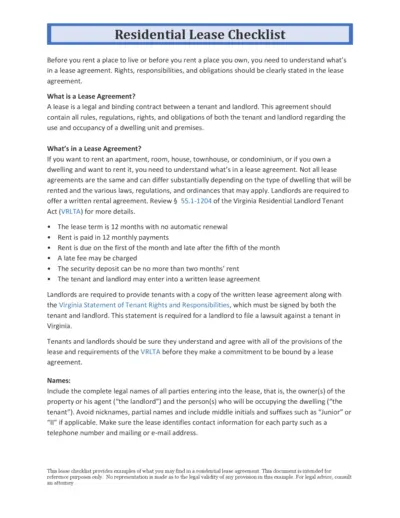
Residential Lease Agreement Checklist for Tenants and Landlords
This document provides a detailed checklist of what both tenants and landlords need to know and include in a residential lease agreement. It covers key elements such as lease terms, rent payment schedules, and maintenance responsibilities. Use this guide to ensure all rights and obligations are clearly outlined in your lease agreement.
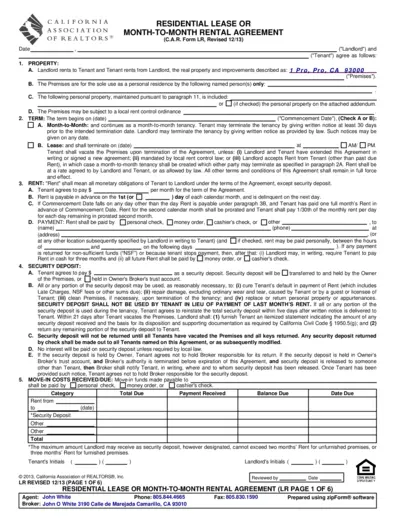
Residential Lease or Month-to-Month Rental Agreement
This file contains a comprehensive residential lease or month-to-month rental agreement used in California. It provides details on terms, obligations, and conditions for both landlords and tenants. Perfect for those seeking a standardized rental agreement form.
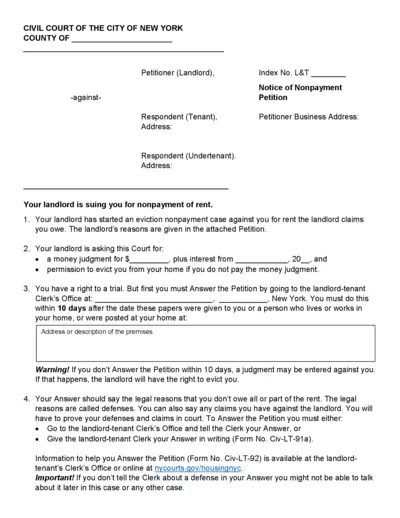
Civil Court of the City of New York Nonpayment Petition
This document is a Notice of Nonpayment Petition issued by the Civil Court of the City of New York. It details the actions that a landlord can take against a tenant for nonpayment of rent. It includes instructions on how the tenant can respond and their rights.
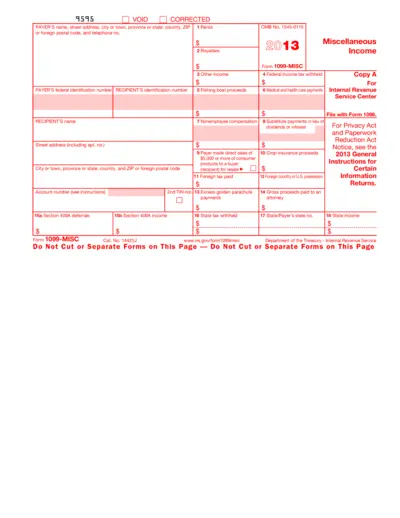
Form 1099-MISC: Miscellaneous Income for 2013
This file is a 2013 version of the IRS Form 1099-MISC used to report miscellaneous income. It includes fields for reporting various types of payments made to individuals or entities. The form is typically filed by payers to report income paid to recipients.
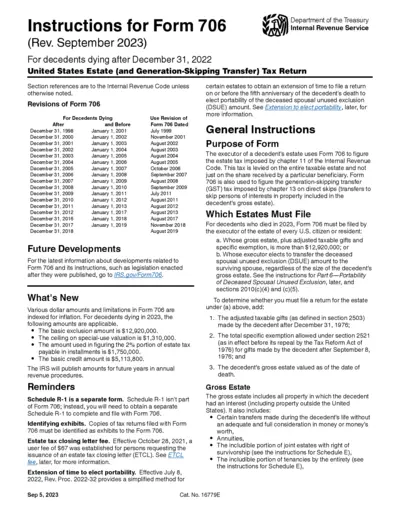
Instructions for Form 706 (Rev. September 2023)
This document provides detailed instructions for completing Form 706, the United States Estate (and Generation-Skipping Transfer) Tax Return for decedents dying after December 31, 2022. It includes information on revisions, general instructions, and specific filing requirements. The instructions also cover important updates and reminders related to the form.
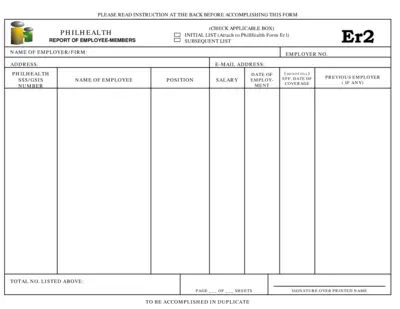
PhilHealth Report of Employee-Members Form Instructions
This file provides instructions for employers on how to fill out and submit the PhilHealth Report of Employee-Members form. It is essential for employers to report new hires to PhilHealth to ensure proper coverage. Detailed instructions and requirements are included.

Copyright Registration Form TX Instructions
This form is used for the registration of nondramatic literary works, such as fiction, nonfiction, poetry, textbooks, and computer programs. It provides detailed information on how to complete the form, including what information is required for each section and how to submit the application. Use it to ensure your work is properly registered for copyright protection.
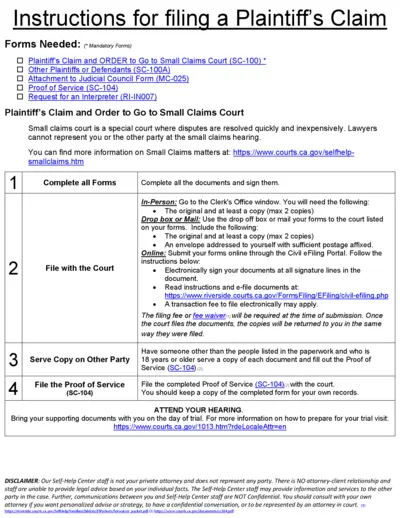
Plaintiff's Claim and Instructions for Small Claims Court
This file provides instructions and necessary forms for filing a Plaintiff's Claim in Small Claims Court. It includes details on filling out, submitting, and serving the forms. Ensure to follow the steps carefully to protect your rights.
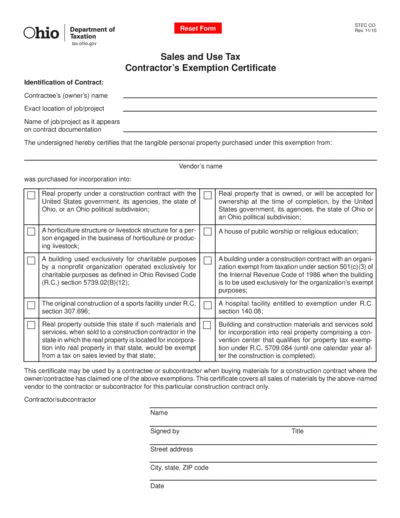
Ohio Sales and Use Tax Contractor's Exemption Certificate
This document is the Ohio Sales and Use Tax Contractor's Exemption Certificate. Contractors use this form to claim exemptions on certain taxable goods for specified exempt uses. It's crucial for contractors working with tax-exempt entities or on tax-exempt projects.
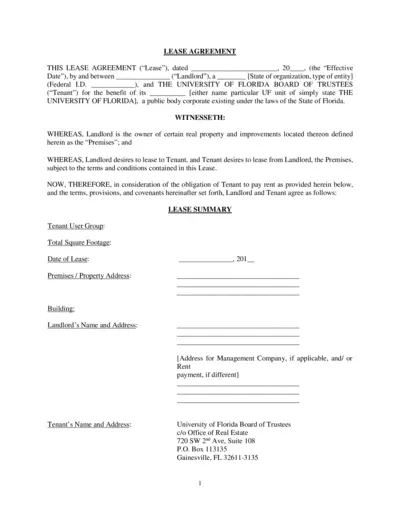
Lease Agreement for University of Florida Premises
This lease agreement file outlines the terms and conditions for renting a property owned by the Landlord to the University of Florida Board of Trustees. It covers key aspects such as lease term, rent details, improvements, and permitted use. Ideal for landlords and tenants involved in leasing agreements.
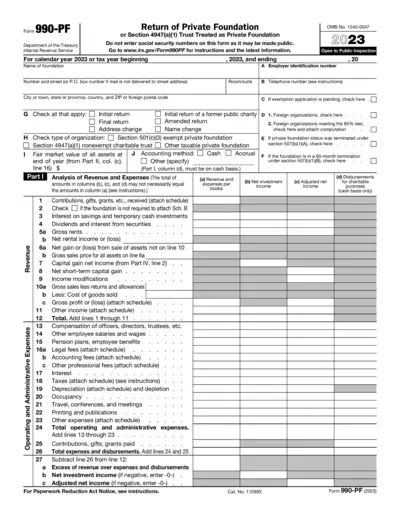
Return of Private Foundation Form 990-PF 2023
Form 990-PF is a return for private foundations required by the IRS. It includes information on revenue, expenses, and other financial details. Avoid entering social security numbers on this form.
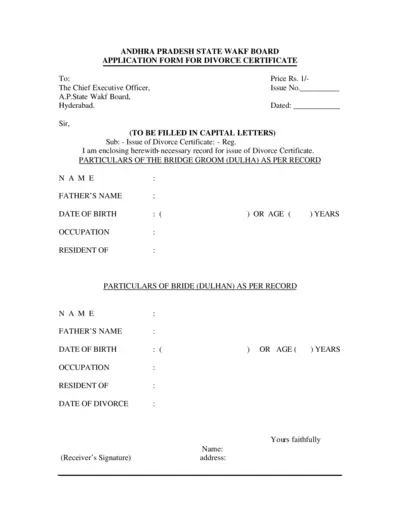
Application Form for Divorce Certificate - Andhra Pradesh State Wakf Board
This form is used to apply for a Divorce Certificate from the Andhra Pradesh State Wakf Board in Hyderabad. The form requires details of both bride and groom as per recorded information. It also includes fields for verification and office use only.