Edit, Download, and Sign the TATA Power DDL NACH Debit Mandate Form Instructions
Form
eSign
Add Annotation
Share Form
How do I fill this out?
To fill out the TATA Power NACH Debit Mandate Form, first provide accurate bank account details. Next, specify the amount and frequency of debits. Finally, ensure all necessary authorization and contact details are included.

How to fill out the TATA Power DDL NACH Debit Mandate Form Instructions?
1
Fill in your bank account information.
2
Specify the amount you authorize for debit.
3
Choose the frequency of the debit.
4
Provide your contact and reference details.
5
Review and sign the form before submission.
Who needs the TATA Power DDL NACH Debit Mandate Form Instructions?
1
Customers of TATA Power DDL who wish to automate bill payments.
2
Businesses that require streamlined payment processes for utilities.
3
Account holders requiring a fixed billing schedule.
4
Individuals looking to avoid manual payments for utilities.
5
Any user seeking to set up direct debit with TATA Power DDL.
How PrintFriendly Works
At PrintFriendly.com, you can edit, sign, share, and download the TATA Power DDL NACH Debit Mandate Form Instructions along with hundreds of thousands of other documents. Our platform helps you seamlessly edit PDFs and other documents online. You can edit our large library of pre-existing files and upload your own documents. Managing PDFs has never been easier.

Edit your TATA Power DDL NACH Debit Mandate Form Instructions online.
With PrintFriendly, editing your PDF has never been easier. Simply upload your NACH Debit Mandate Form and use our intuitive tools to make changes. Save your updated document in seconds!

Add your legally-binding signature.
Signing your PDF on PrintFriendly is straightforward. Use our digital signature feature to add your name and signature effortlessly. It's a quick way to ensure your document is authenticated.

Share your form instantly.
Sharing your edited PDF is easy with PrintFriendly. After making your changes, simply use the share function to email or distribute your document with others. Stay connected without hassle!
How do I edit the TATA Power DDL NACH Debit Mandate Form Instructions online?
With PrintFriendly, editing your PDF has never been easier. Simply upload your NACH Debit Mandate Form and use our intuitive tools to make changes. Save your updated document in seconds!
1
Upload the TATA Power NACH form to PrintFriendly.
2
Use the editing tools to input your information.
3
Make any necessary adjustments to the text.
4
Download your edited PDF.
5
Share the finalized document as needed.

What are the instructions for submitting this form?
To submit the TATA Power DDL NACH Debit Mandate Form, email the completed form to TATA Power customer support at support@tatapowerddl.com. Alternatively, you can fax your form to +91-XXXXXXXXXX. For physical submission, visit your nearest TATA Power office with the form.
What are the important dates for this form in 2024 and 2025?
The important dates for submitting the NACH Debit Mandate Form for TATA Power DDL are prior to your billing cycle. Ensure your form is submitted at least one week before your due date to avoid service interruptions.

What is the purpose of this form?
The primary purpose of the TATA Power DDL NACH Debit Mandate Form is to authorize automatic deductions from your bank account for utility payments. This mechanism simplifies the payment process by allowing seamless transfers without manual intervention. It benefits customers by ensuring bills are paid timely, avoiding late fees and service disruptions.

Tell me about this form and its components and fields line-by-line.

- 1. UMRN: Unique Mandate Reference Number assigned to the debit mandate.
- 2. Bank Account Number: The account number from which payments will be debited.
- 3. IFSC Code: Indian Financial System Code for the customer's bank.
- 4. Utility Code: The provider's unique code for identifying your service.
- 5. Amount: The total amount to be debited from your account.
- 6. Frequency: The frequency of the debit transactions—Monthly to Yearly.
- 7. Customer Details: Includes phone number and email ID for contact.
- 8. Name and Signature: Customer's name and signature for authorization.
What happens if I fail to submit this form?
Failing to submit the TATA Power DDL NACH Debit Mandate Form will result in your payments not being automated. As a consequence, you may face late payment fees or interruption in service. It is crucial to ensure timely submission for uninterrupted utility services.
- Service Interruption: Delays in submitting the form may lead to non-payment and disruption of services.
- Late Fees: Failure to automate payments can result in late fees being incurred if payments are missed.
- Manual Payments: You will have to resort to manual payments, which can be less convenient.
How do I know when to use this form?

- 1. Setting Up Automatic Payments: Ideal for customers wishing to initiate regular debits.
- 2. Updating Payment Information: Use this form if you need to change your bank account details.
- 3. Canceling Manual Payments: Transition from manual to automated payments effortlessly.
Frequently Asked Questions
What is the NACH Debit Mandate Form?
The NACH Debit Mandate Form is an authorization for banks to automatically debit your account for utility payments.
How can I fill out the form?
You can fill out the form online using PrintFriendly's PDF editor, ensuring you provide accurate details.
Can I edit my submission later?
Yes, you can edit your PDF using PrintFriendly anytime before final submission.
Is this form required for all customers?
All customers opting for automatic payments must submit this form.
What if I make a mistake on the form?
You can easily edit the form on PrintFriendly to correct any mistakes.
How do I ensure my submission is successful?
Make sure all details are correctly filled out and that you sign the form.
What is the purpose of the reference numbers?
Reference numbers help identify your transaction for future queries.
How often will my account be debited?
The debit frequency can be selected on the form based on your preference.
Can businesses use this form?
Yes, both individuals and businesses can utilize this mandate form.
What happens if I cancel my mandate?
You should notify both your bank and TATA Power DDL to avoid unauthorized debits.
Related Documents - TATA Power NACH Form
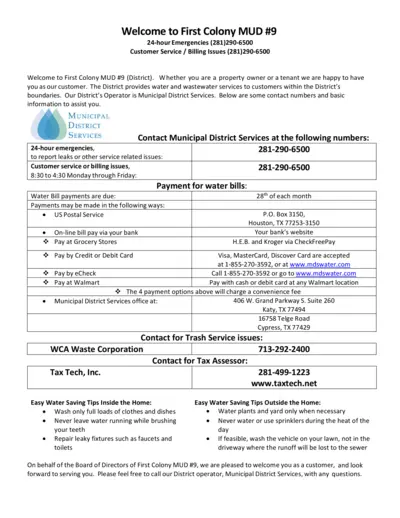
First Colony MUD #9 Customer Service and Agreement Form
This file contains vital information for residents of First Colony MUD #9 regarding water and wastewater services. It includes contact numbers, payment methods, water saving tips, and legal agreements. Residents must follow instructions to complete the service agreement and confidentiality form.
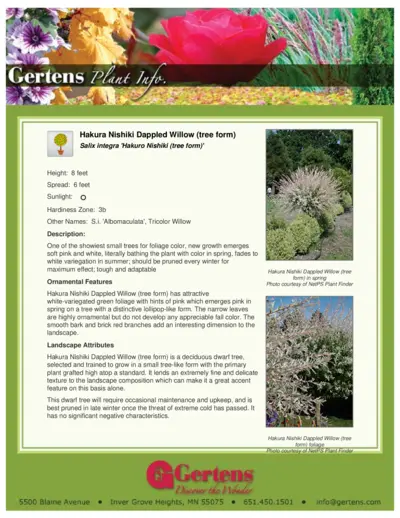
Gertens Hakura Nishiki Dappled Willow Tree Form Information
This PDF provides detailed information about the Hakura Nishiki Dappled Willow (tree form), including its ornamental features, landscape attributes, planting and growing tips, and care instructions.
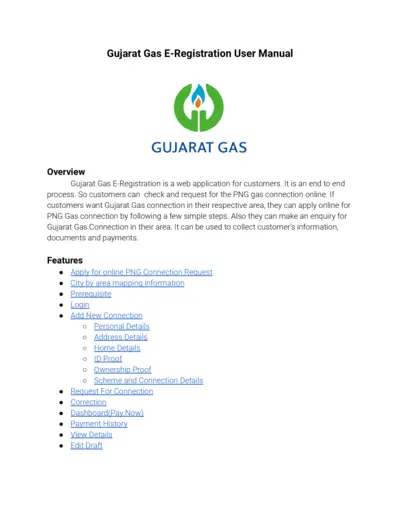
Gujarat Gas E-Registration User Manual
The Gujarat Gas E-Registration User Manual guides users through the online process of applying for a PNG gas connection. It details the steps for filling out forms, submitting documents, and making payments. It also offers features such as city by area mapping information, request corrections, and viewing detailed payment history.
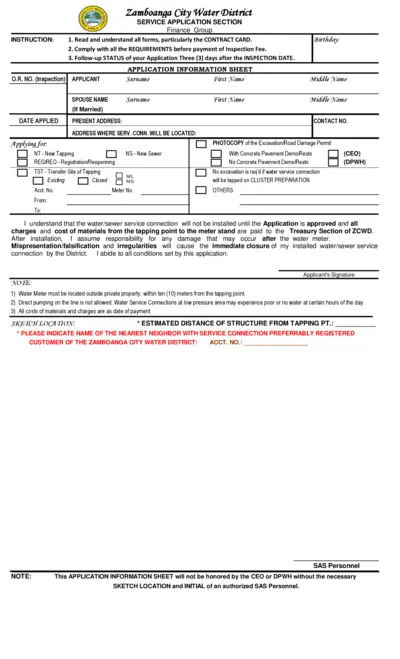
Zamboanga City Water District Service Application
This file is a service application form for the Zamboanga City Water District. It includes instructions, application information, and job order for inspection. The form should be filled out and submitted as per the guidelines provided.
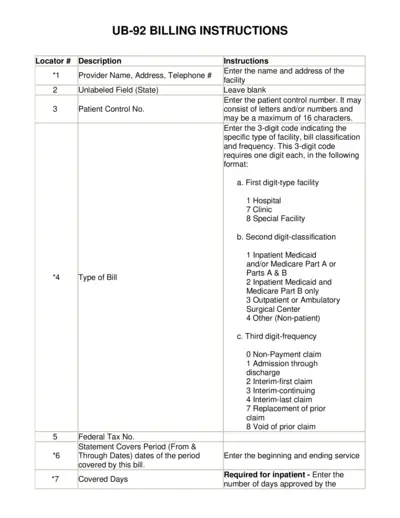
UB-92 Billing Instructions for Healthcare Providers
This file provides comprehensive guidance on completing the UB-92 billing form for healthcare services. It includes field descriptions, coding instructions, and necessary patient information. Utilize this document to ensure proper billing and reimbursement processes.
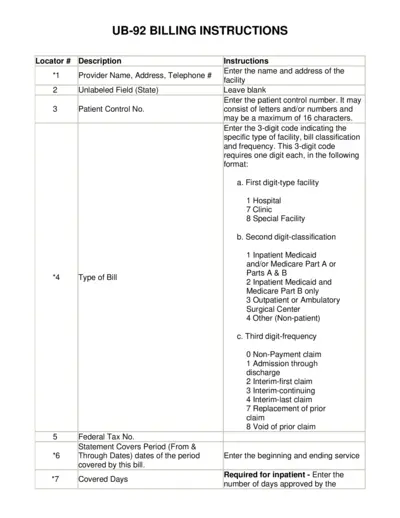
UB-92 Billing Instructions Guide for Providers
This file provides detailed instructions for completing the UB-92 form, including information on patient details, service dates, and billing codes. It is essential for healthcare providers to accurately fill out this form to ensure proper billing and reimbursement. Follow the instructions carefully to avoid errors and delays in payment.
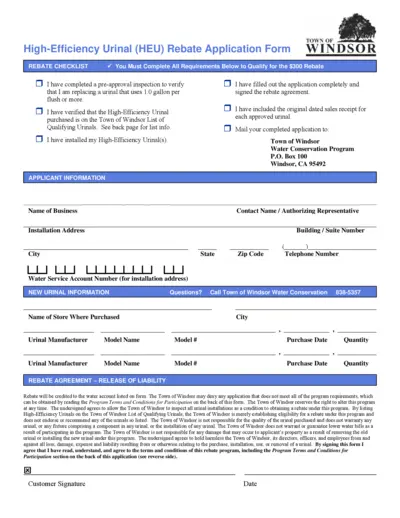
High-Efficiency Urinal (HEU) Rebate Application Form
The High-Efficiency Urinal (HEU) Rebate Application Form is used by businesses to apply for a $300 rebate for replacing old urinals with high-efficiency models. It includes applicant information, installation details, and a rebate agreement. The form must be completed, signed, and submitted with proof of purchase within 60 days of purchase.
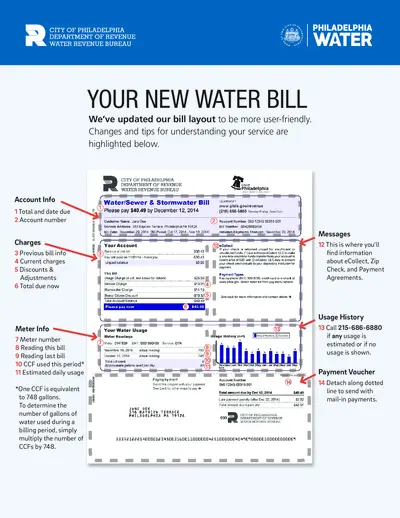
Philadelphia Water Department Revenue Bill Instructions
This document provides instructions for understanding and paying your water bill from the City of Philadelphia Water Revenue Bureau. It includes details on charges, usage, and payment methods. Follow the step-by-step guide to ensure accurate and timely payments.
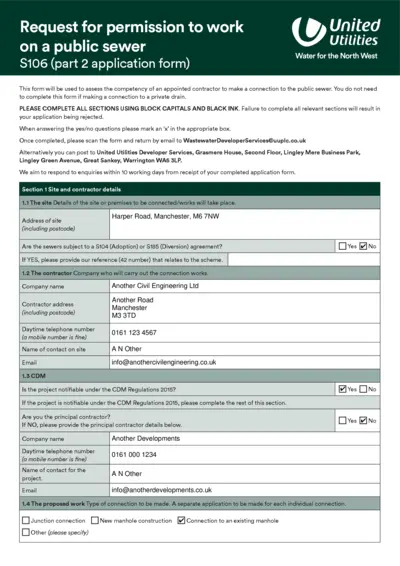
Request for permission to work on a public sewer
This form is used to assess the competency of an appointed contractor to make a connection to the public sewer. It includes sections for site and contractor details, classification of space, supporting information, method statement, and more. Completing this form properly ensures approval from United Utilities for any work on the public sewer.
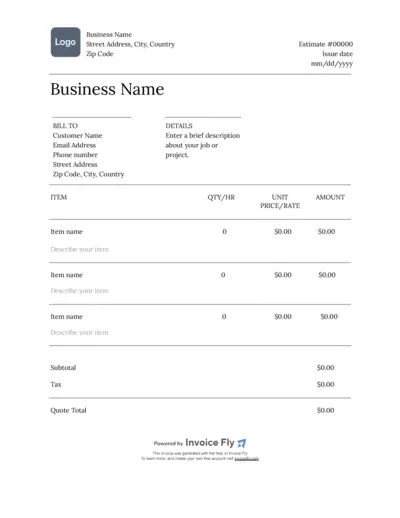
Professional Invoice Template for Online Billing Solutions
This file is a professional invoice template for businesses to use for their billing needs. It includes fields for customer and billing information, itemized charges, and totals. The template is customizable and easy to use.

Understanding Your PSE&G Bill
This file provides an in-depth understanding of the redesigned PSE&G bill. It includes details on the benefits of the redesign, common elements of the bill, and available resources. Learn how to read and make the most of the new PSE&G bill format.
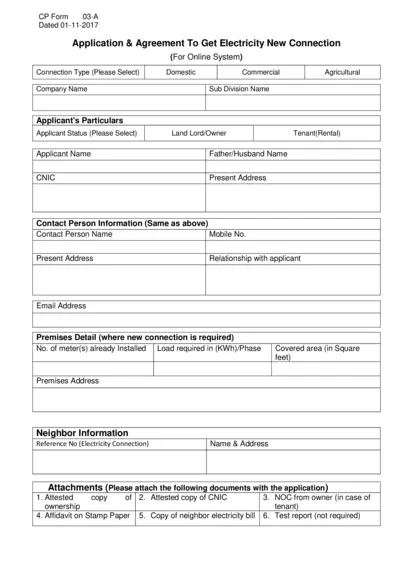
Application & Agreement For New Electricity Connection
This document provides an application and agreement form for obtaining a new electricity connection. It includes applicant details, premises information, and required attachments. It also outlines the terms and conditions for the new connection.