Edit, Download, and Sign the Tatkaal Passport Scheme Undertaking Form
Form
eSign
Add Annotation
Share Form
How do I fill this out?
To fill out this form, start by selecting whether you are applying for a fresh passport or a re-issue. Then, provide the required details and select the appropriate documents from the list. Ensure you sign the declaration at the end.

How to fill out the Tatkaal Passport Scheme Undertaking Form?
1
Select whether you are applying for a fresh passport or a re-issue.
2
Fill in your personal details as required.
3
Select the appropriate documents needed for your application.
4
Provide your address proof and non-ECR document if applicable.
5
Sign the declaration and submit the form.
Who needs the Tatkaal Passport Scheme Undertaking Form?
1
Individuals applying for a fresh passport under the Tatkaal scheme need this form to undertake the required declarations.
2
Applicants re-issuing their passport under the Tatkaal scheme need to provide this undertaking along with their application.
3
Minors applying for a passport under the Tatkaal scheme need their parents to fill out this undertaking form.
4
Applicants needing expedited passport services will use this form to provide necessary documents and declarations.
5
Individuals who need their application processed quickly and are willing to provide additional documents will use this form.
How PrintFriendly Works
At PrintFriendly.com, you can edit, sign, share, and download the Tatkaal Passport Scheme Undertaking Form along with hundreds of thousands of other documents. Our platform helps you seamlessly edit PDFs and other documents online. You can edit our large library of pre-existing files and upload your own documents. Managing PDFs has never been easier.

Edit your Tatkaal Passport Scheme Undertaking Form online.
You can easily edit this PDF on PrintFriendly by using our intuitive PDF editor that allows you to fill in the required fields. Customize the form by entering your personal details and selecting the necessary documents. Save your changes and download the edited form.

Add your legally-binding signature.
Sign the PDF on PrintFriendly using our built-in digital signature feature. Simply click on the designated signature area, use our signature tool to sign, and apply it to the form. Save and download your signed document easily.

Share your form instantly.
Share the PDF on PrintFriendly using our sharing options. After completing the form, click the share button to send the document via email, generate a shareable link, or share it directly through social media. Ensure your recipients receive the document quickly and efficiently.
How do I edit the Tatkaal Passport Scheme Undertaking Form online?
You can easily edit this PDF on PrintFriendly by using our intuitive PDF editor that allows you to fill in the required fields. Customize the form by entering your personal details and selecting the necessary documents. Save your changes and download the edited form.
1
Upload the form to PrintFriendly.
2
Use the PDF editor to enter your personal details.
3
Select the required documents from the list.
4
Sign the form using the digital signature tool.
5
Save and download the edited form.

What are the instructions for submitting this form?
Submit the completed form along with the required documents to your nearest Passport Seva Kendra (PSK). Ensure that all documents are original and self-attested copies are included. You may also need to submit the form online through the official Passport India website. If submitting physically, verify the address of the nearest PSK and visit during working hours for submission. For further assistance, you can contact the passport office via their official email or helpline.
What are the important dates for this form in 2024 and 2025?
No specific dates are mentioned for this form for 2024 and 2025. Please check the relevant passport application guidelines for any updates.

What is the purpose of this form?
The purpose of this form is to facilitate the application process for individuals applying for a passport under the Tatkaal scheme. It serves as an undertaking for the applicant to provide necessary documents, address proof, and non-ECR proof if applicable. By filling out this form, applicants agree to adhere to the guidelines and conditions set forth by the issuing authority, ensuring their application is processed expediently.

Tell me about this form and its components and fields line-by-line.

- 1. Passport applied as: The applicant must select whether they are applying for a fresh passport or a re-issue.
- 2. List of Acceptable Documents: The applicant must select the appropriate documents needed for their application based on their age.
- 3. Address Proof: Applicants must specify the present address proof document being submitted.
- 4. Non-ECR Document Name: For applicants between the age of 15 to 50 applying for a non-ECR passport, the supporting document name must be specified.
- 5. Declaration by the applicant: The applicant must agree to the terms and conditions of the Tatkaal scheme and sign the declaration.
- 6. Applicant's Name: Full name of the applicant.
- 7. ARN: The applicant's application reference number.
- 8. Old Passport No: Number of the old passport in case of re-issue.
What happens if I fail to submit this form?
Failure to submit this form will result in a delay or denial of your passport application.
- Application On Hold: Your application may be put on hold due to lack of required documentation.
- Increase in Processing Time: Failure to submit the required documents and undertaking will increase the overall processing time.
- Possibility of Rejection: Incomplete submission could lead to rejection of your application.
How do I know when to use this form?

- 1. Fresh Passport Application: If you're applying for a fresh passport under the Tatkaal scheme.
- 2. Re-issue Passport Application: If you're re-issuing your passport under the Tatkaal scheme.
- 3. Address Proof Update: When you need to provide or update your address proof for the application.
- 4. Non-ECR Category: For applicants who need to provide non-ECR proof during their application.
Frequently Asked Questions
How can I edit this PDF form?
You can edit this PDF form using PrintFriendly's PDF editor. Enter the necessary details, select the required documents, and save your changes.
Can I add a digital signature to this form?
Yes, you can add a digital signature to this form using PrintFriendly's signature tool. Just click on the signature area and sign using the tool provided.
How do I share my completed form?
You can share your completed form by using PrintFriendly's sharing options. Email the document, generate a shareable link, or share it via social media.
What documents do I need to select in this form?
You need to select the documents based on your age and category, as specified in the form's instructions.
Can I edit the form after I've downloaded it?
You'll need to make sure all edits are complete before downloading. You can always re-upload the form to make additional changes if needed.
Is it possible to save my progress while filling out the form?
Yes, you can save your progress by saving the form as a draft on PrintFriendly and continue editing it later.
What if I need to provide additional documents later?
You can re-upload the form to PrintFriendly, make the necessary changes or additions, and save the updated version.
Can I print the completed form directly from PrintFriendly?
Yes, you can print the completed form directly from PrintFriendly by selecting the print option from the PDF editor.
Do I need an account to use PrintFriendly's PDF editor?
No, you can use PrintFriendly's PDF editor without creating an account. Simply upload your document and start editing.
How secure is my document on PrintFriendly?
Your document is kept secure through our encrypted services while you edit and download it on PrintFriendly.
Related Documents - Tatkaal Undertaking Form
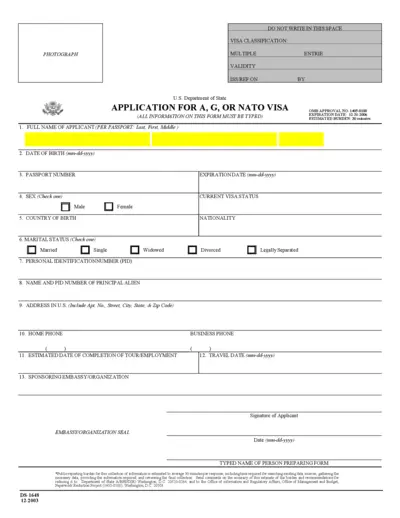
Application for G or NATO Visa Form DS-1648
This form is used to apply for a G or NATO visa. All information on this form must be typed. The form includes fields for personal information and details of the sponsoring embassy or organization.
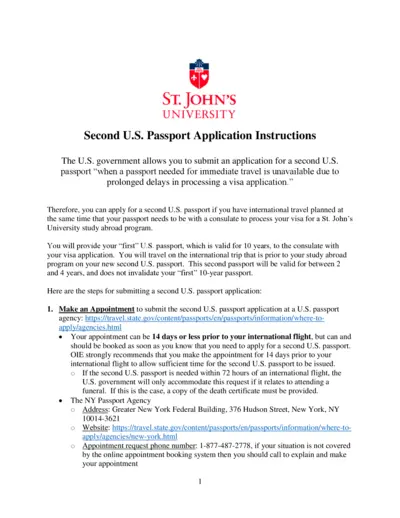
Second U.S. Passport Application Instructions for St. John's University Students
This document provides instructions on how St. John's University students can apply for a second U.S. passport to use during international travel coinciding with a visa application. Follow these guidelines to ensure timely application and receipt of your second U.S. passport. Be sure to have your documents and payments ready for submission.
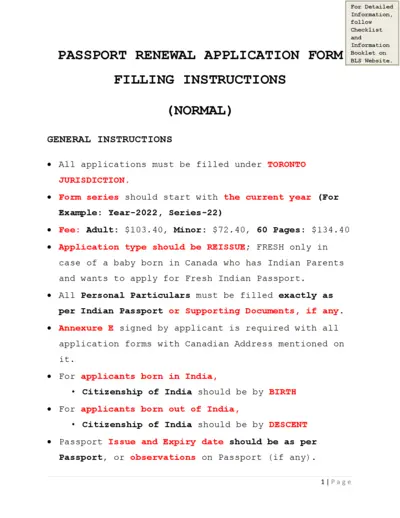
Passport Renewal Application Form: Toronto Jurisdiction
This file contains the Passport Renewal Application Form for applicants under the Toronto jurisdiction. It provides detailed instructions on filling out the form, including fees, personal particulars, Canadian status, and address requirements. Follow the guidelines to ensure accurate submission.
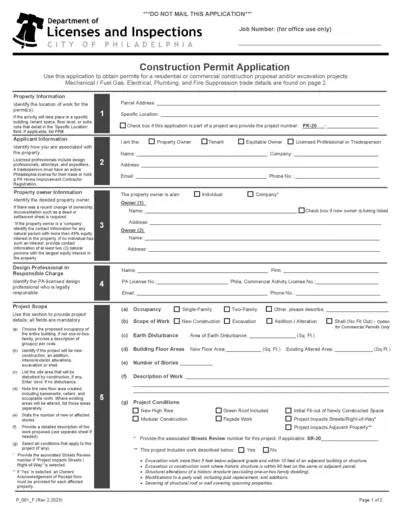
Philadelphia Construction Permit Application Form
This file is a comprehensive construction permit application form for the City of Philadelphia. It includes sections for property, applicant, and project details. Additionally, it provides specific instructions for various trades involved in construction projects.
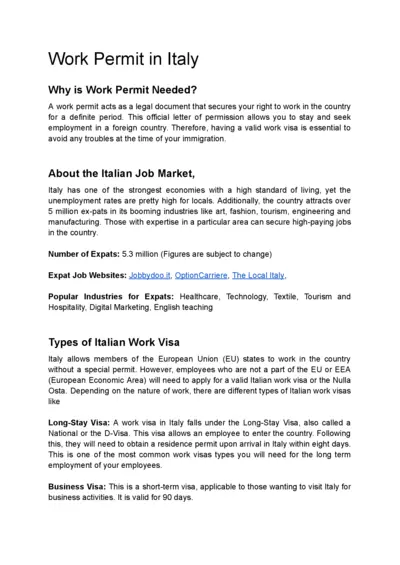
Work Permit and Visa Requirements in Italy
This document provides detailed information on obtaining a work permit and visa for Italy, including types of visas, requirements, application process, costs, and timelines.
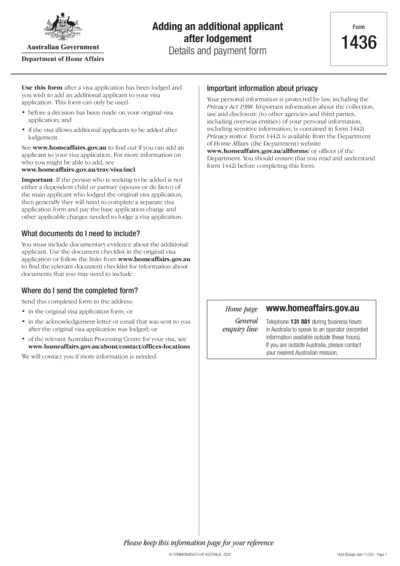
Adding Additional Applicant After Visa Lodgement Form
This file is for adding an additional applicant to an existing visa application. It is used before a decision has been made on the original application. It requires details of the main applicant and the additional applicant.
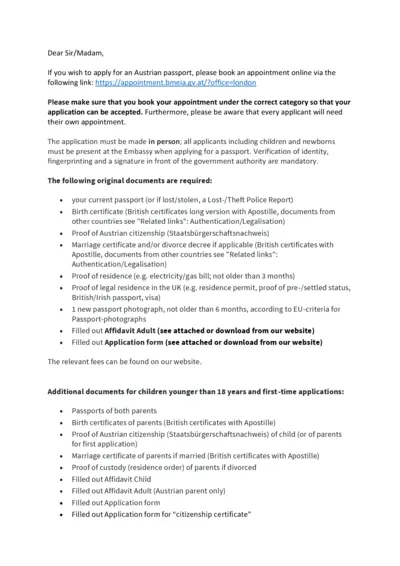
Austrian Passport Application Instructions (UK)
This file contains instructions for applying for an Austrian passport at the Austrian Embassy in London. It includes required documents, fees, and other relevant information. Ensure all forms are filled out and all necessary documents are prepared before your appointment.
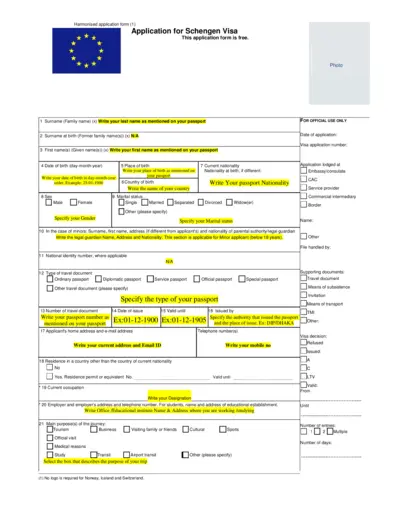
Schengen Visa Application Form - Steps, Eligibility, Guide
This document is a Schengen Visa application form. It includes fields for personal information, travel details, and other necessary data required for applying for a Schengen Visa. Follow the instructions to complete and submit the form.
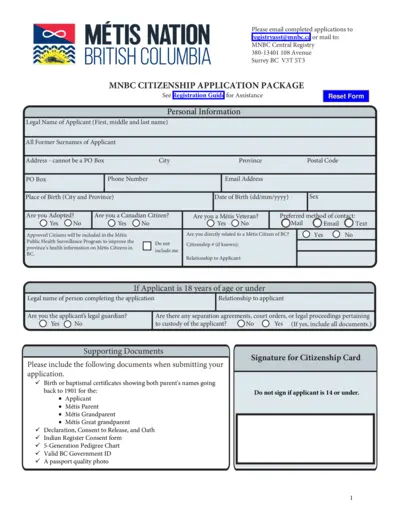
Métis Nation British Columbia Citizenship Application
This file is a citizenship application package for Métis Nation, British Columbia. It includes personal information fields, supporting documents list, and consent forms necessary for the application process. Follow the instructions and submit the completed form as directed.
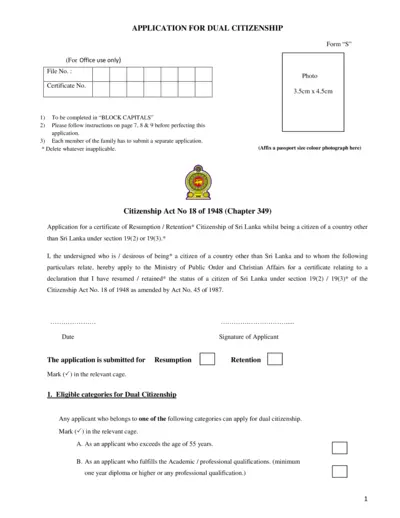
Application for Dual Citizenship in Sri Lanka
This file is an application for dual citizenship in Sri Lanka. Applicants must complete it in BLOCK CAPITALS and follow the provided instructions. Each family member must submit a separate application.
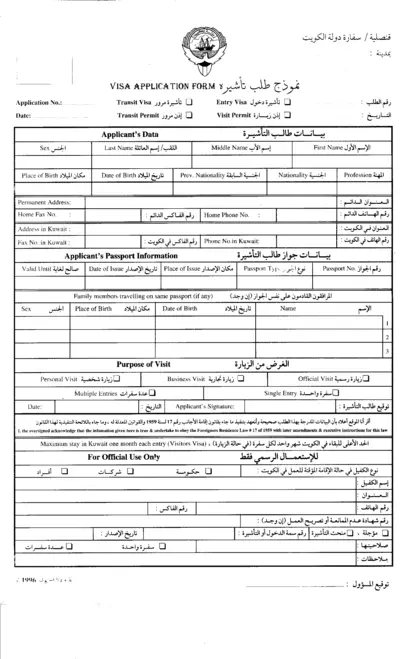
Kuwait Visa Application Form
This is a Kuwait Visa Application Form required for travelers seeking entry, transit, or visit permits for Kuwait. Applicants need to provide personal details, passport information, and purpose of visit. Ensure all information is accurate before submission.
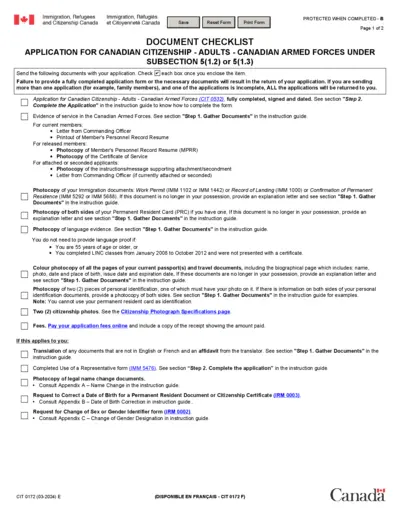
Canadian Citizenship Application Checklist for Armed Forces
This document checklist is for Canadian Armed Forces members applying for Canadian citizenship. It includes necessary documents and instructions. Ensure all items are checked before submission.