TD Canada Trust Pre-Authorized Debit Agreement
This file contains the Pre-Authorized Debit Agreement for TD Canada Trust Credit Cards. It outlines how to set up, change, or cancel PAD options for credit card payments. Users can find essential instructions and requirements for successful processing of their PAD requests.
Edit, Download, and Sign the TD Canada Trust Pre-Authorized Debit Agreement
Form
eSign
Add Annotation
Share Form
How do I fill this out?
Filling out this form requires clear personal and banking information. Ensure all sections are completed accurately for successful processing. Follow the instructions carefully to avoid delays in your PAD request.

How to fill out the TD Canada Trust Pre-Authorized Debit Agreement?
1
Read the entire agreement thoroughly.
2
Fill out your personal details including name, address, and contact information.
3
Indicate the type of PAD request you're making.
4
Provide your banking details including account and transit numbers.
5
Sign and submit the completed form as per the instructions.
Who needs the TD Canada Trust Pre-Authorized Debit Agreement?
1
TD Credit Cardholders needing to set up automatic payment.
2
Individuals wishing to change their current PAD setup.
3
Those who want to cancel their existing PAD agreements.
4
Business customers using TD services to manage credit card payments.
5
Financial advisors assisting clients in managing credit card transactions.
How PrintFriendly Works
At PrintFriendly.com, you can edit, sign, share, and download the TD Canada Trust Pre-Authorized Debit Agreement along with hundreds of thousands of other documents. Our platform helps you seamlessly edit PDFs and other documents online. You can edit our large library of pre-existing files and upload your own documents. Managing PDFs has never been easier.

Edit your TD Canada Trust Pre-Authorized Debit Agreement online.
Edit the PDF directly on PrintFriendly with ease. You can click on any field to make changes as needed. The intuitive interface allows for a seamless editing experience.

Add your legally-binding signature.
Signing the PDF on PrintFriendly is straightforward. Simply use our digital signing feature to add your signature where required. This ensures your document is signed and ready for submission quickly.

Share your form instantly.
Easily share your PDF directly from PrintFriendly. Use the share option to send your document to others via email or social media. This ensures your information reaches the intended recipients promptly.
How do I edit the TD Canada Trust Pre-Authorized Debit Agreement online?
Edit the PDF directly on PrintFriendly with ease. You can click on any field to make changes as needed. The intuitive interface allows for a seamless editing experience.
1
Open the PDF in PrintFriendly.
2
Click on the area you wish to edit.
3
Make your changes in the designated fields.
4
Review the modifications to ensure accuracy.
5
Download or share your edited PDF.

What are the instructions for submitting this form?
Once you have completed the PAD Agreement, you may submit it via fax to the personal credit card line at 1-877-941-4033 or the business line at 1-877-941-8689. If preferred, you can mail the completed form to P.O. Box 337 STN A, Orangeville ON L9W 9Z9. Ensure to retain a copy for your records and allow sufficient processing time for your request.
What are the important dates for this form in 2024 and 2025?
Important dates for the use of this agreement should be noted at the beginning of each year. Users should regularly check for any updates that may affect their PAD arrangements. Keep an eye on notices from TD Canada Trust regarding changes to PAD terms.

What is the purpose of this form?
The purpose of this form is to establish a Pre-Authorized Debit (PAD) arrangement for payments on TD Canada Trust Credit Cards. It allows cardholders to automate their payment process ensuring timely settlements of their dues. By utilizing this agreement, users can enjoy hassle-free management of their credit accounts.

Tell me about this form and its components and fields line-by-line.

- 1. Credit Cardholder Information: Contains personal identification details like name, mailing address, and contact number.
- 2. Payment Amount: Specifies the payment arrangement - either minimum payment or full balance.
- 3. PAD Account: Details the account from which the payments will be withdrawn.
- 4. PAD Request Options: Indicates whether this is a new setup, change, or cancellation of a PAD.
- 5. Signatures: Requires signatures from account holders agreeing to the terms.
What happens if I fail to submit this form?
Failure to submit this form correctly may result in delays or rejection of your PAD request. It’s essential to review all entries for accuracy before sending.
- Incorrect Account Information: Mistakes in account details can lead to payment failures.
- Missing Signatures: Forms without necessary signatures will not be processed.
- Incomplete Sections: All sections must be filled for successful processing.
- Insufficient Notice for Cancellation: Failing to provide adequate notice for PAD cancellation can lead to unwarranted charges.
How do I know when to use this form?

- 1. Setting Up New PAD: To create a new automated payment plan for your credit card.
- 2. Changing Existing PAD: To modify the current PAD settings for payment amounts or accounts.
- 3. Cancelling PAD: To discontinue the automatic payment process associated with a credit card.
Frequently Asked Questions
How do I start editing my PDF?
Click on the PDF to open it and select the areas you want to modify.
Can I save my changes directly on the site?
Though you can't save online, you can download your edited PDF right away.
Is there a way to share the PDF with others?
Yes, use the share feature to send the PDF via email or social media.
What if I need to sign the document?
You can use our signature tool to sign the PDF digitally.
How do I access this PDF again?
Download it after editing and keep it for your records.
Are there guides available for filling out the form?
Yes! Detailed instructions will be included on the page.
Can I ask questions about using the PDF editor?
Absolutely, our support team is ready to assist with any inquiries.
Is this service free?
Yes, you can edit and download PDFs without any charges.
What types of PDFs can I edit?
You can edit any PDFs that are supported by our platform.
How can I provide feedback on my experience?
Look for our feedback option to share your thoughts with us.
Related Documents - TD PAD Agreement
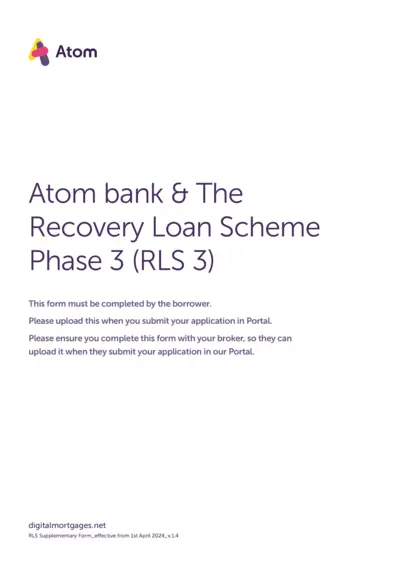
Recovery Loan Scheme Phase 3 Application Form
This file provides guidance and instructions for UK businesses to apply for secured loans under the government-backed Recovery Loan Scheme (RLS) Phase 3 with Atom bank.
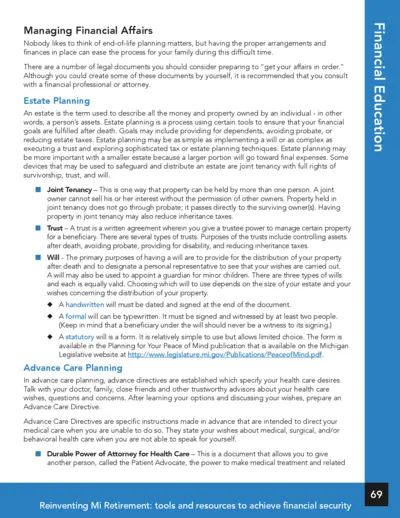
Managing Financial Affairs and Estate Planning Guide
This file provides detailed guidance on managing financial affairs and estate planning. It covers crucial legal documents and advance care planning. It also includes information on funeral planning and resources for end-of-life concerns.
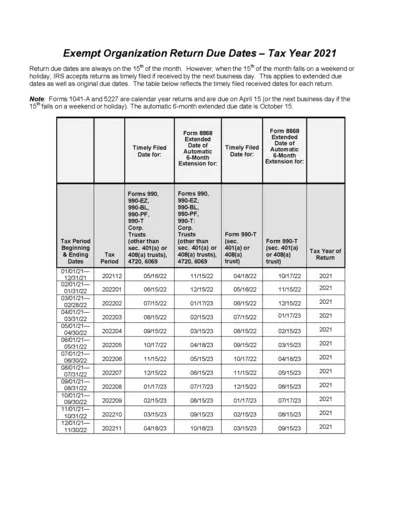
Exempt Organization Return Due Dates - Tax Year 2021
This file provides detailed information on return due dates for exempt organizations for the tax year 2021. It includes original and extended due dates, along with specific forms and filing periods. Use this guide to ensure timely submission of your tax returns.
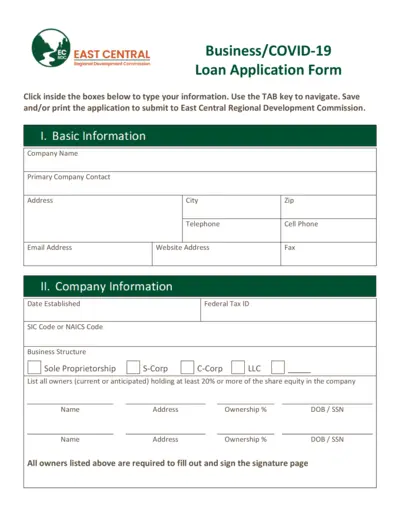
Business/COVID-19 Loan Application - East Central Regional Development Commission
This file is a loan application form provided by the East Central Regional Development Commission for businesses affected by COVID-19. It includes sections for basic information, company information, requested amount, sources and use of funds, proposed financing terms, job creation, and business profile. The application can be filled out, saved, and printed for submission.
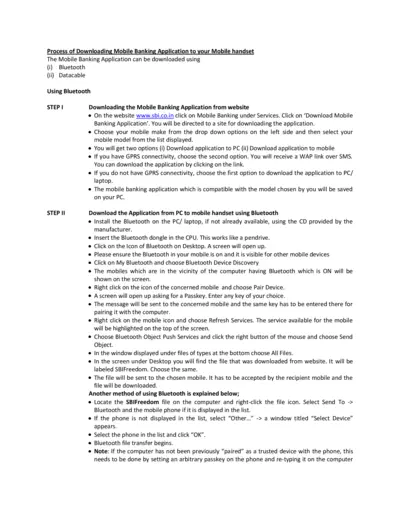
Mobile Banking Application Download Guide
This document guides you through the process of downloading the SBI Mobile Banking application to your phone using either Bluetooth or a data cable. Detailed steps are provided for both methods to ensure a smooth installation. Ensure you follow each step carefully for successful application setup.
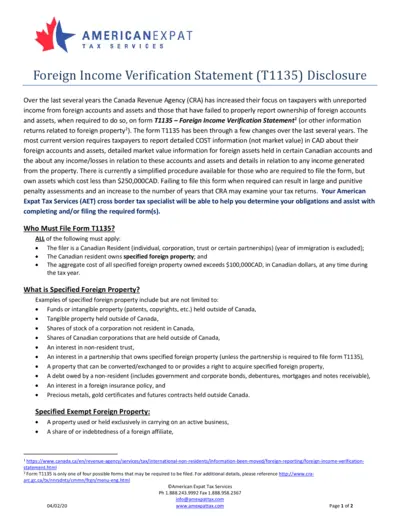
Foreign Income Verification Statement (T1135) Information
This document provides detailed guidelines about the Foreign Income Verification Statement (T1135) disclosure. It explains who must file it, what foreign properties must be reported, and the penalties for non-compliance. There are also instructions on how to file the form and how a tax specialist can assist.
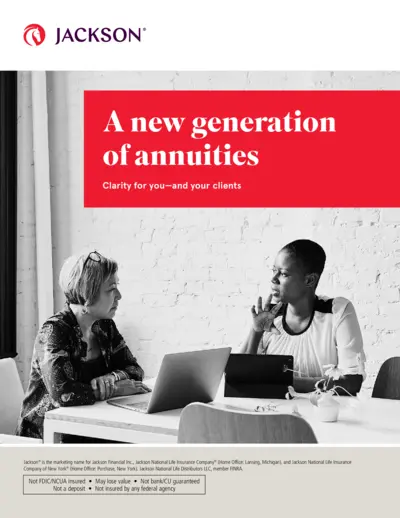
The Modernization of Annuities: Insights for RIAs and Clients
This file provides detailed information on the modernization of annuities, designed for registered investment advisors (RIAs) and wealth managers. It covers types of annuities, their benefits, and how they integrate with financial planning tools. It also includes statistical insights on the use of annuities by pre-retirees and retirees.
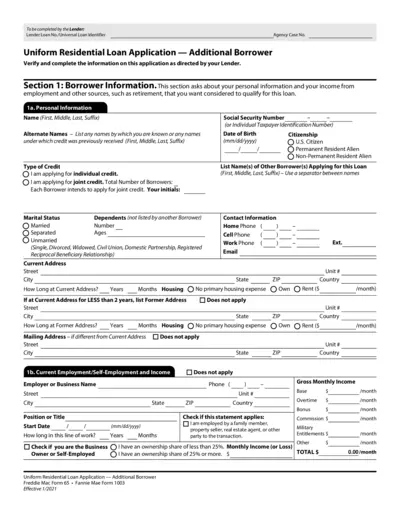
Uniform Residential Loan Application - Additional Borrower
This file is a Uniform Residential Loan Application for an additional borrower. It includes sections to fill out personal information, employment details, income sources, and other financial information required for a loan application. The file is intended to be completed by the lender and borrower.
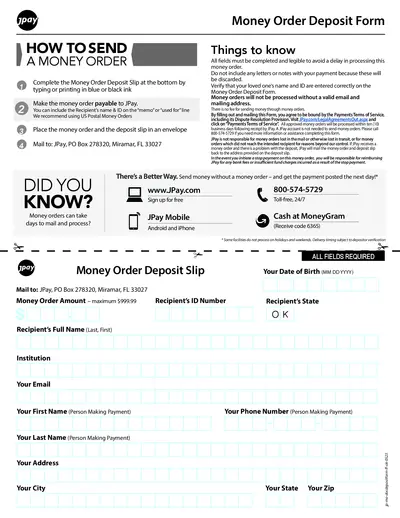
How to Send a Money Order with JPay
This document provides step-by-step instructions on sending a money order through JPay. It includes a fillable deposit slip form and important guidelines for completing and mailing your money order. Ensure all details are correct to avoid processing delays.
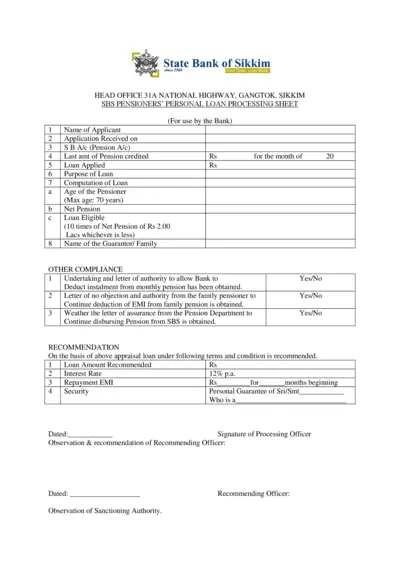
SBS Pensioners Personal Loan Processing Sheet
This document is a processing sheet for the SBS Pensioners Personal Loan for pensioners seeking loans from the State Bank of Sikkim. It guides applicants through the necessary details required for loan processing and approval. The form includes sections for applicant information, loan eligibility, and required compliance documents.
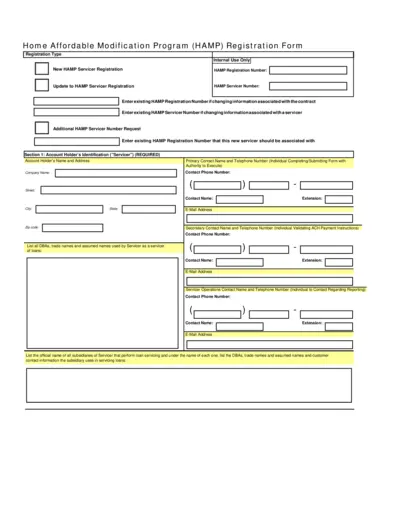
Home Affordable Modification Program Registration
This file provides essential instructions for servicers in the Home Affordable Modification Program (HAMP). It includes details about registration, ACH payment instructions, and contact information requirements. Utilize this form to ensure compliance with HAMP regulations.
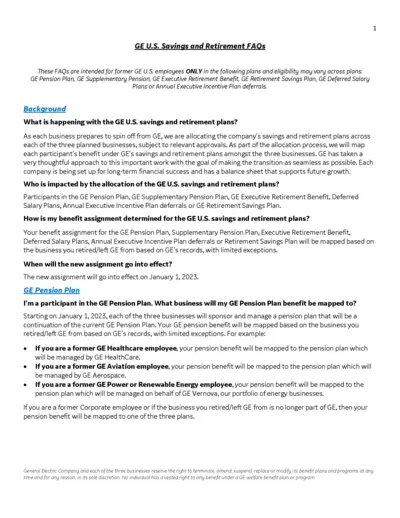
GE U.S. Savings and Retirement FAQs
This document contains essential FAQs about GE U.S. savings and retirement plans, tailored for former GE employees. It provides critical information regarding benefit assignments, pension plan mappings, and upcoming changes affecting retirement resources.