Virginia Voter Registration Application Instructions
The Virginia Voter Registration Application is necessary for residents seeking to register to vote in the state of Virginia. Properly filling out this form ensures eligibility to participate in local and federal elections. Follow the instructions to complete and submit your application.
Edit, Download, and Sign the Virginia Voter Registration Application Instructions
Form
eSign
Add Annotation
Share Form
How do I fill this out?
Filling out the Virginia Voter Registration Application is straightforward if you follow the steps carefully. Make sure to use blue or black ink and complete all required fields marked with an asterisk (*). Review the instructions below to ensure accuracy and completeness.

How to fill out the Virginia Voter Registration Application Instructions?
1
Use blue or black ink.
2
Complete all required fields marked with an asterisk (*).
3
Provide accurate personal information including your social security number, if applicable.
4
Sign and date the form.
5
Mail or submit the completed form to your local registrar or the Virginia Department of Elections.
Who needs the Virginia Voter Registration Application Instructions?
1
Virginia residents who are not currently registered to vote.
2
Individuals who have moved or changed their name and need to update their voter registration information.
3
Overseas citizens who need to register to vote in Virginia.
4
Active-duty uniformed service members and their qualifying dependents.
5
Individuals who are part of protected voter classes, such as those with safety concerns or those in the Attorney General's Address Confidentiality Program.
How PrintFriendly Works
At PrintFriendly.com, you can edit, sign, share, and download the Virginia Voter Registration Application Instructions along with hundreds of thousands of other documents. Our platform helps you seamlessly edit PDFs and other documents online. You can edit our large library of pre-existing files and upload your own documents. Managing PDFs has never been easier.

Edit your Virginia Voter Registration Application Instructions online.
PrintFriendly allows you to edit the Virginia Voter Registration Application directly. Use our intuitive PDF editor to fill in the necessary details and make any required changes. Save and download the edited form easily.

Add your legally-binding signature.
You can sign the Virginia Voter Registration Application using PrintFriendly's digital signature feature. Simply upload the form, add your signature, and save the document. Your signed application is ready for submission.

Share your form instantly.
Sharing your completed Virginia Voter Registration Application is simple with PrintFriendly. Once the form is filled out and signed, you can share it via email or other digital platforms directly from our interface. Ensure your application reaches the necessary authorities promptly.
How do I edit the Virginia Voter Registration Application Instructions online?
PrintFriendly allows you to edit the Virginia Voter Registration Application directly. Use our intuitive PDF editor to fill in the necessary details and make any required changes. Save and download the edited form easily.
1
Upload the PDF form to PrintFriendly.
2
Use the PDF editor to fill out the necessary fields.
3
Review the form for accuracy and completeness.
4
Add a digital signature if required.
5
Save and download the edited PDF for submission.

What are the instructions for submitting this form?
Mail your completed Virginia Voter Registration Application to your local registrar or the Virginia Department of Elections. Use the online address lookup tool if you do not know your registrar's address: www.elections.virginia.gov/localGR. Alternatively, mail your application to: Virginia Department of Elections, 1100 Bank Street, Richmond, VA 23219. Ensure your application is postmarked at least 22 days before the next election you plan to vote in. For additional information, contact your local voter registration office or call (800) 552-9745, TTY 711.
What are the important dates for this form in 2024 and 2025?
Make sure to submit your Virginia Voter Registration Application at least 22 days before the next election you plan to vote in. This applies to both the 2024 and 2025 election cycles.

What is the purpose of this form?
The purpose of the Virginia Voter Registration Application is to allow eligible Virginia residents to register to vote in local, state, and federal elections. Completing this form ensures that individuals are correctly added to the voter rolls and can participate in the democratic process. This form also allows individuals to update their voter registration information or indicate special status, such as being an overseas citizen or a member of the uniformed services.

Tell me about this form and its components and fields line-by-line.

- 1. Citizenship Question: A question asking if you are a citizen of the United States.
- 2. Social Security Number: A required field requesting your full social security number or an indication if no SSN was issued.
- 3. Personal Information: Fields for your last name, first name, middle name, birth date, gender, and address.
- 4. Felony Conviction Question: A question asking if you have ever been convicted of a felony or judged mentally incapacitated and your voting rights restored.
- 5. Protected Voter Status: Options to indicate if you or a household member is in a protected class, such as law enforcement officers or participants in the Address Confidentiality Program.
- 6. Previous Registration Information: A field to list if you are currently registered to vote in another state.
- 7. Officer of Election Interest: An option to indicate your interest in serving as a poll worker on Election Day.
- 8. Affirmation Statement: A statement you must sign, affirming that all information provided is true under penalty of perjury.
- 9. Submission Details: Fields for the date and the name of the individual or group who received your application.
What happens if I fail to submit this form?
Failing to submit the Virginia Voter Registration Application can result in not being registered to vote and being ineligible to participate in elections.
- Missed Elections: If you do not submit the form, you will not be able to vote in upcoming elections.
- Incomplete Registration: Your voter registration will be incomplete, and you may need to reapply.
- Legal Consequences: Providing false information or failing to follow instructions may result in legal penalties.
How do I know when to use this form?

- 1. New Registration: If you have never been registered to vote in Virginia.
- 2. Update Information: If your name or address has changed since you last registered.
- 3. Overseas Citizens: If you are an overseas citizen needing to register or update your registration.
- 4. Uniformed Services: If you are an active-duty member of the uniformed services or a qualifying dependent.
- 5. Protected Voters: If you fall under a protected voter category and need confidentiality for your information.
Frequently Asked Questions
How can I edit the form?
You can edit the form using PrintFriendly's PDF editor. Fill out the necessary fields and make any required changes.
Can I add a digital signature?
Yes, PrintFriendly allows you to add a digital signature to the form. Simply use the signature feature in our PDF editor.
How do I save the edited form?
After editing the form on PrintFriendly, you can save it by clicking the 'Save' button and downloading the PDF.
Where do I submit the completed form?
You can mail your completed form to your local registrar or the Virginia Department of Elections. Use the online address lookup tool if needed.
What if I need to update my voter information?
You can use this form to update your voter registration information, such as your address or name.
Can overseas citizens use this form?
Yes, overseas citizens can register to vote in Virginia using this form.
What are the ID requirements for registering?
When registering to vote, you must provide your social security number if you have one. Your application may be denied without it.
Is there a submission deadline?
Mailed applications must be postmarked at least 22 days before the next election. Active-duty uniformed services members are not subject to this deadline if absent due to active duty.
How can I check my voter registration status?
You can check your voter registration status online at the Virginia Department of Elections website.
Can homeless individuals register to vote?
Yes, homeless individuals can provide a mailing address if their residence address cannot receive mail.
Related Documents - VA Voter Registration Form
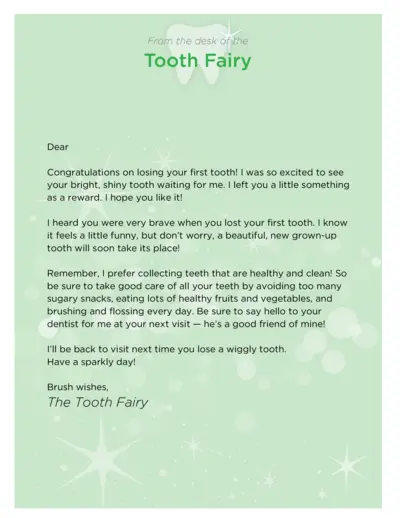
Tooth Fairy's First Tooth Congratulations Letter
This file is a congratulatory letter from the Tooth Fairy to a child who has lost their first tooth. It offers encouragement and tips for dental care. It also promises future visits whenever the child loses a wiggly tooth.
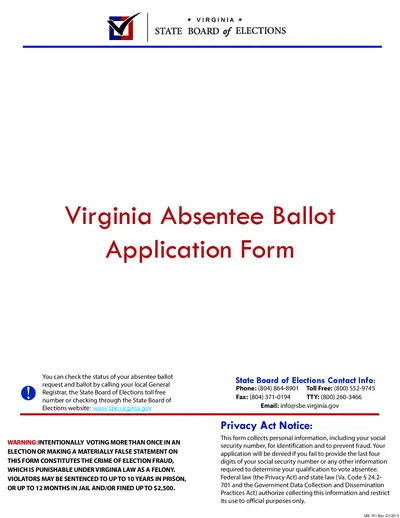
Virginia Absentee Ballot Application Form Instructions
This file provides details and instructions for filling out the Virginia Absentee Ballot Application Form, including contact information and how to submit the form. It includes the list of voter registration offices and steps to complete the application accurately.

Application Form for Illness Benefit and Injury Benefit
This file is an application form for claiming Illness Benefit and Injury Benefit provided by Social Welfare Services. It includes guidelines on filling out the form and the conditions that need to be met while receiving the benefits. Medical evidence must be submitted to support the claim.
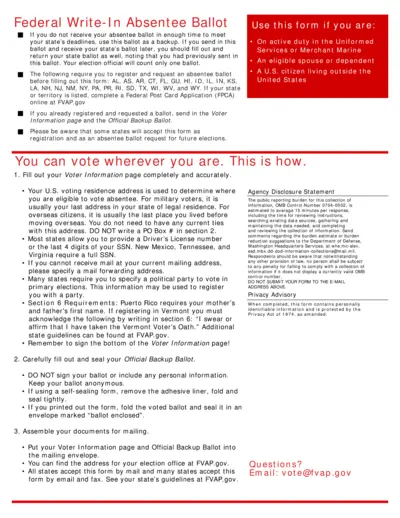
Federal Write-In Absentee Ballot Form - Instructions and Details
The Federal Write-In Absentee Ballot (FWAB) is a backup ballot available for eligible overseas voters or military personnel who do not receive their state absentee ballot. This form also serves as voter registration and absentee ballot request for certain states. This document includes comprehensive instructions on how to fill out and submit the FWAB.
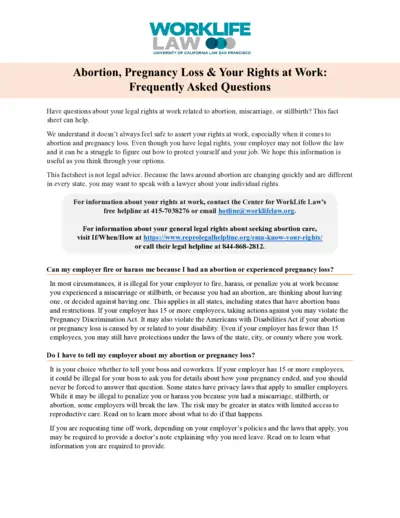
Abortion and Pregnancy Loss: Your Rights at Work
This document provides information on legal rights at work related to abortion, miscarriage, or stillbirth. It covers topics such as privacy, time off, and protection from discrimination. Users will find valuable insights and contact details for further assistance.
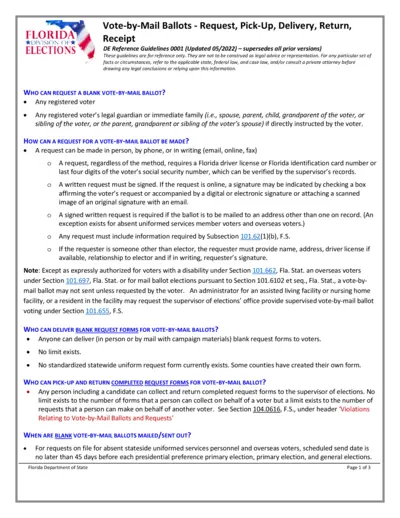
Florida Vote-by-Mail Ballots Request Guidelines
This file contains guidelines for requesting, delivering, and returning vote-by-mail ballots in Florida. It outlines who can request ballots, how to fill out the forms, and important deadlines. Voters and their families will benefit from understanding these crucial procedures for voting by mail.
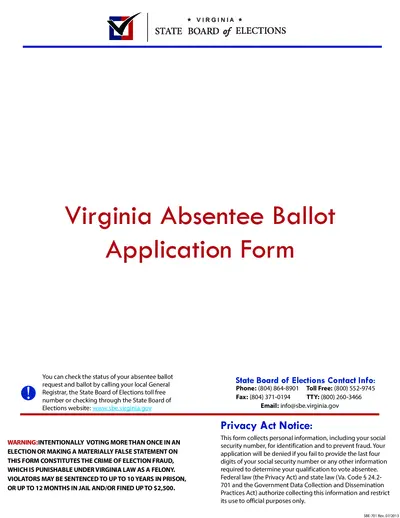
Virginia Absentee Ballot Application Form
This file is essential for Virginia residents applying for absentee ballots. It provides all necessary instructions and contact information to ensure a smooth voting process. Utilize this application form to securely vote when you cannot attend polling places.
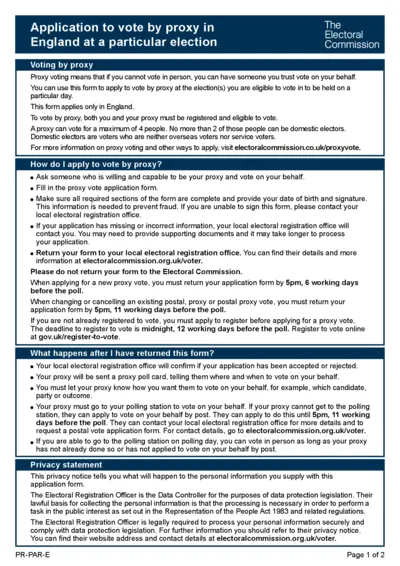
Proxy Voting Application Form Instructions
This file provides essential instructions for applying to vote by proxy in England. It details the application process, eligibility requirements, and deadlines. Use this form to ensure your voice is heard even when you can't vote in person.
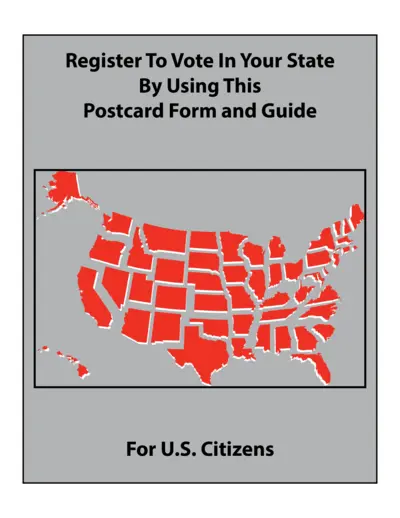
Register to Vote Using Postcard Form and Guide
This file provides vital instructions for U.S. citizens on how to register to vote using a postcard application. It outlines eligibility criteria, filling instructions, and submission guidelines. Make sure to follow the instructions carefully to ensure your registration is processed.
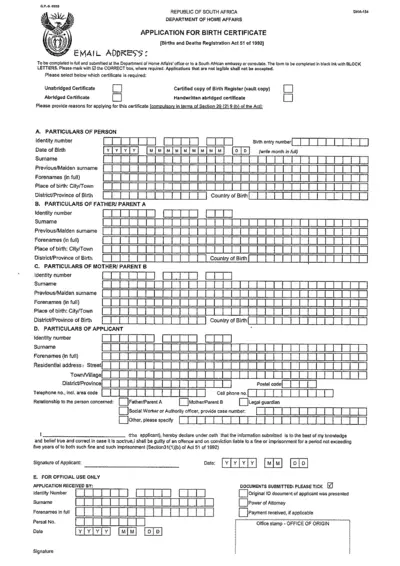
Application for Birth Certificate South Africa
This file contains the application form for obtaining a birth certificate in South Africa. It outlines the necessary requirements and provides detailed instructions for completion. Users must ensure all information is accurately filled to avoid delays in processing.
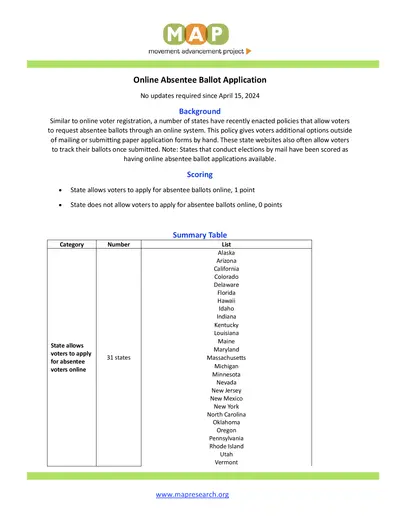
Online Absentee Ballot Application Instructions
This file provides detailed information about the Online Absentee Ballot Application process. It outlines how to apply for absentee ballots online and track your application status. Learn about the requirements and procedures specific to your state.

MDCPS Termination of Parental Rights Overview
This document provides comprehensive guidelines on the termination of parental rights (TPR) as outlined by the Mississippi Department of Child Protection Services (MDCPS). It includes policies, procedures, and responsibilities associated with TPR actions, providing clarity for parents and guardians. The content serves as a vital resource for navigating the complexities of parental rights termination.