Edit, Download, and Sign the Vita RWA Application Form and Instructions
Form
eSign
Add Annotation
Share Form
How do I fill this out?
To fill out the form, start by gathering all necessary information. Carefully follow the sections and ensure accurate entries in every field provided. Lastly, review the details for completeness before submitting.

How to fill out the Vita RWA Application Form and Instructions?
1
Gather all required personal and organizational information.
2
Complete the Basic Information section thoroughly.
3
Fill in Booth Area Details with accurate measurements and location.
4
Ensure to attach the necessary documents as proofs.
5
Sign and date the form before submission.
Who needs the Vita RWA Application Form and Instructions?
1
Residents who are part of a RWA may need this form for their association.
2
Individuals looking to represent a RWA in VITA franchise applications.
3
Associations planning to set up a booth for local services.
4
Local businesses interested in partnering with RWAs for community events.
5
Government bodies assessing applications from registered associations.
How PrintFriendly Works
At PrintFriendly.com, you can edit, sign, share, and download the Vita RWA Application Form and Instructions along with hundreds of thousands of other documents. Our platform helps you seamlessly edit PDFs and other documents online. You can edit our large library of pre-existing files and upload your own documents. Managing PDFs has never been easier.

Edit your Vita RWA Application Form and Instructions online.
Editing this PDF on PrintFriendly is simple and user-friendly. You can easily add your information in real time and make any necessary adjustments. Follow the straightforward steps to finalize your document in no time.

Add your legally-binding signature.
You can sign the PDF on PrintFriendly with just a few clicks. Use our built-in tools to add your signature seamlessly to the document. Ensure your signature is positioned accurately before saving.

Share your form instantly.
Sharing the PDF on PrintFriendly is quick and efficient. Once your document is ready, you can easily share it with others directly from our platform. Use the share feature to send it via email or other channels.
How do I edit the Vita RWA Application Form and Instructions online?
Editing this PDF on PrintFriendly is simple and user-friendly. You can easily add your information in real time and make any necessary adjustments. Follow the straightforward steps to finalize your document in no time.
1
Open the PDF in the PrintFriendly editor.
2
Choose the section you want to modify and edit as needed.
3
Utilize available tools to format text and add elements.
4
Review your changes to ensure everything is correct.
5
Download the edited PDF for future use or submission.

What are the instructions for submitting this form?
To submit the completed RWA application form, please ensure all fields are accurately filled. Email the form to the provided address or deliver it in person to the designated office. Stay informed of your application status by following up through the provided contact methods.
What are the important dates for this form in 2024 and 2025?
Please refer to your RWA guidelines for application deadlines. Important dates may include submission openings and closure dates for applications. Ensure you are informed to avoid missing crucial timelines.

What is the purpose of this form?
The purpose of this form is to facilitate the registration process for Resident Welfare Associations looking to engage in VITA franchise opportunities. It serves as an essential tool for ensuring organizations meet the eligibility criteria laid out by VITA. Completing this form correctly aids in a smoother application process for the representatives of RWAs.

Tell me about this form and its components and fields line-by-line.

- 1. BASIC INFORMATION: Personal and contact details for the applicant and RWA.
- 2. BOOTH AREA DETAILS: Information related to booth space including size and location.
- 3. PROOF OF IDENTITY: Required identification and registration details of RWA.
- 4. SIGNATURE OF AUTHORISED SIGNATORY: Confirmation signature from the authorized person on behalf of the RWA.
What happens if I fail to submit this form?
Failing to submit the form may result in missing application opportunities for your RWA with VITA. Additionally, it can hinder efforts to participate in community events or services. Adhering to submission requirements is crucial for timely processing.
- Missed Opportunities: Applications not submitted may cause delays in obtaining necessary services.
- Ineligibility: Inaccurate or incomplete forms can lead to disqualification.
- Need for Resubmission: Failure leads to additional steps for resubmission that could be avoided.
How do I know when to use this form?

- 1. Applying for VITA Franchise: Used by RWAs to establish their eligibility for a franchise.
- 2. Nominating Representatives: To assign representatives for franchise-related activities.
- 3. Setting up Booths: For RWAs planning to set up booths for services.
Frequently Asked Questions
How do I access the RWA application form?
You can download the application form directly from our website.
What information is required on the form?
Basic information about the RWA, booth area details, and proof of identity are needed.
Can I edit the PDF after downloading?
Yes, you can easily edit the PDF using our online editor.
Is there a deadline for submission?
Please check specific guidelines for deadlines related to your RWA.
How do I submit the completed form?
You can submit the completed form via email or in person as instructed.
Can I sign the form electronically?
Yes, you can add your signature electronically using our tools.
What if I make a mistake on the form?
You can edit the PDF and correct any mistakes before submission.
Can I share the filled form with others?
Absolutely, you can share the PDF through various platforms seamlessly.
What happens if my application is rejected?
You will be notified with guidance on potential next steps.
Where can I get further assistance?
You can contact customer service for help with your application.
Related Documents - Vita RWA Form
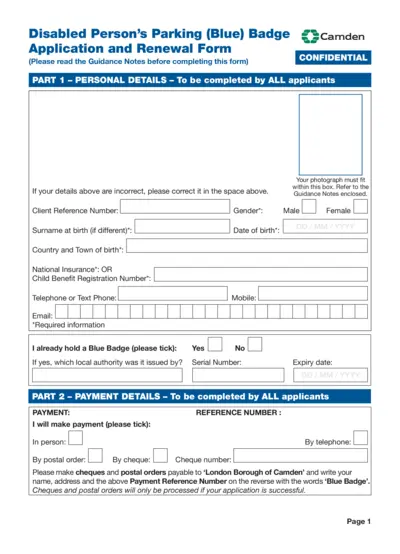
Disabled Person's Parking Blue Badge Application Form
This file is the application and renewal form for obtaining a Disabled Person's Parking (Blue) Badge in Camden. It includes personal details, payment details, health details, and more. It's essential for those with disabilities to acquire parking privileges.
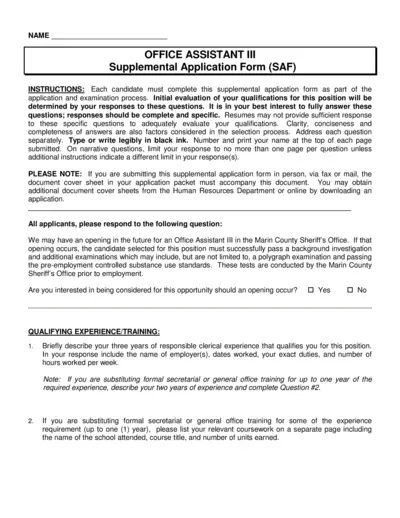
Office Assistant III Supplemental Application Form
This file is the Supplemental Application Form for the Office Assistant III position in the Marin County Sheriff's Office. It contains detailed questions that must be answered by the candidates for evaluating their qualifications. The responses should be complete and specific to help in the selection process.
Adobe Reader Usage Instructions and Upgrade Options
This file provides details on how to upgrade to the latest version of Adobe Reader for different operating systems. It includes necessary links and trademarks information. It is useful for users who are encountering display issues with certain PDF files.
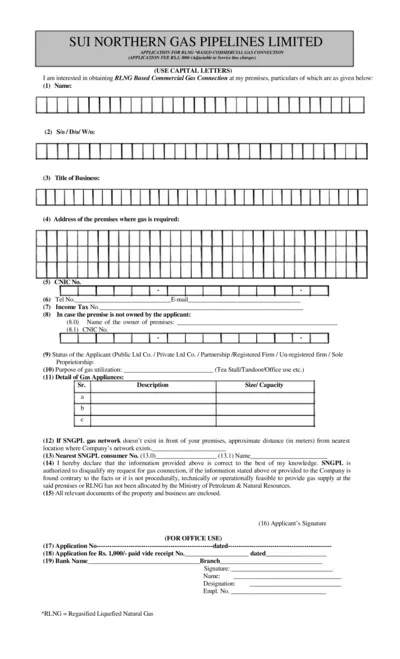
RLNG Based Commercial Gas Connection Application
This file is an application for obtaining a RLNG based commercial gas connection from Sui Northern Gas Pipelines Limited. It includes applicant details, property ownership, gas utilization purpose, and declarations. Instructions for filling out the form and relevant documents are also provided.
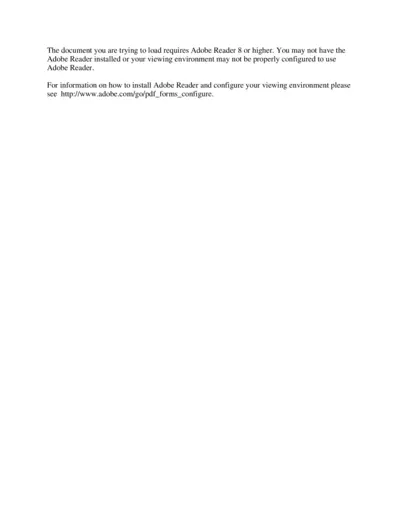
Adobe Reader Configuration Guide
This document provides detailed instructions on configuring Adobe Reader 8 or higher. It helps users troubleshoot common issues that may arise. It includes a link to the official Adobe site for additional support.
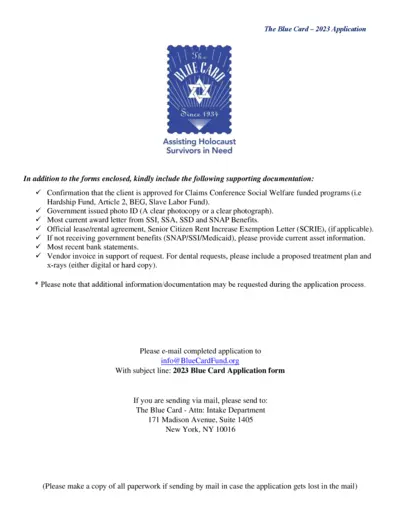
The Blue Card 2023 Application for Holocaust Survivors
The Blue Card - 2023 Application form is designed to provide financial assistance to Holocaust survivors in need. Complete the required forms and include supporting documentation such as government issued ID, award letters, and bank statements. Submit the application via email or mail to the specified address.
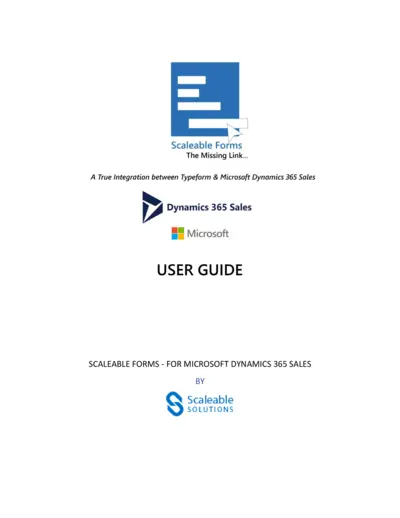
Scaleable Forms Integration Guide for Microsoft Dynamics 365
This user guide provides detailed instructions on how to integrate Typeform with Microsoft Dynamics 365 Sales using Scaleable Forms. The guide covers installation, registration, configuration, and form creation. It also includes troubleshooting tips and FAQs.
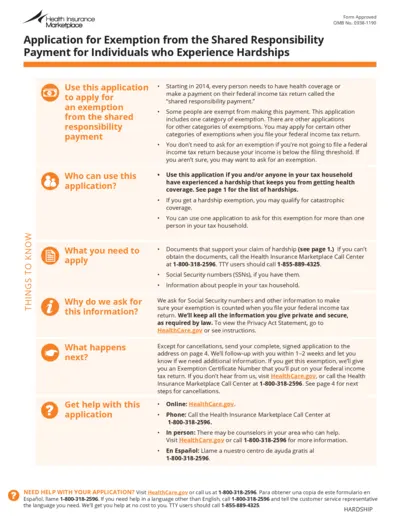
Health Insurance Marketplace Application for Exemption
This file is an application for exemption from the shared responsibility payment for individuals who experience hardships. It provides detailed information about different hardship categories and the required documentation for each. This application is essential for individuals who need to apply for an exemption to avoid the shared responsibility payment.
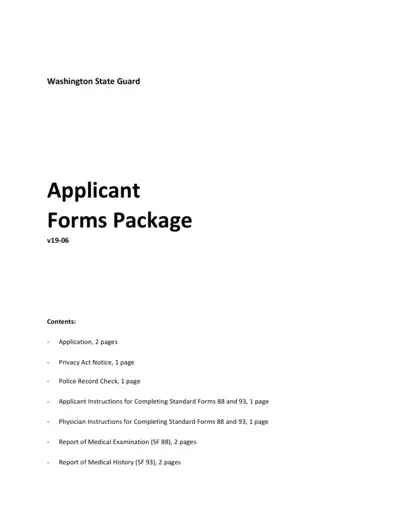
Washington State Guard Applicant Forms Package
This is an application package for those applying to the Washington State Guard. It includes various forms such as the application, privacy act notice, police record check, medical examination, and history forms. Each form must be completed and submitted as part of the application process.
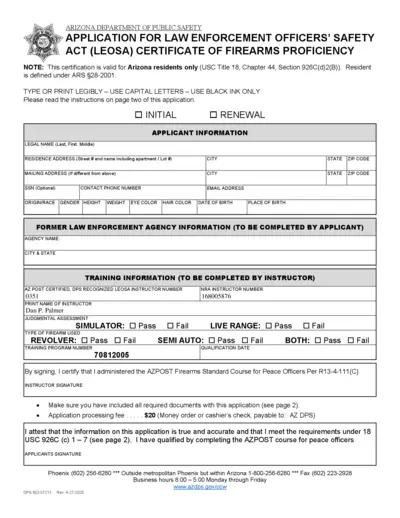
Arizona DPS LEOSA Certificate of Firearms Proficiency Application
This file includes the application form and instructions for obtaining the Arizona Department of Public Safety (DPS) Law Enforcement Officers' Safety Act (LEOSA) Certificate of Firearms Proficiency. The application is for Arizona residents only and requires detailed information about the applicant and their former law enforcement agency. Instructions for submission and required documents are also provided.
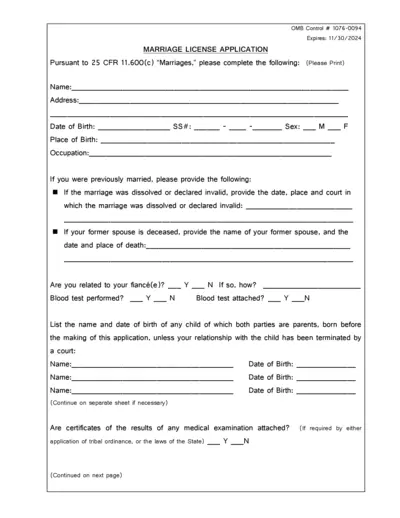
Marriage License Application Form for Indian Tribe
This form is used for eligible Indian individuals to apply for a marriage license. It collects necessary personal and previous marital information to determine eligibility. Complete responses are required for obtaining the desired license.
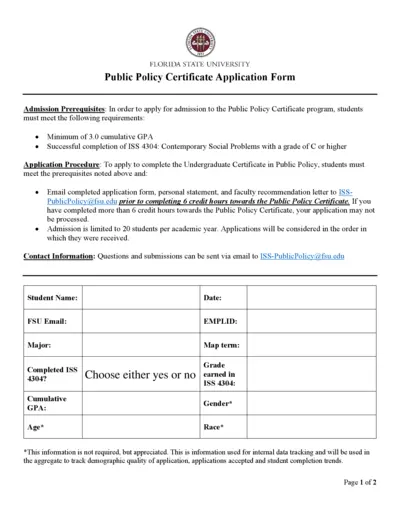
Florida State University Public Policy Certificate Application
This file is the application form for the Public Policy Certificate program at Florida State University. It includes admission prerequisites, application procedures, and contact information. Additional sections are provided for personal statements and faculty recommendations.