Edit, Download, and Sign the Wegmans Mail Order Pharmacy Service Sign-Up Form
Form
eSign
Add Annotation
Share Form
How do I fill this out?
To fill out the Wegmans Mail Order Pharmacy Service Sign-Up Form, begin by providing personal details in the Cardholder Information section. Next, list any additional family members needing prescriptions if applicable. Lastly, complete the Payment Information section before submitting the form.

How to fill out the Wegmans Mail Order Pharmacy Service Sign-Up Form?
1
Read and gather all necessary personal and prescription information.
2
Fill out the Cardholder Information section thoroughly.
3
Add details for any additional family members needing prescriptions.
4
Complete the Payment Information section if applicable.
5
Double-check all entries for accuracy before submission.
Who needs the Wegmans Mail Order Pharmacy Service Sign-Up Form?
1
Individuals with chronic health conditions need this form to manage their prescriptions.
2
Families seeking convenience in receiving medications prefer this mail-order option.
3
Busy professionals opt for the service to save time traveling to a pharmacy.
4
Recipients of ongoing medication appreciate the hassle-free delivery service.
5
Caregivers for elderly family members use this form to ensure timely medication access.
How PrintFriendly Works
At PrintFriendly.com, you can edit, sign, share, and download the Wegmans Mail Order Pharmacy Service Sign-Up Form along with hundreds of thousands of other documents. Our platform helps you seamlessly edit PDFs and other documents online. You can edit our large library of pre-existing files and upload your own documents. Managing PDFs has never been easier.

Edit your Wegmans Mail Order Pharmacy Service Sign-Up Form online.
Editing the PDF on PrintFriendly is a simple process. You can input new information directly into the document with our easy-to-use editing tools. Once you’ve made your changes, you can download the updated file instantly.

Add your legally-binding signature.
Signing the PDF on PrintFriendly is straightforward and user-friendly. Simply use the signing tool to add your signature to the document wherever necessary. It’s quick, making the completion of your form efficient.

Share your form instantly.
To share the PDF on PrintFriendly, use the shareable link feature that allows you to send the document to others easily. You can share the file through email or social channels directly from the platform. Sharing your documents has never been easier and faster.
How do I edit the Wegmans Mail Order Pharmacy Service Sign-Up Form online?
Editing the PDF on PrintFriendly is a simple process. You can input new information directly into the document with our easy-to-use editing tools. Once you’ve made your changes, you can download the updated file instantly.
1
Open the PDF in PrintFriendly.
2
Select the text or field you want to edit.
3
Make the necessary changes directly in the document.
4
Review your edits for completeness.
5
Download the edited PDF to your device.

What are the instructions for submitting this form?
To submit the Wegmans Mail Order Pharmacy Service Sign-Up Form, please mail it to: Wegmans Pharmacy Free Home Shipping, P.O. Box 64472, Rochester, NY 14624. You can also call our Mail Order Customer Service line at 1-888-205-8573 for assistance on submissions. Always double-check that all required fields are filled in accurately to ensure timely processing.
What are the important dates for this form in 2024 and 2025?
Important dates related to this form include prescription renewal dates and medication refill requests. Ensure to check applicable pharmacy deadlines for efficient service. Stay informed on updates and changes in service for 2024 and 2025.

What is the purpose of this form?
The purpose of the Wegmans Mail Order Pharmacy Service Sign-Up Form is to streamline the process of obtaining medications remotely. It allows for the collection of essential information required for prescription fulfillment and delivery. By properly filling out this form, users can ensure their medication needs are met conveniently and efficiently.

Tell me about this form and its components and fields line-by-line.

- 1. Cardholder Information: Contains personal details like name, address, and contact information.
- 2. Additional Family Members: Allows for entry of family members who may also require prescriptions.
- 3. Prescriptions: Space to include doctor’s details and medication information.
- 4. Shipping Information: Section for specifying shipping address different from the permanent one.
- 5. Payment Information: Captures credit card details for processing payments.
- 6. Signature Field: Area for signing to authorize payment and services.
What happens if I fail to submit this form?
Failure to submit this form correctly can result in delays in receiving necessary medications. Incomplete or inaccurate submissions may cause processing errors. Ensure all required fields are filled to avoid any interruptions in service.
- Delayed Medication Delivery: Incomplete forms can lead to shipments of medications being postponed.
- Potential Prescription Errors: Missing information could result in incorrect prescriptions being processed.
- Increased Hassle: Not submitting correctly could necessitate multiple follow-ups with the pharmacy.
How do I know when to use this form?

- 1. New Prescription Orders: Fill this form to initiate new orders with your pharmacy.
- 2. Prescription Refills: Use the form to request refills of ongoing medications.
- 3. Adding Family Members: Employ the form to enroll additional family members for pharmacy services.
Frequently Asked Questions
How do I download the form after editing?
Once you have edited the form, simply click the download button to save it to your device.
Can I fill out this form on my mobile device?
Yes, the PrintFriendly platform is mobile-friendly, allowing for easy form completion on your smartphone or tablet.
What file formats can I download the form in?
You can download the edited form in PDF format, which is widely accepted.
Is there an option to print the form?
Absolutely! You can print the completed form directly from the PrintFriendly interface.
Can I edit this form multiple times?
Yes, you can edit the form as many times as needed before finalizing your submission.
Does the form save my information for later use?
Currently, the form does not save your information for future edits; please ensure to complete it in one session.
What happens if I make a mistake while filling out the form?
You can always edit your entries until you are satisfied before downloading the final version.
Is there a limit to how many forms I can edit?
No, you can edit and download multiple forms without any limits.
What should I do if I have questions while filling out the form?
Feel free to consult our Help section for guidance or reach out to customer support.
Can I share the edited PDF with others?
Yes, you can easily share your edited PDF with others via email or shareable links.
Related Documents - Wegmans Pharmacy Form
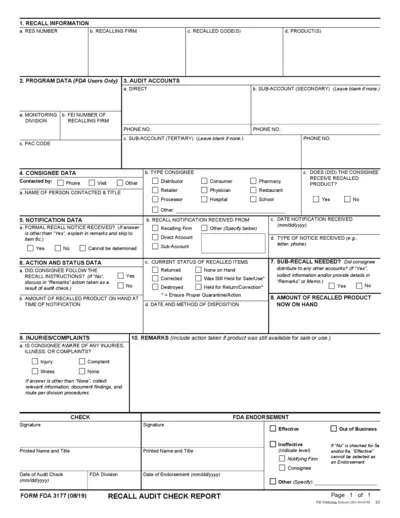
FDA Recall Audit Check Report Instructions
This file provides detailed instructions for completing the FDA Recall Audit Check Report. It includes information on recall details, program data, audit accounts, and consignee data. Useful for those involved in managing FDA recalls.
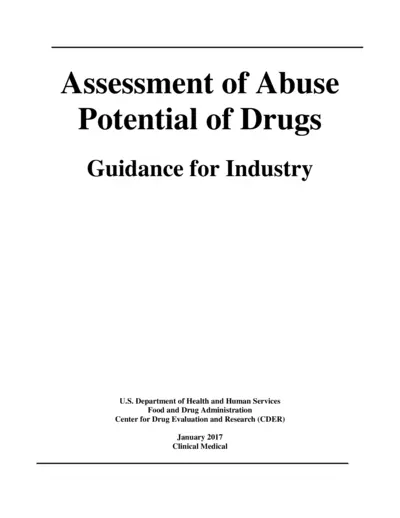
Assessment of Abuse Potential of Drugs Guidance for Industry
This document provides guidance for the assessment of abuse potential in drugs. It covers key decision points, recommended studies, and the process for NDA submission. This is crucial for ensuring drug safety and regulatory compliance.
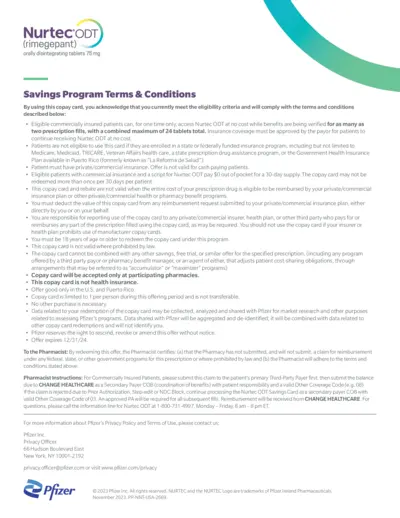
Nurtec ODT Savings Program Terms & Conditions
This document provides detailed terms and conditions for the Nurtec ODT Savings Program. It includes eligibility criteria, instructions for pharmacists, and important disclaimers. Patients using the copay card should adhere to these guidelines to benefit from the program.
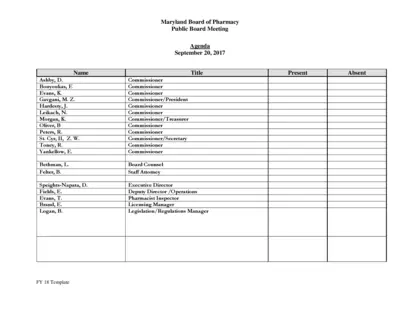
Maryland Board of Pharmacy Public Board Meeting Agenda
This file contains the agenda for the Maryland Board of Pharmacy's public board meeting on September 20, 2017. It includes reports from various committees and updates on operations, licensing, compliance, and more. The document is essential for stakeholders to keep track of board activities and decisions.
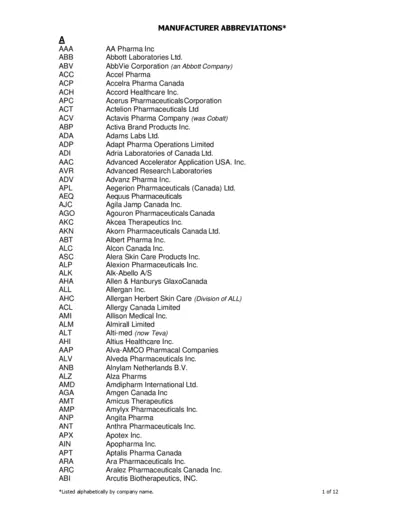
Abbreviations for Pharma Manufacturers
This file contains a list of manufacturers' abbreviations organized alphabetically, helping users to identify manufacturer names and their corresponding abbreviations.
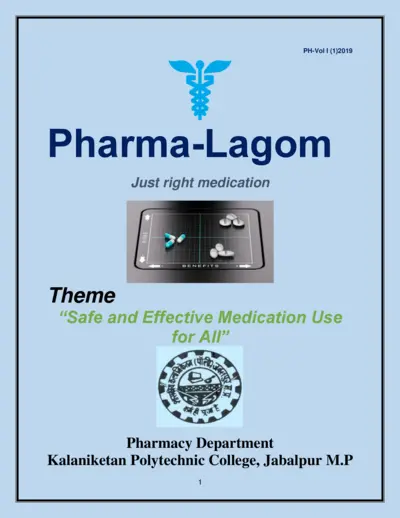
Pharma-Lagom: Safe and Effective Medication Use
Pharma-Lagom is a comprehensive guide on the risks and benefits of medication use, aimed at promoting safe and effective medication practices. It includes contributions from experts in the Pharmacy Department of Kalaniketan Polytechnic College, Jabalpur. This document also covers recent events and achievements within the department.
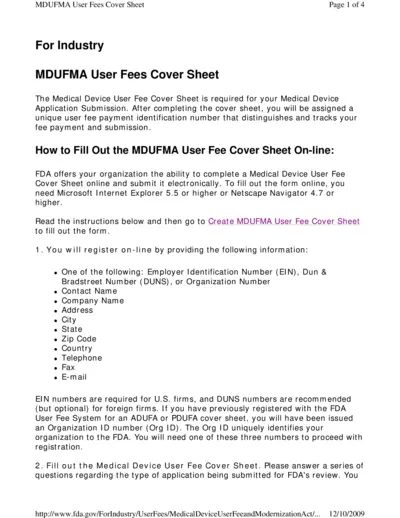
MDUFMA User Fees Cover Sheet Instructions
The MDUFMA User Fees Cover Sheet is required for Medical Device Application Submission. It includes details on registration and payment processes. Follow this guide to complete and submit your form correctly.
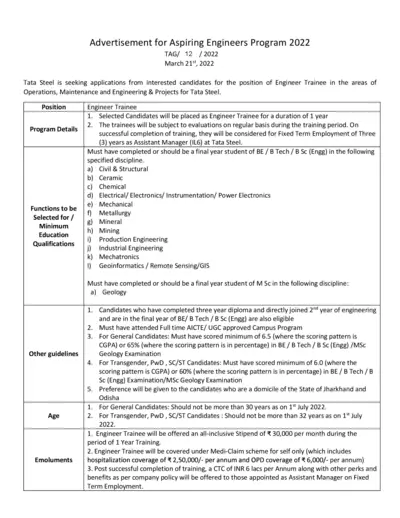
Tata Steel Aspiring Engineers Program 2022 Application
This file includes details about Tata Steel's Aspiring Engineers Program 2022. It covers program details, eligibility criteria, and the application process. It also provides information on evaluation, guidelines, and submission deadlines.
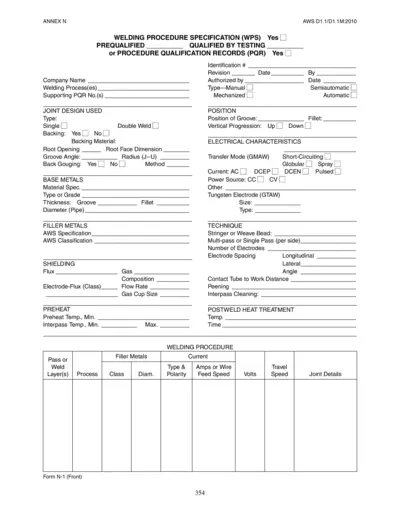
Welding Procedure Specification (WPS) PDF Guide
This file is a Welding Procedure Specification (WPS) that provides detailed instructions for welding procedures, joint design, base metals, filler metals, and more. It includes sections for prequalified and qualified-by-testing procedures. This document is essential for ensuring weld quality and consistency.
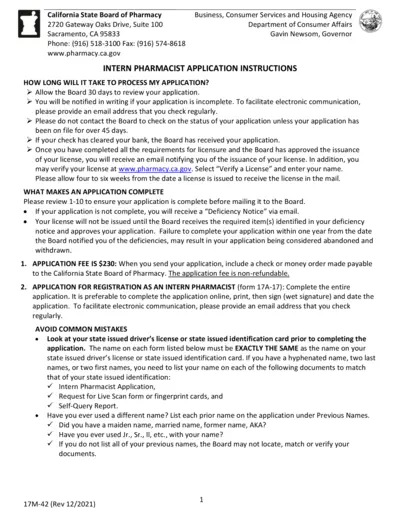
California Intern Pharmacist Application Instructions
This document provides detailed instructions for applying for an Intern Pharmacist license in California. It covers processing time, required materials, and special cases for expedited review. Ensure all requirements are met to avoid application delays.

Botox Cosmetic Patient Medication Information
This file contains detailed information about Botox Cosmetic (onabotulinumtoxinA). It includes dosage, administration, warnings, precautions, and adverse reactions. The document is intended for healthcare professionals and patients.

Join the Kings Club and Save Instantly with a Kings Club Card
Apply for a Kings Club Card at any of our locations and start saving instantly. Fill out the form in-store or online to receive your card. Enjoy discounts and additional benefits with your Kings Club membership.