9-Line MEDEVAC Request Essential Guidelines
This file contains detailed information and instructions on completing the 9-Line MEDEVAC request. It serves as a crucial guide for military personnel requiring medical evacuation. Users will find step-by-step instructions and necessary components to ensure a successful MEDEVAC operation.
Edit, Download, and Sign the 9-Line MEDEVAC Request Essential Guidelines
Form
eSign
Add Annotation
Share Form
How do I fill this out?
To fill out the 9-Line MEDEVAC request, gather all necessary information beforehand. Make sure to accurately record the details using the prescribed brevity codes. Follow the standardized protocol to ensure timely and clear communication.

How to fill out the 9-Line MEDEVAC Request Essential Guidelines?
1
Collect all applicable MEDEVAC request information.
2
Record the information using authorized brevity codes.
3
Transmit the MEDEVAC request following proper sequencing.
4
Ensure communication is secure and clear.
5
Listen for any additional instructions from the evacuation unit.
Who needs the 9-Line MEDEVAC Request Essential Guidelines?
1
Military personnel in need of medical evacuation procedures.
2
Medics requiring quick reference for MEDEVAC protocols.
3
Commanders overseeing evacuation operations.
4
Emergency response teams needing standardized communication.
5
Training officers teaching MEDEVAC procedures.
How PrintFriendly Works
At PrintFriendly.com, you can edit, sign, share, and download the 9-Line MEDEVAC Request Essential Guidelines along with hundreds of thousands of other documents. Our platform helps you seamlessly edit PDFs and other documents online. You can edit our large library of pre-existing files and upload your own documents. Managing PDFs has never been easier.

Edit your 9-Line MEDEVAC Request Essential Guidelines online.
You can easily edit this PDF on PrintFriendly using our intuitive interface. Simply upload the document and make any necessary changes to the content. Save your edited document for personalized use or sharing.

Add your legally-binding signature.
Signing this PDF on PrintFriendly is simple and efficient. Upload your document, then use our signature feature to add your signature. This allows for quick approvals and validations of your MEDEVAC requests.

Share your form instantly.
Sharing the PDF on PrintFriendly is hassle-free. Once your document is ready, you can generate a shareable link for collaboration. This makes it easy to distribute the MEDEVAC request among your team members.
How do I edit the 9-Line MEDEVAC Request Essential Guidelines online?
You can easily edit this PDF on PrintFriendly using our intuitive interface. Simply upload the document and make any necessary changes to the content. Save your edited document for personalized use or sharing.
1
Upload the MEDEVAC request PDF to PrintFriendly.
2
Click on the desired section to edit or revise text.
3
Use the formatting options to enhance document clarity.
4
Review your changes before finalizing.
5
Download the edited PDF or share it directly.

What are the instructions for submitting this form?
To submit the MEDEVAC request form, ensure all fields are accurately filled with the necessary details. You may submit it electronically via designated communication channels for immediate processing. Keep a copy of the request on hand for record-keeping and potential follow-ups.
What are the important dates for this form in 2024 and 2025?
For 2024 and 2025, ensure that you are familiar with all military protocols and system updates relevant to MEDEVAC processes. Training sessions and evaluations may be scheduled periodically. Stay updated with any changes to standards or equipment requirements.

What is the purpose of this form?
The purpose of the MEDEVAC request form is to standardize the collection and transmission of critical medical evacuation information. This ensures that personnel can communicate effectively during emergencies, thereby saving lives. Proper use of this form aids in securing the necessary support for rapid medical response in various situations.

Tell me about this form and its components and fields line-by-line.

- 1. Location: The exact grid coordinates of the pickup site.
- 2. Call Sign/Frequency: Radio frequency and call sign for communication.
- 3. # PXT by Precedence: Indicates urgency of the evacuation needed.
- 4. Special Equipment: Any necessary additional equipment for the evacuation.
- 5. # PXT by Type: Type of patients requiring evacuation (litter or ambulatory).
- 6. Security: Information about the security status of the pickup site.
- 7. Method of Marking: How the pickup site will be marked for the rescue team.
- 8. Nationality and Status: Information about the nationality and status of the patients.
- 9. NBC Contamination: Details regarding any nuclear, biological, or chemical contamination.
What happens if I fail to submit this form?
Failing to submit the MEDEVAC request correctly can result in delayed medical assistance. It's critical to ensure the accuracy and completeness of information provided. Miscommunication can lead to severe consequences during emergencies.
- Delayed Response: Failure to provide timely information can slow down evacuation efforts.
- Miscommunication: Incorrect details can result in the wrong units being deployed.
- Patient Safety Risks: Inaccurate requests may jeopardize patient care and safety.
How do I know when to use this form?

- 1. Field Operations: Essential for on-ground medical evacuation requests.
- 2. Training Exercises: Used during simulations to practice MEDEVAC protocols.
- 3. Real Emergency Situations: Invaluable for effective responses to medical crises.
Frequently Asked Questions
What is the purpose of the 9-Line MEDEVAC request?
The 9-Line MEDEVAC request is designed to facilitate the quick and efficient evacuation of casualties in military operations.
How do I access the MEDEVAC request PDF?
You can upload the request PDF directly to PrintFriendly for editing and downloading.
Can I save the edited PDF on PrintFriendly?
Currently, you can edit and download the PDF without saving it on the site.
What information do I need to provide in the MEDEVAC request?
You need to include details such as location, patient information, and any special equipment required.
How do I transmit the MEDEVAC request?
Follow the transmission protocol outlined in the document for effective communication.
Is there a limit to how long I can take to transmit the request?
You should aim to transmit the request within 25 seconds.
Can I sign the MEDEVAC request electronically?
Yes, you can use PrintFriendly to sign your document digitally.
Is the roll-out procedure for edits user-friendly?
Yes, our editing feature is designed for simple and quick modifications.
How do I share the MEDEVAC request with my team?
Generate a shareable link through PrintFriendly after making your edits.
Where can I find additional resources for MEDEVAC procedures?
Refer to your training manuals or command resources for more detailed protocols.
Related Documents - MEDEVAC Request Guide
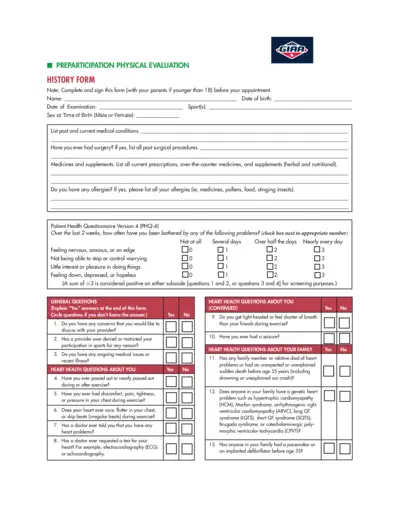
Preparticipation Physical Evaluation Form
The Preparticipation Physical Evaluation Form is used to assess the physical health and fitness of individuals before they participate in sports activities. It covers medical history, heart health, bone and joint health, and other relevant medical questions.
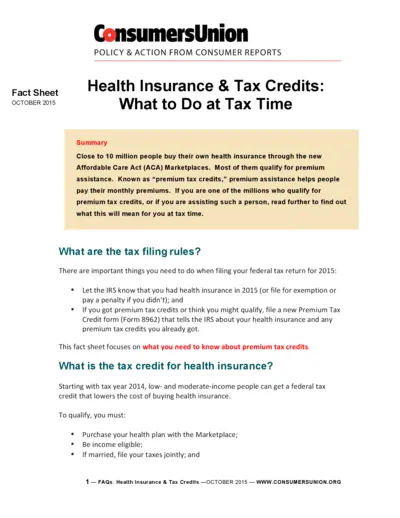
Health Insurance Tax Credits Guide 2015
This document provides a comprehensive guide on health insurance and premium tax credits for the 2015 tax year. It explains the tax filing rules, eligibility criteria, and detailed instructions for claiming and reporting premium tax credits. Essential for individuals who bought health insurance through the ACA Marketplaces.
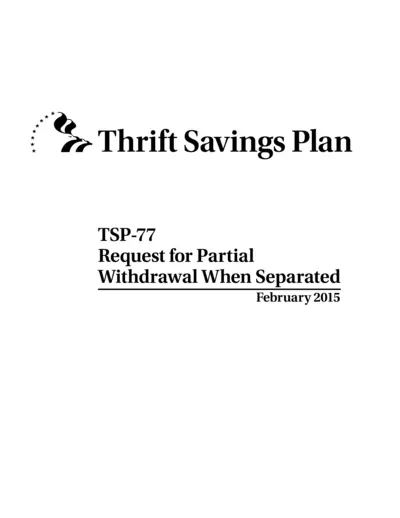
TSP-77 Partial Withdrawal Request for Separated Employees
The TSP-77 form is used by separated employees to request a partial withdrawal from their Thrift Savings Plan account. It includes instructions for completing the form, certification, and notarization requirements. The form must be filled out completely and submitted along with necessary supporting documents.
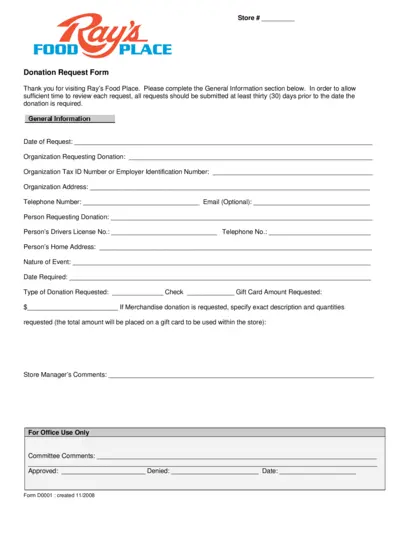
Ray's Food Place Donation Request Form Details
This file contains the donation request form for Ray's Food Place. Complete the general information section and follow the guidelines to submit your donation request at least 30 days in advance. The form includes fields for organization details and donation specifics.
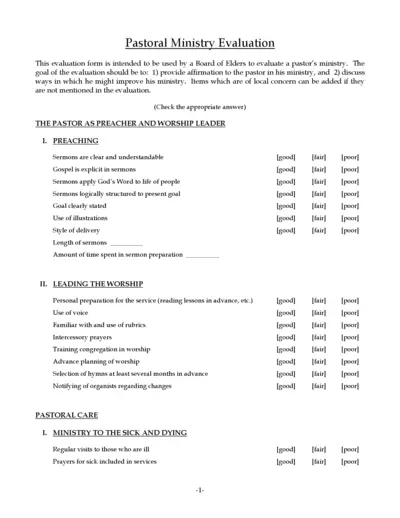
Pastoral Ministry Evaluation Form for Board of Elders
This evaluation form is designed for the Board of Elders to assess and provide feedback on a pastor's ministry. It aims to offer affirmation and identify areas for improvement. The form covers preaching, worship leading, pastoral care, administration, and more.
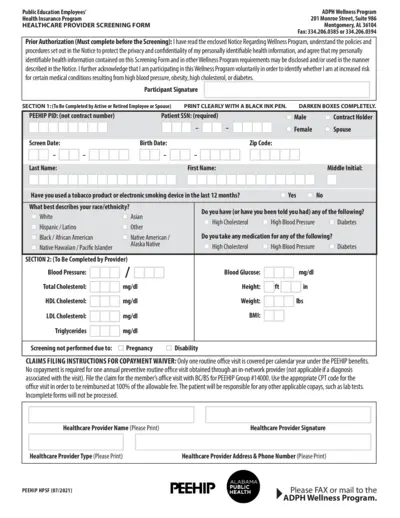
Health Provider Screening Form for PEEHIP Healthcare
This file contains the Health Provider Screening Form for PEEHIP public education employees and spouses. It includes instructions on how to fill out the form for wellness program participation. The form collects personal, medical, and screening details to assess wellness.
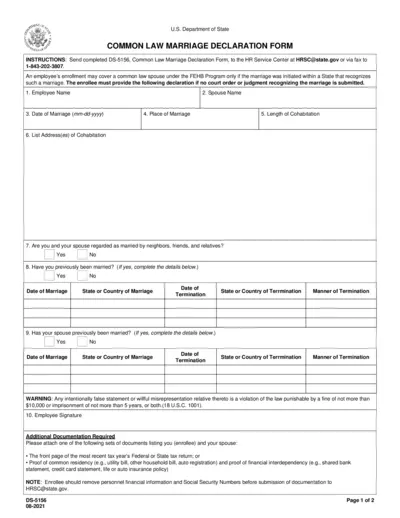
Common Law Marriage Declaration Form for FEHB Program
This form is used to declare a common law marriage for the purpose of enrolling a spouse under the Federal Employees Health Benefits (FEHB) Program. It requires personal details, marriage information, and additional documentation. Submission instructions and legal implications are included.
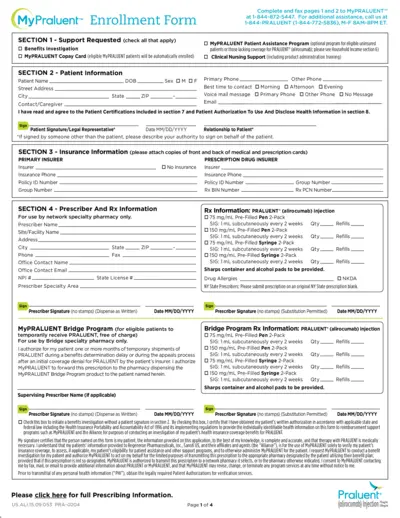
MyPRALUENT™ Enrollment Form Instructions and Details
This document provides comprehensive instructions and details for enrolling in the MyPRALUENT™ program, including benefits, patient assistance, and clinical support. It outlines the required patient, insurance, and prescriber information, as well as the steps for treatment verification and household income documentation.
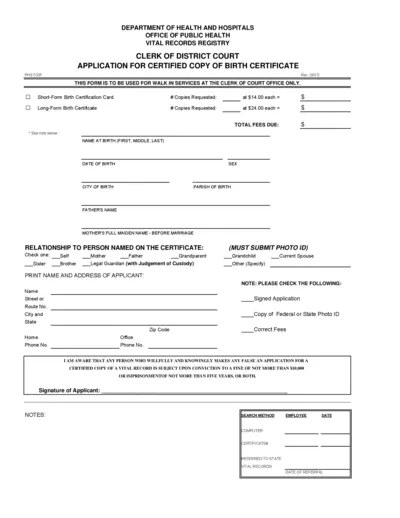
Application for Certified Copy of Birth Certificate
This form is used to request a certified copy of a birth certificate from the Clerk of Court Office. It includes details about the applicant, the person named on the certificate, and requires a photo ID and the correct fee. This form is only for walk-in services.
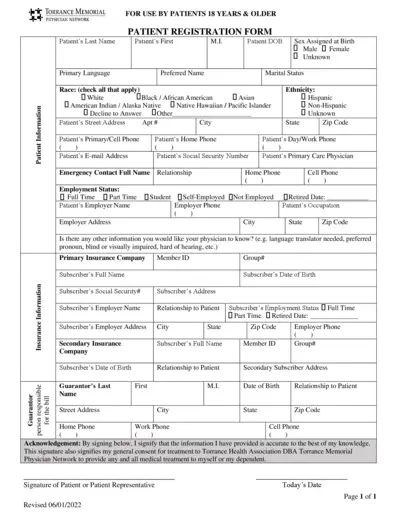
Torrance Memorial Physician Network Forms for Patients 18+
This file contains important forms for patients 18 years and older registered with Torrance Memorial Physician Network. It includes patient registration, acknowledgment of receipt of privacy practices, and financial & assignment of benefits policy forms. Complete these forms to ensure your medical records are up-to-date and to understand your financial responsibilities.
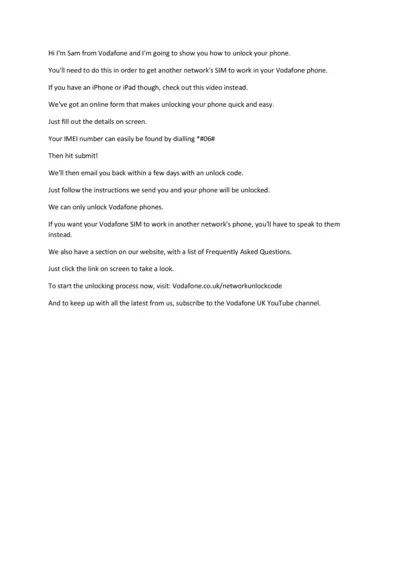
Vodafone Phone Unlocking Guide: Steps to Unlock Your Phone
This guide from Vodafone provides a step-by-step process to unlock your phone. Learn how to obtain your unlock code by filling out an online form. Follow the instructions to complete the unlocking process.
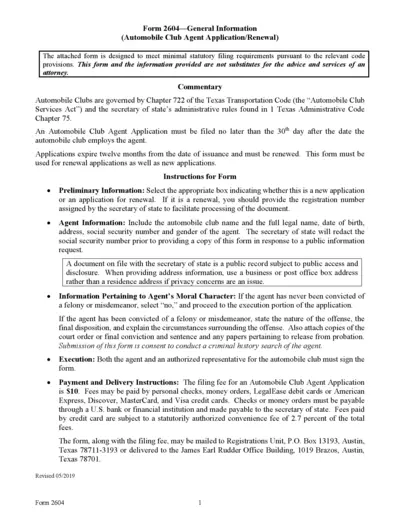
Texas Automobile Club Agent Application Form
This file is the Texas Automobile Club Agent Application or Renewal form, which must be submitted within 30 days after hiring an agent. The form includes fields for agent identification, moral character information, and requires signature from both the agent and an authorized representative of the automobile club. Filing fees and submission instructions are also provided.