Application for Retention and Re-acquisition of Citizenship
This file is a formal application for the retention or re-acquisition of Philippine citizenship. It includes necessary forms and instructions, as well as information about supporting documents required for submission. Ideal for individuals seeking to reaffirm their Philippine citizenship status.
Edit, Download, and Sign the Application for Retention and Re-acquisition of Citizenship
Form
eSign
Add Annotation
Share Form
How do I fill this out?
To fill out this application, start by gathering all necessary supporting documents. Complete each section of the form accurately and attach the required photos. Finally, review your application to ensure all information is correct before submission.

How to fill out the Application for Retention and Re-acquisition of Citizenship?
1
Gather necessary supporting documents.
2
Complete each section of the form accurately.
3
Attach the required photos as instructed.
4
Review your application for completeness.
5
Submit the application as instructed in the document.
Who needs the Application for Retention and Re-acquisition of Citizenship?
1
Individuals born in the Philippines seeking citizenship.
2
People who were naturalized in another country and wish to return.
3
Spouses of Philippine citizens applying for citizenship rights.
4
Dependent minors of applicants needing citizenship.
5
Foreigners wanting to acquire Philippine citizenship through marriage.
How PrintFriendly Works
At PrintFriendly.com, you can edit, sign, share, and download the Application for Retention and Re-acquisition of Citizenship along with hundreds of thousands of other documents. Our platform helps you seamlessly edit PDFs and other documents online. You can edit our large library of pre-existing files and upload your own documents. Managing PDFs has never been easier.

Edit your Application for Retention and Re-acquisition of Citizenship online.
With PrintFriendly, you can easily edit your PDF application with just a few clicks. Modify text, add information, and ensure that your application is accurate and complete. Customize your document to meet submission requirements without hassle.

Add your legally-binding signature.
Signing your PDF application has never been easier on PrintFriendly. Utilize our straightforward digital signing feature for a quick and secure completion of your documents. Ensure your application is valid by adding your signature directly within the platform.

Share your form instantly.
Sharing your completed PDF application is simple with PrintFriendly. Once you've finalized your document, use our sharing options to send it to others through email or social media. Make sure everyone involved has access to the important information they need.
How do I edit the Application for Retention and Re-acquisition of Citizenship online?
With PrintFriendly, you can easily edit your PDF application with just a few clicks. Modify text, add information, and ensure that your application is accurate and complete. Customize your document to meet submission requirements without hassle.
1
Upload the PDF application to PrintFriendly.
2
Click on the sections you want to edit.
3
Make necessary changes and additions.
4
Review the entire application for accuracy.
5
Download or share the completed application.

What are the instructions for submitting this form?
Submit your completed application form along with all supporting documents to the Philippine Consulate General in Los Angeles. You can send documents via mail to the official address listed on the consulate's website or submit them in person during operating hours. Ensure you include any applicable fees along with your application to ensure prompt processing.
What are the important dates for this form in 2024 and 2025?
Important dates for submitting this application in 2024 include filing deadlines that will be announced by the Bureau of Immigration. It’s crucial to check the latest updates for any changes in policy or required documents in 2025. Make sure to submit your application well ahead of any deadlines to ensure prompt processing.

What is the purpose of this form?
The purpose of this form is to allow individuals born as Philippine citizens to retain or reacquire their citizenship status. This is particularly important for those who may have lost their citizenship due to naturalization in another country or for those seeking citizenship through marriage. Completing this form enables applicants to formalize their citizenship status and access the rights and privileges associated with being a Philippine citizen.

Tell me about this form and its components and fields line-by-line.

- 1. Name: Full name as written on official documents.
- 2. Date of Birth: Applicant's birth date in day, month, and year format.
- 3. Place of Birth: Town or city, province/state, and country of birth.
- 4. Civil Status: Marital status of the applicant.
- 5. Height: Applicant's height in meters.
- 6. Weight: Applicant's weight in kilograms.
- 7. Supporting Documents: List of documents necessary to support the application.
What happens if I fail to submit this form?
Failing to submit this form accurately can result in delays or outright denial of your application. Ensuring all sections are completed and all required documents are included is essential for processing. Double-check your application to avoid any issues.
- Incomplete Application: An incomplete form may lead to processing delays.
- Missing Documents: Not submitting all required documents can result in denial.
- False Information: Providing false information can lead to serious legal consequences.
How do I know when to use this form?

- 1. Retention of Citizenship: For individuals wanting to maintain their citizenship status.
- 2. Re-acquisition of Citizenship: For those who lost their citizenship due to naturalization.
- 3. Application for Minors: To obtain citizenship for dependent children.
Frequently Asked Questions
What is the purpose of this application?
This application is used to retain or re-acquire Philippine citizenship.
Who needs to fill out this form?
Individuals who want to retain or regain their Philippine citizenship must fill out this form.
Can I edit this PDF on PrintFriendly?
Yes, you can easily edit the PDF on PrintFriendly before downloading.
How do I sign this PDF?
You can use the digital signing feature on PrintFriendly to sign your PDF electronically.
What photos are required for submission?
You need to include three 2x2 colored photos with a plain white background.
Where do I submit this application?
Follow the submission instructions provided in the form.
What supporting documents do I need?
Required documents include a birth certificate and marriage certificate, if applicable.
Is there a fee associated with this application?
Yes, there is a fee which varies depending on the applicant type.
Can multiple children be included in one application?
Yes, you can include dependent children in the same application.
How long does the application process take?
The processing time may vary, so it's best to check with relevant authorities.
Related Documents - Philippine Citizenship Application
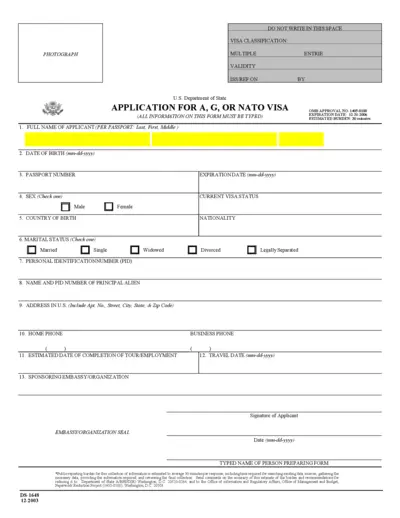
Application for G or NATO Visa Form DS-1648
This form is used to apply for a G or NATO visa. All information on this form must be typed. The form includes fields for personal information and details of the sponsoring embassy or organization.
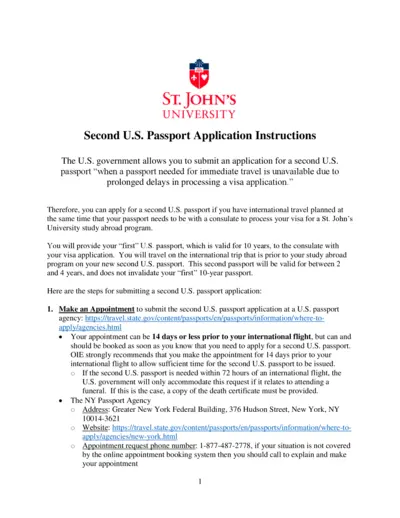
Second U.S. Passport Application Instructions for St. John's University Students
This document provides instructions on how St. John's University students can apply for a second U.S. passport to use during international travel coinciding with a visa application. Follow these guidelines to ensure timely application and receipt of your second U.S. passport. Be sure to have your documents and payments ready for submission.
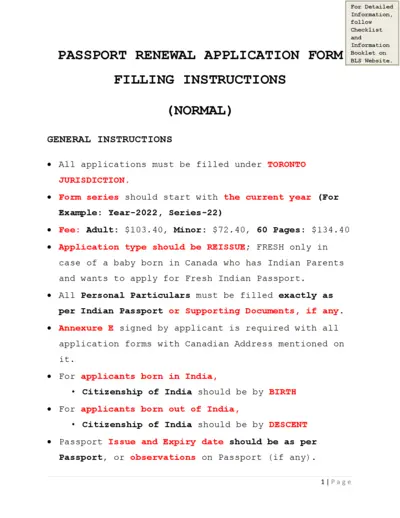
Passport Renewal Application Form: Toronto Jurisdiction
This file contains the Passport Renewal Application Form for applicants under the Toronto jurisdiction. It provides detailed instructions on filling out the form, including fees, personal particulars, Canadian status, and address requirements. Follow the guidelines to ensure accurate submission.
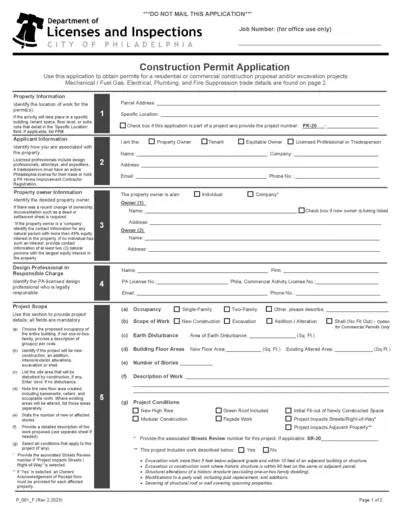
Philadelphia Construction Permit Application Form
This file is a comprehensive construction permit application form for the City of Philadelphia. It includes sections for property, applicant, and project details. Additionally, it provides specific instructions for various trades involved in construction projects.
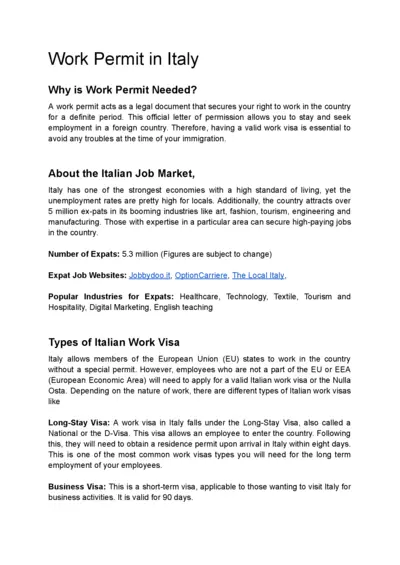
Work Permit and Visa Requirements in Italy
This document provides detailed information on obtaining a work permit and visa for Italy, including types of visas, requirements, application process, costs, and timelines.
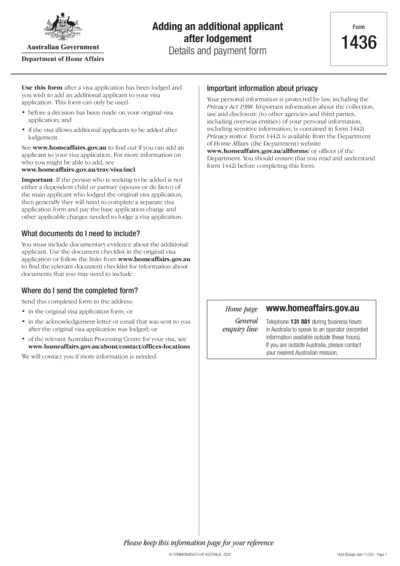
Adding Additional Applicant After Visa Lodgement Form
This file is for adding an additional applicant to an existing visa application. It is used before a decision has been made on the original application. It requires details of the main applicant and the additional applicant.
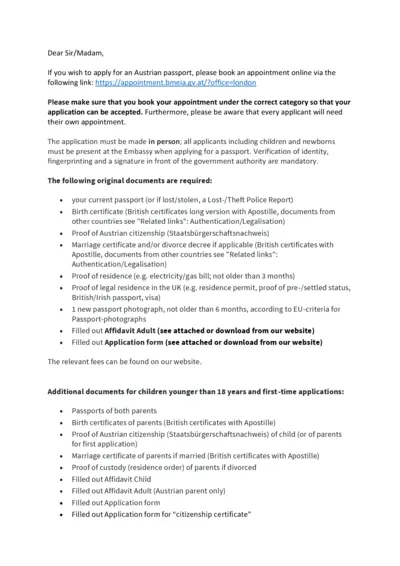
Austrian Passport Application Instructions (UK)
This file contains instructions for applying for an Austrian passport at the Austrian Embassy in London. It includes required documents, fees, and other relevant information. Ensure all forms are filled out and all necessary documents are prepared before your appointment.
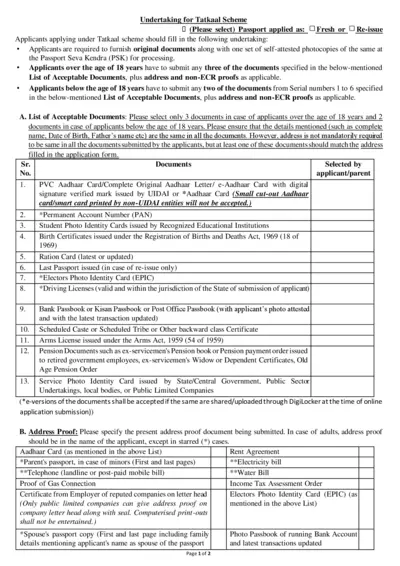
Tatkaal Passport Scheme Undertaking Form
This file is an undertaking form for applicants applying under the Tatkaal passport scheme. It contains detailed instructions for document submission and the necessary undertakings. Applicants must provide specific documents based on their age and category.
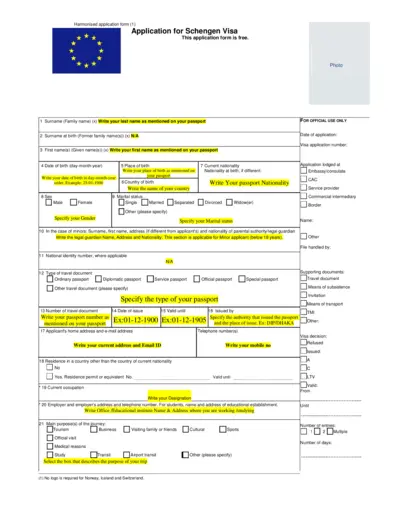
Schengen Visa Application Form - Steps, Eligibility, Guide
This document is a Schengen Visa application form. It includes fields for personal information, travel details, and other necessary data required for applying for a Schengen Visa. Follow the instructions to complete and submit the form.
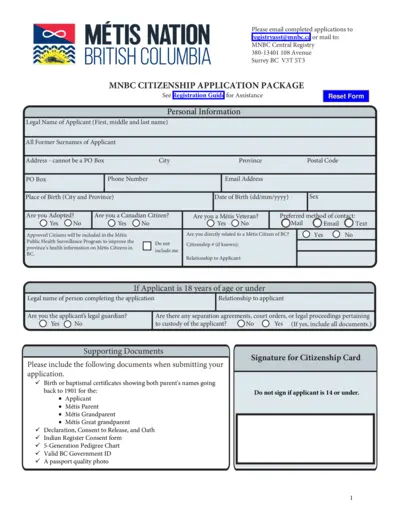
Métis Nation British Columbia Citizenship Application
This file is a citizenship application package for Métis Nation, British Columbia. It includes personal information fields, supporting documents list, and consent forms necessary for the application process. Follow the instructions and submit the completed form as directed.
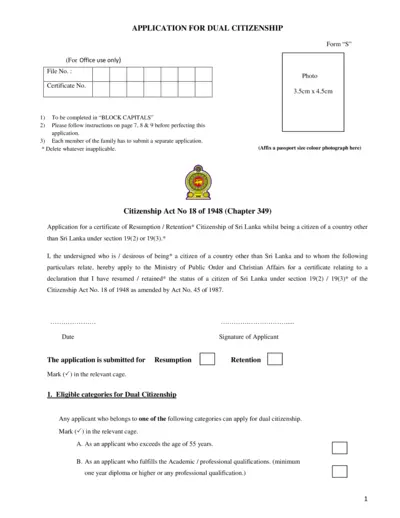
Application for Dual Citizenship in Sri Lanka
This file is an application for dual citizenship in Sri Lanka. Applicants must complete it in BLOCK CAPITALS and follow the provided instructions. Each family member must submit a separate application.
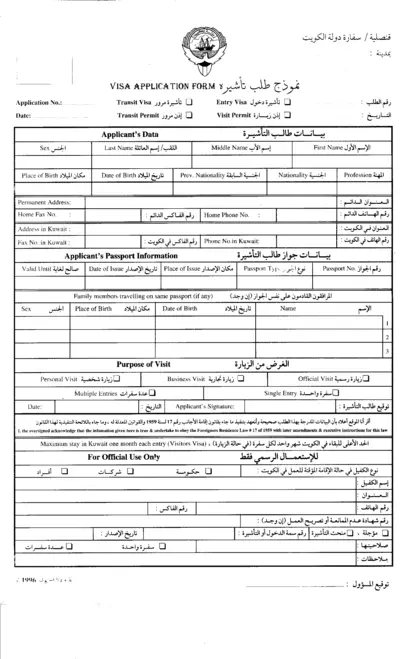
Kuwait Visa Application Form
This is a Kuwait Visa Application Form required for travelers seeking entry, transit, or visit permits for Kuwait. Applicants need to provide personal details, passport information, and purpose of visit. Ensure all information is accurate before submission.