Edit, Download, and Sign the Canada Border Services Agency Declaration Card Instructions
Form
eSign
Add Annotation
Share Form
How do I fill this out?
To fill out the CBSA Declaration Card, carefully print your information in capital letters. Ensure that you list each traveller's details accurately. Follow the instructions on the card to report any goods or currency you are bringing into Canada.

How to fill out the Canada Border Services Agency Declaration Card Instructions?
1
Print your name and information in capital letters.
2
List details for each traveller accurately.
3
Report any goods or currency as required.
4
Sign your declaration confirming its accuracy.
5
Submit the Declaration Card upon arrival in Canada.
Who needs the Canada Border Services Agency Declaration Card Instructions?
1
International travelers entering Canada need to declare their goods.
2
Canadian residents returning from abroad require this form for customs.
3
Visitors bringing presents or gifts into Canada must fill this form out.
4
Returning students who have been studying abroad need this information.
5
Business travelers bringing samples or commercial goods into Canada.
How PrintFriendly Works
At PrintFriendly.com, you can edit, sign, share, and download the Canada Border Services Agency Declaration Card Instructions along with hundreds of thousands of other documents. Our platform helps you seamlessly edit PDFs and other documents online. You can edit our large library of pre-existing files and upload your own documents. Managing PDFs has never been easier.

Edit your Canada Border Services Agency Declaration Card Instructions online.
You can easily edit this PDF on PrintFriendly by using our intuitive editing tools. Simply upload the document and make the necessary changes directly on the platform. Once you're satisfied with your edits, you can download the updated PDF.

Add your legally-binding signature.
To sign the PDF on PrintFriendly, upload your document and use the digital signature feature. You can draw your signature or type it and have it appear on the document. After signing, you can easily download the signed file.

Share your form instantly.
Sharing your edited PDF on PrintFriendly is straightforward. After making your changes, simply use the share feature to obtain a link or send it via email. It allows you to easily distribute the document to others.
How do I edit the Canada Border Services Agency Declaration Card Instructions online?
You can easily edit this PDF on PrintFriendly by using our intuitive editing tools. Simply upload the document and make the necessary changes directly on the platform. Once you're satisfied with your edits, you can download the updated PDF.
1
Upload your PDF file to the PrintFriendly editor.
2
Select the text or items you want to edit.
3
Make your changes using the editing tools provided.
4
Review your changes to ensure everything is accurate.
5
Download your edited PDF for your records.

What are the instructions for submitting this form?
To submit your completed CBSA Declaration Card, provide it to the customs officer upon arrival in Canada. Ensure you've filled it out accurately to facilitate a smooth entry process. If you have any questions, don't hesitate to ask the customs official for guidance.
What are the important dates for this form in 2024 and 2025?
Important dates for travelers include the annual customs allowance updates which may change every January. Also, be aware of any public holidays that may affect customs processing times. Always check the CBSA website for the latest information before your trip.

What is the purpose of this form?
The purpose of this form is to enable travelers to declare goods and monetary items accurately when entering Canada. It ensures compliance with Canadian customs laws and regulations. Completing the CBSA Declaration Card helps avoid potential delays and penalties at the border.

Tell me about this form and its components and fields line-by-line.

- 1. Last Name: Enter the family name of the traveller.
- 2. First Name: Enter the given name of the traveller.
- 3. Date of Birth: Provide the date of birth in YY-MM-DD format.
- 4. Citizenship: Specify the country of citizenship for the traveller.
- 5. Home Address: Include the full address where the traveller resides.
- 6. Purpose of Trip: Indicate whether the visit is for personal or business purposes.
- 7. Goods Declaration: List any items being brought into Canada and their values.
What happens if I fail to submit this form?
Failure to submit the CBSA Declaration Card may lead to fines, seizure of goods, or criminal prosecution. Customs authorities take non-compliance seriously, which can result in extensive delays. It is crucial for travelers to ensure the form is filled out accurately and submitted properly.
- Fines: Non-compliance can result in significant monetary penalties.
- Seizure of Goods: Goods that are not declared may be seized by customs.
- Criminal Charges: Failing to declare items can lead to criminal prosecution.
How do I know when to use this form?

- 1. Entering Canada: Required for all individuals arriving at Canadian borders.
- 2. Declaring Goods: Necessary for those bringing in items exceeding exemption limits.
- 3. Monetary Declarations: Mandatory for travelers carrying large sums of money.
Frequently Asked Questions
How do I edit the Declaration Card PDF?
Upload the PDF to PrintFriendly and use our editing tools to make changes.
Can I sign the PDF before downloading?
Yes, you can digitally sign your PDF using our signature feature.
Is it easy to share the edited PDF?
Absolutely! Use the share option to send a link or email the document.
What if I don't have a printer?
You can download the PDF and save it on your device or share it electronically.
Are there any restrictions on what I can edit?
You can edit text, add comments, and modify images within the PDF.
Can multiple people edit the PDF?
Currently, the PDF can be edited by one user at a time.
What happens if I forget to fill out a section?
It's important to complete all sections to avoid issues at customs.
Can I recover changes if I make a mistake?
Unfortunately, once you make changes, they cannot be reverted. Please double-check before finalizing.
Is there a way to get assistance while editing?
You can refer to our help section for tips and tutorials on editing PDFs.
What formats can I upload for editing?
You can upload PDF files for editing on PrintFriendly.
Related Documents - CBSA Declaration Card
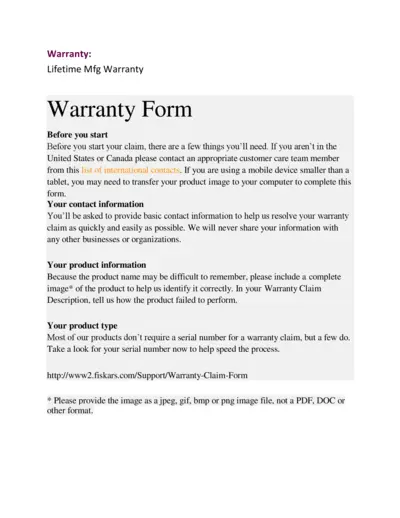
Warranty Claim Form Instructions
This file provides instructions on how to fill out a warranty claim form. It includes information on contact details, product information, and the process for submitting the claim. Follow these guidelines to ensure your claim is processed smoothly.
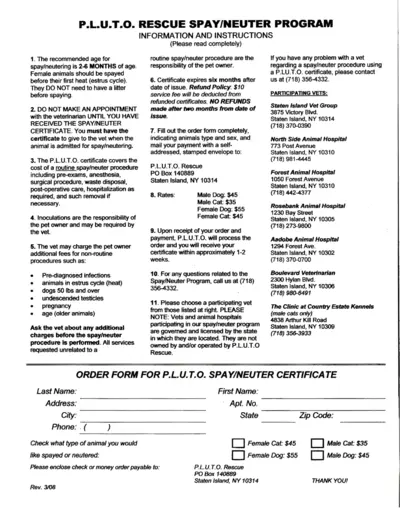
P.L.U.T.O. Rescue Spay/Neuter Program Information
This file provides information and instructions about the P.L.U.T.O. Rescue Spay/Neuter Program. It includes details on how to obtain a certificate, participating veterinarians, and the costs involved. It also includes an order form for the certificate.
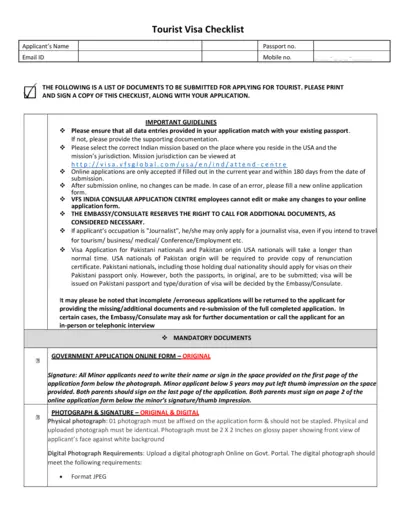
Comprehensive Tourist Visa Application Checklist
This document outlines the necessary steps and required documents for applying for a tourist visa. Includes guidelines, mandatory documents, and additional information for specific cases. Essential for ensuring a complete and accurate visa application.
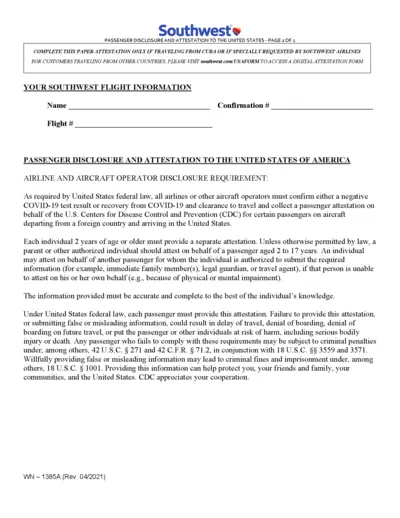
Southwest Passenger Disclosure and Attestation Form Instructions
This file contains the Southwest Passenger Disclosure and Attestation form required for certain passengers traveling to the USA. It includes information on obtaining a negative COVID-19 test or proof of recovery. Instructions for completing and submitting the form are also provided.
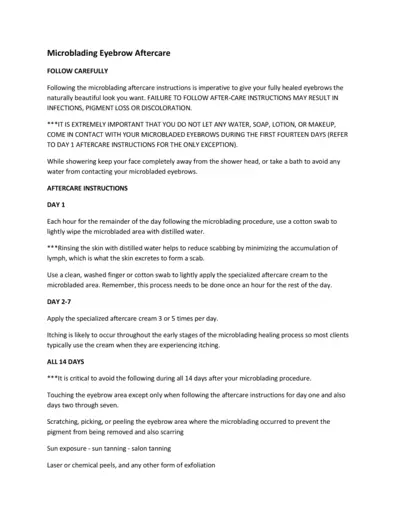
Microblading Eyebrow Aftercare Instructions
This document provides detailed aftercare instructions for individuals who have undergone a microblading procedure. It includes step-by-step care guidelines to ensure proper healing and optimal results. Follow the instructions carefully to avoid infections, pigment loss, or discoloration.
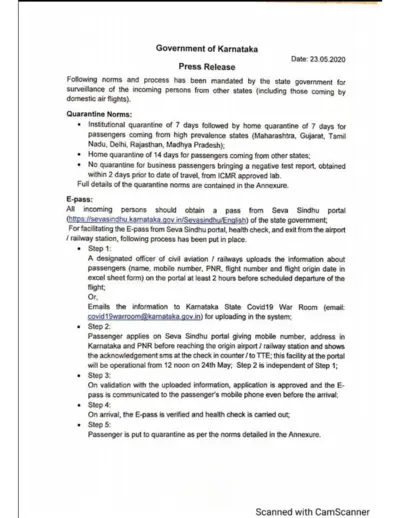
Karnataka State Government Quarantine Norms and E-pass Process
This document outlines the quarantine norms and E-pass process mandated by the Karnataka State Government for incoming passengers from other states. It provides details on different types of quarantine, the step-by-step E-pass process, and specific guidelines for high prevalence and low prevalence states. Essential for travelers and authorities, it ensures the safety and health of the public during travel.
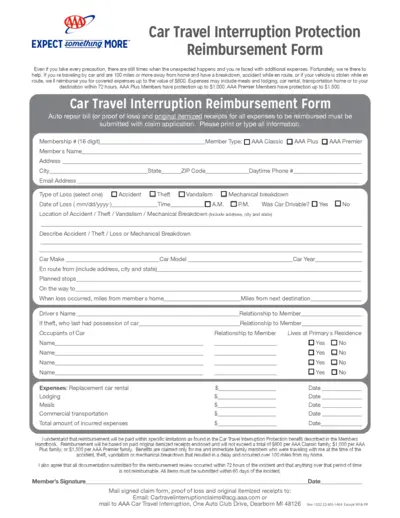
Car Travel Interruption Protection Reimbursement Form
This file offers details and instructions for the Car Travel Interruption Protection Reimbursement Form. It explains how to claim reimbursements for expenses incurred due to unexpected car issues while traveling. The form is applicable for AAA members and covers various categories of protection.
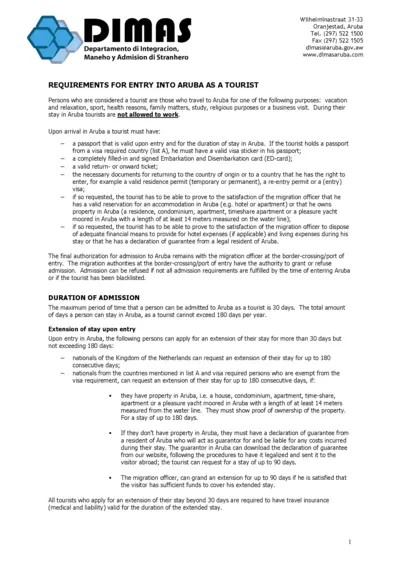
Requirements for Entry into Aruba as a Tourist
This file provides comprehensive information on the requirements for entry into Aruba as a tourist, including the necessary documents, duration of stay, and the visa application process.
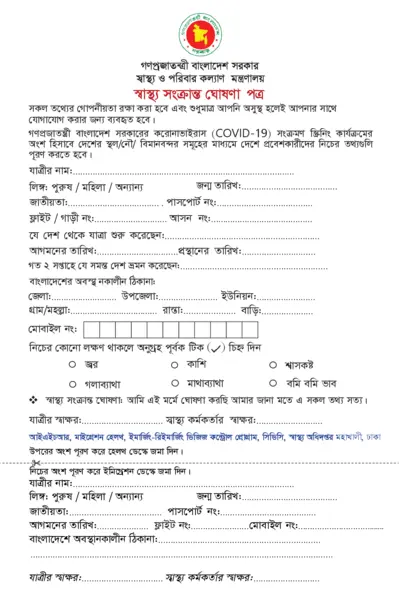
Bangladesh Health Declaration Form for International Travelers
This form is required by international travelers entering Bangladesh for health screening purposes. It collects personal and travel information for contact tracing. Completing this form accurately is mandatory.
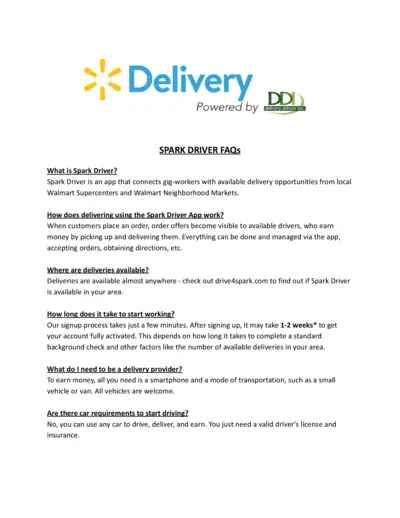
Spark Driver FAQ: How to Become a Delivery Driver for Walmart
This file contains frequently asked questions (FAQs) about becoming a Spark Driver, an app-based gig work opportunity for delivery drivers at Walmart. It outlines the signup process, driver requirements, earnings, and more.
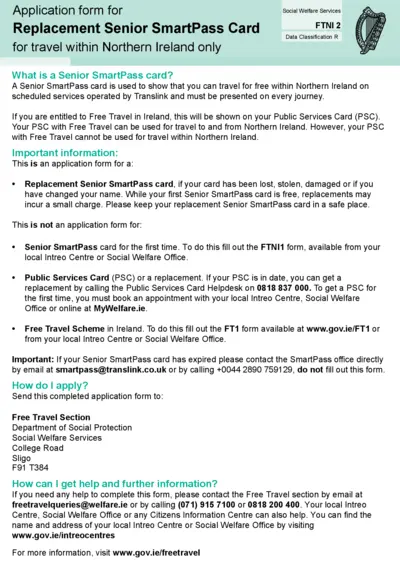
Replacement Senior SmartPass Card Application Form NI
This file is an application form for a Replacement Senior SmartPass card for travel within Northern Ireland. It includes instructions on how to apply and important information about when the form should be used. The form also provides guidance on how to fill it out.
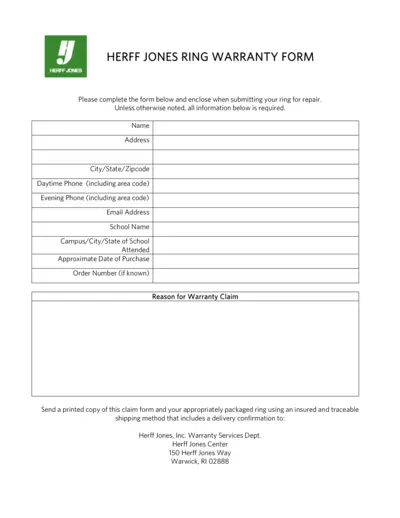
Herff Jones Ring Warranty Form Instructions
This file contains the instructions and form required to submit a warranty claim for Herff Jones rings. Users must fill out the necessary information and send the form with the ring for repairs. Follow the detailed steps for completing and submitting the form provided within the document.