Detailed Instructions for Completing DS-11 Passport
This document contains detailed instructions for filling out the DS-11 application form for a passport. It emphasizes the importance of legibility and provides guidance on necessary information and submission procedures. Ensure you read all instructions carefully to avoid any mistakes.
Edit, Download, and Sign the Detailed Instructions for Completing DS-11 Passport
Form
eSign
Add Annotation
Share Form
How do I fill this out?
To fill out the DS-11 application form, you must use black ink or type the information. Make sure all sections, particularly those marked with ***, are completed accurately. Review your application for errors before submission.

How to fill out the Detailed Instructions for Completing DS-11 Passport?
1
Use black ink or type your responses on the application.
2
Complete all sections of the form, paying attention to the marked items.
3
Print the application one-sided on standard paper size.
4
Ensure legibility; use block lettering for clarity.
5
Sign the application in front of the passport acceptance agent.
Who needs the Detailed Instructions for Completing DS-11 Passport?
1
First-time passport applicants seeking a passport.
2
Parents applying for their children’s passports.
3
Individuals renewing an expired passport.
4
People who have changed their legal name and need a new passport.
5
Travelers applying for both passport book and passport card.
How PrintFriendly Works
At PrintFriendly.com, you can edit, sign, share, and download the Detailed Instructions for Completing DS-11 Passport along with hundreds of thousands of other documents. Our platform helps you seamlessly edit PDFs and other documents online. You can edit our large library of pre-existing files and upload your own documents. Managing PDFs has never been easier.

Edit your Detailed Instructions for Completing DS-11 Passport online.
With PrintFriendly, you can easily edit this PDF by opening it in the PDF editor. The editing tools allow you to add information, highlight essential fields, and remove unnecessary content. Once you're satisfied with your edits, you can download the updated PDF for your records.

Add your legally-binding signature.
Signing your PDF on PrintFriendly is simple. You can use our integrated e-signature feature to sign your document digitally. This ensures your signed application is ready for submission without needing to print it out.

Share your form instantly.
Sharing your PDF on PrintFriendly is effortless. You can send the document via email or share it through social media directly from our platform. This allows you to easily distribute essential forms to friends, family, or colleagues.
How do I edit the Detailed Instructions for Completing DS-11 Passport online?
With PrintFriendly, you can easily edit this PDF by opening it in the PDF editor. The editing tools allow you to add information, highlight essential fields, and remove unnecessary content. Once you're satisfied with your edits, you can download the updated PDF for your records.
1
Open the DS-11 PDF file in PrintFriendly editor.
2
Use editing tools to fill in required fields.
3
Highlight important sections for better visibility.
4
Review the document for accuracy and completeness.
5
Download the edited PDF to your device.

What are the instructions for submitting this form?
To submit the completed DS-11 form, you must schedule an appointment with a passport acceptance agent. Bring the filled application along with necessary documents, including proof of citizenship and identification. You can submit your application by faxing it to the relevant passport processing center, mailing it to the appropriate address based on the instructions included in the application guidelines, or submitting it in person at the passport acceptance location. For prompt processing, ensure all documents are in order and clearly filled out to avoid delays.
What are the important dates for this form in 2024 and 2025?
Important deadlines for passport applications often include summer travel peaks, so plan to submit your DS-11 form at least 10-12 weeks in advance. Note that processing times may vary, particularly during holidays. For further information on specific processing times, it is advisable to check the Department of State's website.

What is the purpose of this form?
The DS-11 form serves as the official application for a U.S. passport. This form is crucial for individuals who are applying for their first passport or for minors. It ensures that applicants provide the necessary information for identity verification and travel documentation.

Tell me about this form and its components and fields line-by-line.

- 1. Applicant's Name: Enter your last name, first name, and middle name.
- 2. Date of Birth: Enter your birth date in mm/dd/yyyy format.
- 3. Gender: Mark Male or Female.
- 4. Place of Birth: Provide the city and state or city and country of birth.
- 5. Social Security Number: Mandatory for identification; include your SS#.
- 6. Email Address: Helpful for communication; can be a parent's email for children.
- 7. Phone Number: Provide your contact number.
- 8. Mailing Address: Fill in the address where you would like the passport sent.
- 9. Previous Names: List any previous names used for legal identification.
What happens if I fail to submit this form?
Failure to submit the DS-11 form correctly may lead to delays in processing your passport application or rejection. It is critical to review each part of your application to ensure complete and accurate information. Incomplete forms cannot be accepted, necessitating a new application to be filled out.
- Incomplete Information: Leaving sections blank or failing to provide essential information can result in delays.
- Errors in Data: Incorrect entries may require you to fill out a new application.
- Missing Signatures: Applications must be signed in front of an acceptance agent; failing to do so will invalidate the form.
- Improper Formatting: Not printing the application correctly may result in rejection.
How do I know when to use this form?

- 1. New Passport Application: To initiate your first-time passport application process.
- 2. Renewing Expired Passport: If your previous passport has expired and needs renewal.
- 3. Updating Personal Information: When changing your name or correcting any details.
- 4. Applying for a Child's Passport: Parents must use this form when applying for passports for minors.
- 5. Requesting Multiple Passport Types: To apply for both a passport book and a passport card.
Frequently Asked Questions
How do I fill out the DS-11 form?
You can fill out the form by accessing it through PrintFriendly and using the editing tools provided.
Can I save my changes on PrintFriendly?
You can download the edited PDF after making changes, but saving directly on the platform isn't available.
What if I make a mistake on the application?
If you make a mistake, you can easily edit the field and correct it before downloading.
Is there a way to sign the PDF digitally?
Yes, PrintFriendly offers a digital signature feature for signing your documents.
How do I share my completed application?
You can share your completed application via email or social media using the sharing options available.
What formats can I download the edited form in?
After editing, you can download the form as a PDF file.
Are there any templates available for the DS-11 form?
PrintFriendly enables you to start with the original format, ensuring a clean layout for your edits.
Can I edit the PDF on mobile devices?
Yes, the PrintFriendly platform is accessible on mobile devices for editing on the go.
What happens if I don't complete all required fields?
Incomplete applications may be rejected, so ensure all required fields are filled out fully.
Can I edit the DS-11 form after I download it?
Once downloaded, you cannot edit the PDF using PrintFriendly but can use other PDF editing software.
Related Documents - DS-11 Passport Instructions
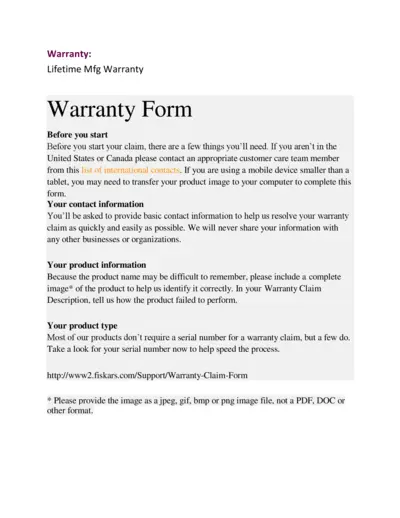
Warranty Claim Form Instructions
This file provides instructions on how to fill out a warranty claim form. It includes information on contact details, product information, and the process for submitting the claim. Follow these guidelines to ensure your claim is processed smoothly.
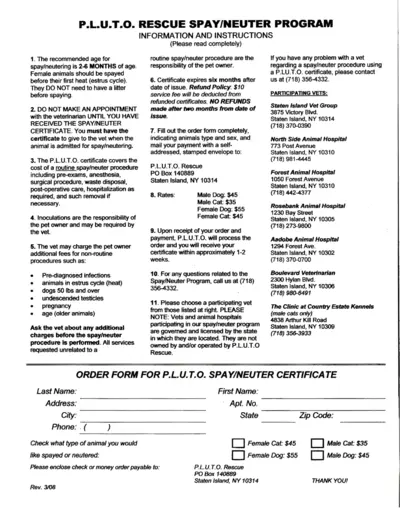
P.L.U.T.O. Rescue Spay/Neuter Program Information
This file provides information and instructions about the P.L.U.T.O. Rescue Spay/Neuter Program. It includes details on how to obtain a certificate, participating veterinarians, and the costs involved. It also includes an order form for the certificate.
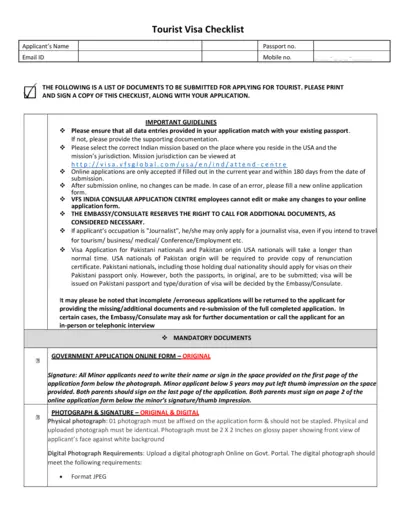
Comprehensive Tourist Visa Application Checklist
This document outlines the necessary steps and required documents for applying for a tourist visa. Includes guidelines, mandatory documents, and additional information for specific cases. Essential for ensuring a complete and accurate visa application.
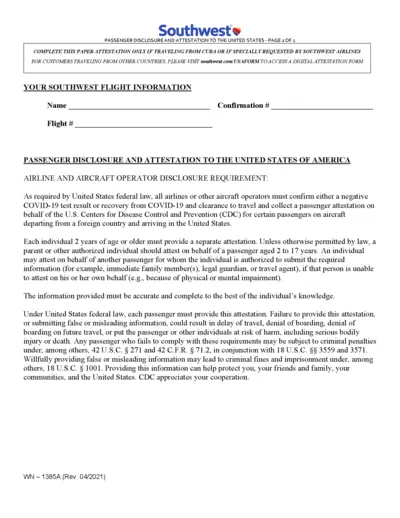
Southwest Passenger Disclosure and Attestation Form Instructions
This file contains the Southwest Passenger Disclosure and Attestation form required for certain passengers traveling to the USA. It includes information on obtaining a negative COVID-19 test or proof of recovery. Instructions for completing and submitting the form are also provided.
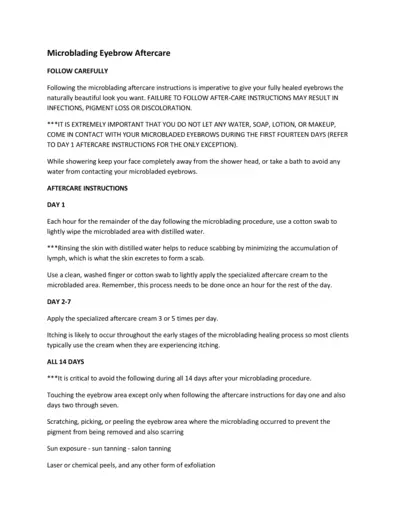
Microblading Eyebrow Aftercare Instructions
This document provides detailed aftercare instructions for individuals who have undergone a microblading procedure. It includes step-by-step care guidelines to ensure proper healing and optimal results. Follow the instructions carefully to avoid infections, pigment loss, or discoloration.
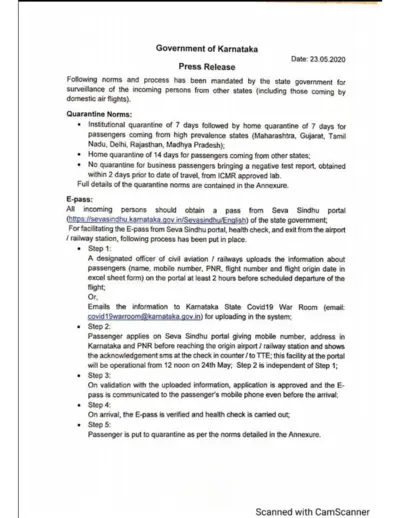
Karnataka State Government Quarantine Norms and E-pass Process
This document outlines the quarantine norms and E-pass process mandated by the Karnataka State Government for incoming passengers from other states. It provides details on different types of quarantine, the step-by-step E-pass process, and specific guidelines for high prevalence and low prevalence states. Essential for travelers and authorities, it ensures the safety and health of the public during travel.
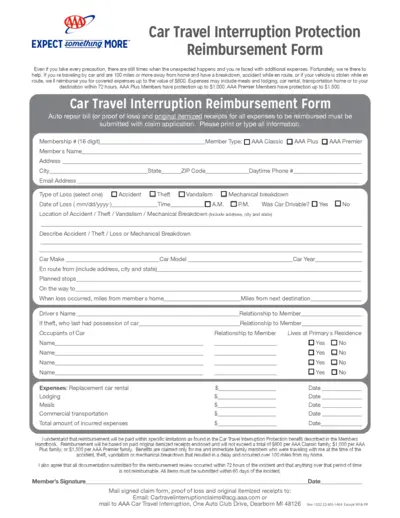
Car Travel Interruption Protection Reimbursement Form
This file offers details and instructions for the Car Travel Interruption Protection Reimbursement Form. It explains how to claim reimbursements for expenses incurred due to unexpected car issues while traveling. The form is applicable for AAA members and covers various categories of protection.
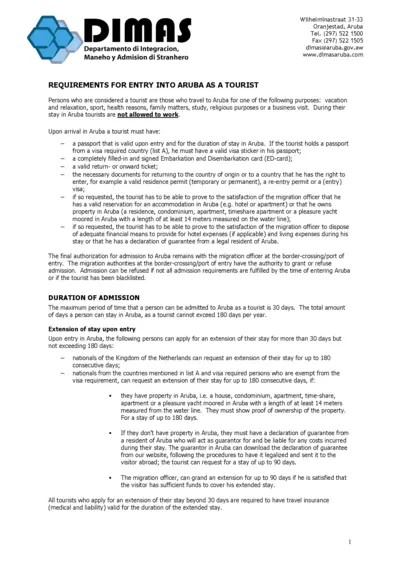
Requirements for Entry into Aruba as a Tourist
This file provides comprehensive information on the requirements for entry into Aruba as a tourist, including the necessary documents, duration of stay, and the visa application process.
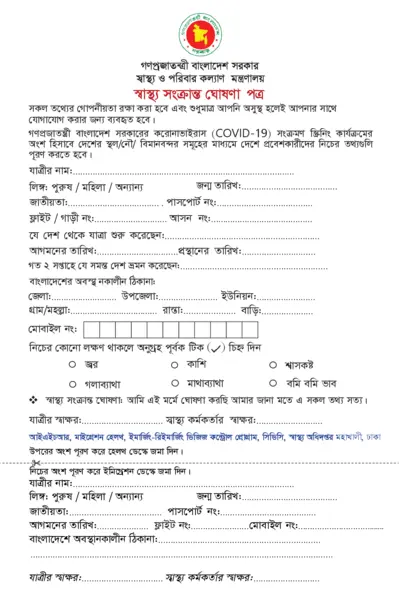
Bangladesh Health Declaration Form for International Travelers
This form is required by international travelers entering Bangladesh for health screening purposes. It collects personal and travel information for contact tracing. Completing this form accurately is mandatory.
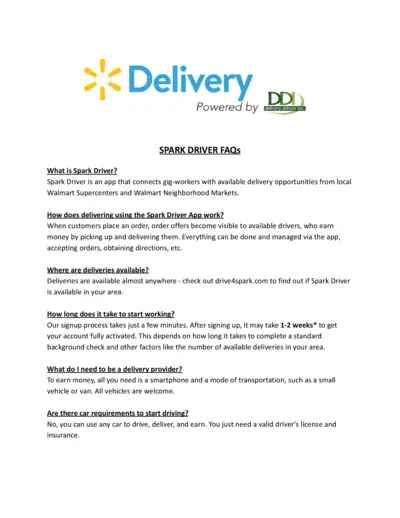
Spark Driver FAQ: How to Become a Delivery Driver for Walmart
This file contains frequently asked questions (FAQs) about becoming a Spark Driver, an app-based gig work opportunity for delivery drivers at Walmart. It outlines the signup process, driver requirements, earnings, and more.
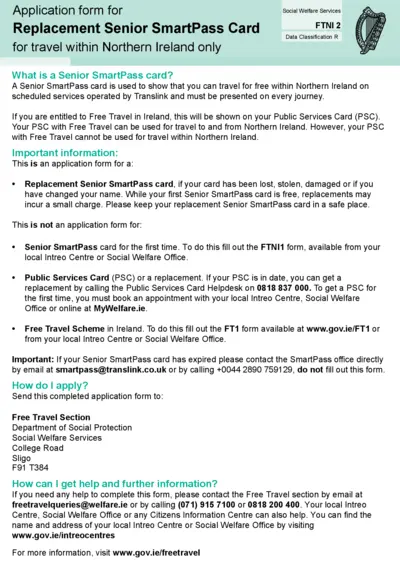
Replacement Senior SmartPass Card Application Form NI
This file is an application form for a Replacement Senior SmartPass card for travel within Northern Ireland. It includes instructions on how to apply and important information about when the form should be used. The form also provides guidance on how to fill it out.
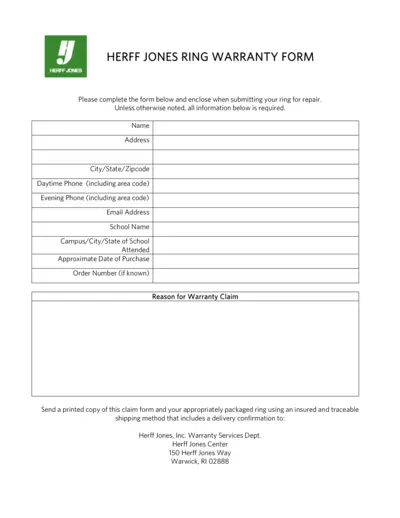
Herff Jones Ring Warranty Form Instructions
This file contains the instructions and form required to submit a warranty claim for Herff Jones rings. Users must fill out the necessary information and send the form with the ring for repairs. Follow the detailed steps for completing and submitting the form provided within the document.