Edit, Download, and Sign the Julian Date Calendar Perpetual and Leap Years
Form
eSign
Add Annotation
Share Form
How do I fill this out?
To fill out the Julian Date Calendar, begin by identifying the specific date you need to convert. Locate the corresponding Julian date on the chart. Use the chart to track and plan events over an extended period.

How to fill out the Julian Date Calendar Perpetual and Leap Years?
1
Identify the specific date you need to convert.
2
Locate the corresponding Julian date on the chart.
3
Use the Julian date to mark or reference the specific calendar date.
4
Track and plan events using the Julian dates as reference points.
5
Double-check the converted dates to ensure accuracy.
Who needs the Julian Date Calendar Perpetual and Leap Years?
1
Astronomers need this file to convert calendar dates to Julian dates for observations.
2
Historians use Julian dates to reference events and documents accurately.
3
Project managers plan and track tasks across long periods using Julian dates.
4
Researchers require Julian dates for data collection across different calendar systems.
5
Military personnel use Julian dates for scheduling and logistical planning.
How PrintFriendly Works
At PrintFriendly.com, you can edit, sign, share, and download the Julian Date Calendar Perpetual and Leap Years along with hundreds of thousands of other documents. Our platform helps you seamlessly edit PDFs and other documents online. You can edit our large library of pre-existing files and upload your own documents. Managing PDFs has never been easier.

Edit your Julian Date Calendar Perpetual and Leap Years online.
With PrintFriendly, you can easily edit your Julian Date Calendar by selecting and modifying specific dates using our PDF editor. Highlight important dates, add notes, or make corrections directly on the document. Our PDF editor provides precise editing tools to ensure your calendar is accurate and up-to-date.

Add your legally-binding signature.
On PrintFriendly, you can sign your Julian Date Calendar using our digital signature tools. Add a signature to verify the accuracy or approval of the dates on the calendar. This feature helps you authenticate the information conveniently and securely.

Share your form instantly.
PrintFriendly allows you to share your Julian Date Calendar effortlessly. Use our sharing feature to send the calendar via email or share it on social media platforms. This makes collaboration and communication easy when working with date conversions and planning.
How do I edit the Julian Date Calendar Perpetual and Leap Years online?
With PrintFriendly, you can easily edit your Julian Date Calendar by selecting and modifying specific dates using our PDF editor. Highlight important dates, add notes, or make corrections directly on the document. Our PDF editor provides precise editing tools to ensure your calendar is accurate and up-to-date.
1
Open the Julian Date Calendar PDF on PrintFriendly.
2
Select the specific date you want to edit.
3
Use the editing tools to modify or highlight the date.
4
Add any necessary notes or annotations to the calendar.
5
Save the edited version to your device.

What are the instructions for submitting this form?
To use and submit the Julian Date Calendar, follow these instructions: 1. Open the PDF document on PrintFriendly. 2. Fill in the required calendar dates and locate their corresponding Julian dates. 3. Edit, add notes, or highlight dates as needed using the PDF editor. 4. Save the edited document to your device. 5. Share the document via email or print it out for physical use. Make sure to use the correct version for leap years when applicable. Double-check the converted dates for accuracy before use.
What are the important dates for this form in 2024 and 2025?
Key dates for the 2024 and 2025 Julian Date Calendar include February 29, 2024 (Leap Year) and January 1, 2025. Accurate date tracking and conversion for these specific years will be essential.

What is the purpose of this form?
The purpose of the Julian Date Calendar is to provide a continuous count of days since the beginning of the Julian Period, enabling easy conversion and reference of calendar dates to Julian dates. This tool is valuable for certain professions and fields requiring precise date tracking and planning over extended periods. It is often used in astronomy, historical research, project management, and military operations for accuracy in date references and event planning.

Tell me about this form and its components and fields line-by-line.

- 1. Day: Indicates the calendar day to be converted to Julian date.
- 2. Julian Date: Lists the Julian day number corresponding to a calendar date.
- 3. Months: Lists the 12 months and their corresponding Julian dates for both perpetual and leap years.
- 4. Leap Year Indicator: Identifies whether the date conversion applies to a leap year.
What happens if I fail to submit this form?
Failure to use the Julian Date Calendar for your specific needs might lead to inaccuracies in date tracking and planning. This could have significant consequences in the relevant fields.
- Astronomy: Incorrect date conversions can lead to errors in astronomical observations and research.
- Historical Research: Misdating historical events could compromise the accuracy of research findings.
- Project Management: Inaccurate date tracking can disrupt project timelines and milestone achievements.
How do I know when to use this form?

- 1. Astronomy: For converting calendar dates to Julian dates for celestial observations.
- 2. Historical Research: To accurately reference and date historical events and documents.
- 3. Project Management: For planning and tracking tasks and events over extended periods.
Frequently Asked Questions
What is a Julian Date Calendar?
A Julian Date Calendar is a continuous count of days since the beginning of the Julian Period used primarily by astronomers.
How do I use the Julian Date Calendar?
Find the specific calendar date and match it to the corresponding Julian date listed in the document. Use it for date conversions.
Can I edit the Julian Date Calendar on PrintFriendly?
Yes, you can easily edit and customize the Julian Date Calendar using PrintFriendly's PDF editor.
How do I add a signature to my Julian Date Calendar?
Use PrintFriendly's digital signature tools to sign your Julian Date Calendar. This ensures authenticity and approval.
Can I share the Julian Date Calendar with others?
Yes, PrintFriendly allows you to share your Julian Date Calendar via email or on social media platforms easily.
Who needs a Julian Date Calendar?
Astronomers, historians, project managers, researchers, and military personnel need Julian Date Calendars for accurate date tracking.
How do I know if I need the leap year version?
Check if the year has 366 days instead of 365. Leap years include an extra day in February.
What are the benefits of using a Julian Date Calendar?
It helps in accurate date conversion, planning, and tracking events over extended periods.
Is the Julian Date Calendar suitable for project management?
Yes, it is particularly useful for tracking tasks and deadlines across long periods.
Can I download and print the edited Julian Date Calendar?
Yes, you can easily download and print the edited version of your Julian Date Calendar from PrintFriendly.
Related Documents - Julian Date Calendar
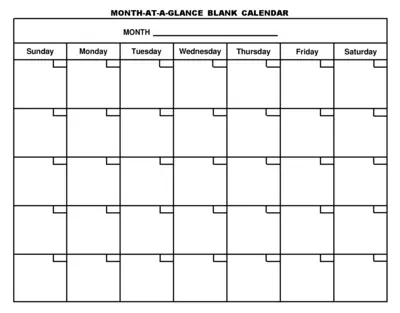
Monthly At-A-Glance Blank Calendar Template
This file is a monthly at-a-glance blank calendar template intended for recording daily activities, appointments, or events. Each day of the week is represented, providing ample space to jot down information. It is a versatile tool suitable for various calendar needs.
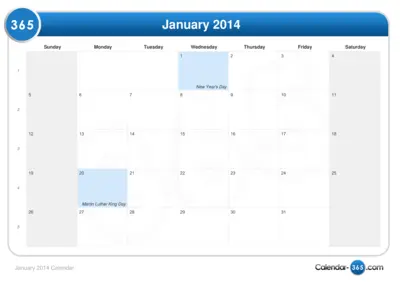
January 2014 Calendar - Important Dates and Holidays
This file contains the calendar for January 2014, including significant holidays such as New Year's Day and Martin Luther King Day. It serves as a useful tool for planning and organizing schedules for that month.
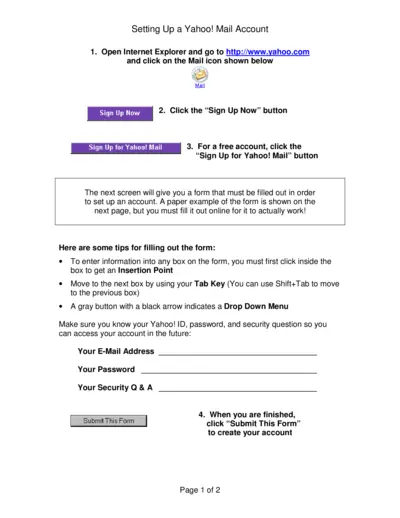
Setting Up a Yahoo Mail Account Instructions
This file provides detailed instructions on how to set up a Yahoo Mail account. It includes step-by-step guidance for filling out the registration form. Users can easily follow these instructions to create their Yahoo ID and access Yahoo Mail.
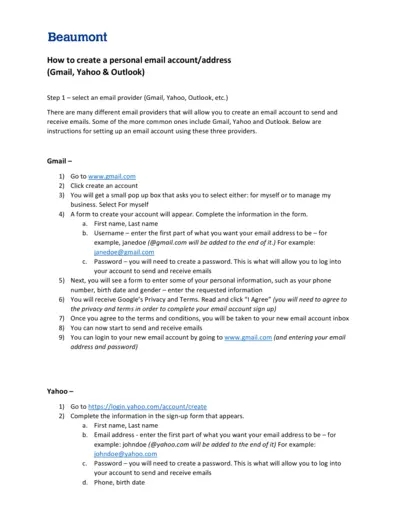
How to Create a Personal Email Account: Step-by-Step
This document provides comprehensive instructions for creating personal email accounts on Gmail, Yahoo, and Outlook. It includes detailed steps for signing up and accessing your new email inbox. Perfect for users of any experience level needing guidance on setting up email services.
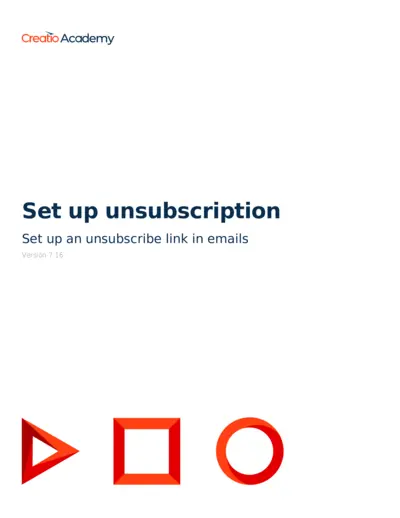
Set Up Unsubscribe Link in Emails - Creatio Academy
This document provides detailed instructions on setting up an unsubscribe link for emails, helping to manage email preferences effectively. It is designed for users looking to enhance their email communication compliance. Follow the outlined steps to streamline your unsubscribe process.
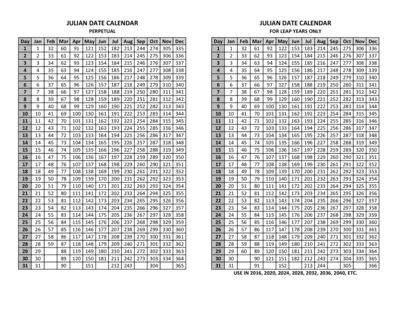
Julian Date Calendar For Leap Years Only
This file provides a comprehensive Julian date calendar specifically designed for leap years. Users can reference and utilize this calendar for planning and scheduling purposes. The calendar includes all necessary dates and day designations for effective organization.
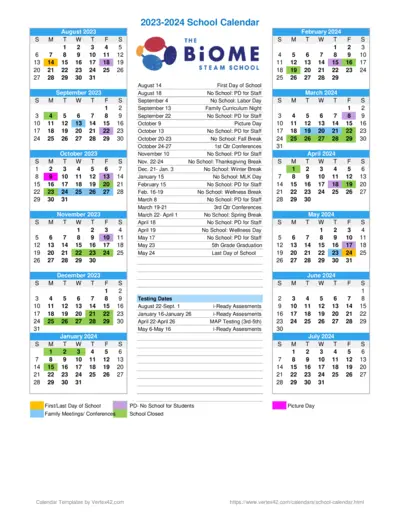
2023-2024 School Calendar and Important Dates
This file contains the school calendar for 2023-2024, including important dates and school holidays. Users can refer to it for scheduled events throughout the academic year. It is essential for students, parents, and staff for planning purposes.
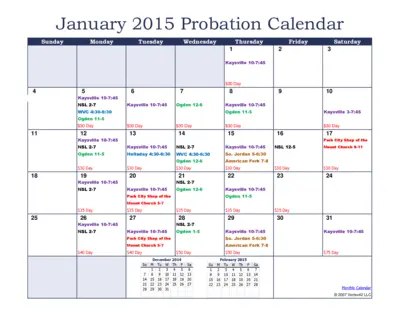
January 2015 Probation Calendar and Schedule
This file contains the calendar and schedule for probation services in January 2015. It includes details on locations, timings, and fees for various services. It is essential for users to keep track of important dates and service availability.
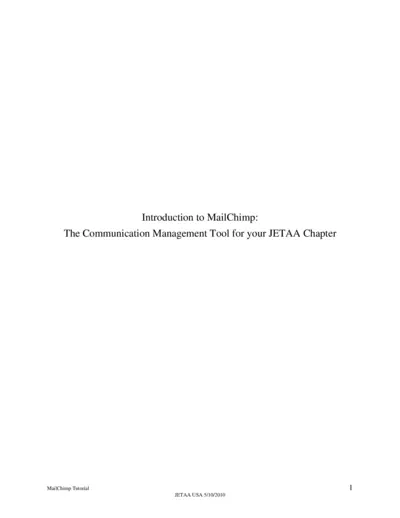
Introduction to MailChimp Tutorial for JETAA Chapters
This file provides a comprehensive tutorial on MailChimp, the communication management tool recommended for JETAA Chapters. It summarizes the benefits and offers step-by-step guidelines for using MailChimp effectively. Ideal for communication managers and stakeholders looking to enhance their email marketing strategies.
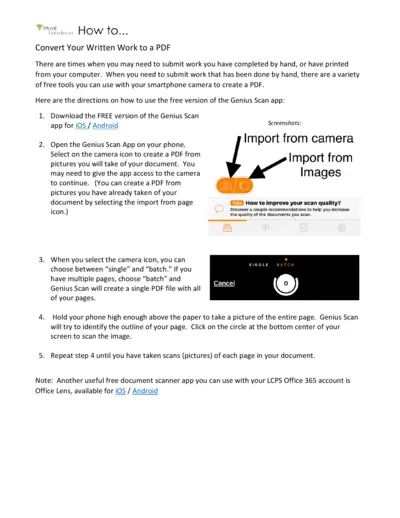
How to Convert Your Written Work to a PDF
This file provides detailed instructions on converting handwritten or printed documents into PDFs using free mobile applications. It is perfect for anyone needing to digitize their work quickly and efficiently. Follow the guidelines to create high-quality PDFs effortlessly.
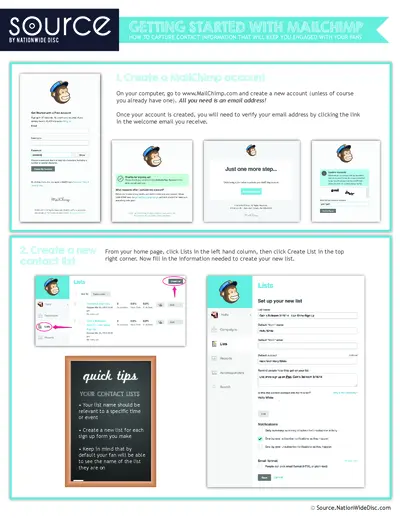
Getting Started with MailChimp: Engage Your Fans
This file serves as a comprehensive guide for setting up and using MailChimp effectively. It includes steps to create an account, manage a contact list, and customize email responses. Ideal for both individuals and businesses looking to enhance their engagement with fans through email marketing.
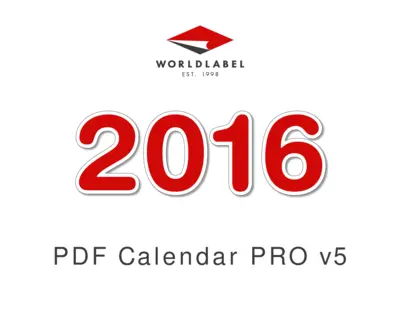
PDF Calendar PRO v5 Customization Instructions
This PDF calendar provides customizable fields for all your scheduling needs. It allows users to modify text and appearance easily. Perfect for personal and professional use, this calendar keeps you organized.