Monthly At-A-Glance Blank Calendar Template
This file is a monthly at-a-glance blank calendar template intended for recording daily activities, appointments, or events. Each day of the week is represented, providing ample space to jot down information. It is a versatile tool suitable for various calendar needs.
Edit, Download, and Sign the Monthly At-A-Glance Blank Calendar Template
Form
eSign
Add Annotation
Share Form
How do I fill this out?
Filling out this calendar is easy and efficient. Begin by customizing the month at the top and filling in the dates in the blank spaces. Use each day’s section to record activities, appointments, or important events.

How to fill out the Monthly At-A-Glance Blank Calendar Template?
1
Customize the month at the top.
2
Fill in the dates for each day.
3
Record daily activities, appointments, or events.
4
Use color coding for different types of entries.
5
Review and update regularly to stay on track.
Who needs the Monthly At-A-Glance Blank Calendar Template?
1
Students need this file to organize their schoolwork and assignments.
2
Teachers use it to plan their lesson schedules and exam dates.
3
Professionals rely on it to manage appointments and deadlines.
4
Families use it to coordinate household activities and events.
5
Event planners need it for scheduling events and meetings.
How PrintFriendly Works
At PrintFriendly.com, you can edit, sign, share, and download the Monthly At-A-Glance Blank Calendar Template along with hundreds of thousands of other documents. Our platform helps you seamlessly edit PDFs and other documents online. You can edit our large library of pre-existing files and upload your own documents. Managing PDFs has never been easier.

Edit your Monthly At-A-Glance Blank Calendar Template online.
Editing this PDF on PrintFriendly is simple and user-friendly. Use our PDF editor to add, remove, or modify content as needed. Enjoy a streamlined editing experience to customize your calendar template to fit your needs.

Add your legally-binding signature.
Signing this PDF on PrintFriendly is quick and convenient. Use our built-in signature tools to add your signature digitally. Enhance document security and authenticity with seamless digital signing.

Share your form instantly.
Sharing this PDF on PrintFriendly is effortless. Utilize our sharing options to email the document directly or generate a shareable link. Collaborate and ensure everyone has access to your customized calendar.
How do I edit the Monthly At-A-Glance Blank Calendar Template online?
Editing this PDF on PrintFriendly is simple and user-friendly. Use our PDF editor to add, remove, or modify content as needed. Enjoy a streamlined editing experience to customize your calendar template to fit your needs.
1
Open the PDF on PrintFriendly.
2
Select the editing tools you need.
3
Customize the month and add dates.
4
Fill in daily activities and events.
5
Save and download your edited calendar.

What are the instructions for submitting this form?
To submit this form, download the customized calendar after editing and save it to your device. You can then print it for physical use or share it digitally through email or other file-sharing methods. No submission to an external organization is required as this calendar is for personal use.
What are the important dates for this form in 2024 and 2025?
The important dates for using this calendar are the beginning of each month. Users can customize the template according to the specific month and year they are planning for, including ongoing activities and events throughout 2024 and 2025.

What is the purpose of this form?
The purpose of this form is to provide a flexible and customizable calendar template for users to organize their daily activities, appointments, or events. By offering a monthly at-a-glance view, it helps users stay on track with their schedules and manage their time effectively. The blank format allows for personalized entries, making it suitable for various planning needs. Whether used for personal, academic, or professional purposes, this calendar template is designed to enhance productivity and organization. Its simple layout ensures that users can quickly and easily update their schedule, ensuring they remain on top of their tasks and commitments. This tool is an invaluable resource for anyone looking to streamline their planning process. Ultimately, the key objective of this calendar template is to help users achieve better time management. By providing a clear, at-a-glance view of the entire month, it allows for efficient tracking of multiple activities and events. It is an effective aid for balancing various aspects of life, helping users prioritize tasks and make the most of their time.

Tell me about this form and its components and fields line-by-line.

- 1. Month Field: The space at the top where users can enter the desired month.
- 2. Date Fields: Blank spaces for each day where users can fill in the dates.
- 3. Day Sections: Daily sections where users can record activities, appointments, or events.
What happens if I fail to submit this form?
If this form is not filled out, users may miss important appointments or deadlines, leading to disorganization. Proper planning ensures users can effectively manage their time and commitments.
- Missed Appointments: Failure to use the calendar may lead to missed appointments and important dates.
- Disorganization: Without a structured schedule, users may struggle to keep track of their daily activities and goals.
- Reduced Productivity: Not having a clear plan can result in decreased productivity and efficiency.
How do I know when to use this form?

- 1. School Planning: Students and teachers can use it to organize schoolwork and lesson plans.
- 2. Professional Scheduling: Professionals can manage their work-related appointments and deadlines.
- 3. Family Activities: Families can coordinate their household activities and events.
- 4. Event Planning: Event planners can schedule meetings, events, and important dates.
- 5. Personal Time Management: Individuals can use it to plan their personal tasks and goals.
Frequently Asked Questions
How do I customize the month on this calendar?
Use the text tools in the PDF editor to enter the desired month at the top of the calendar.
Can I change the dates on this calendar?
Yes, you can enter dates manually in the provided spaces using the text tools in the PDF editor.
How do I add my daily activities to the calendar?
Click on the desired day and use the text tools to enter your activities, appointments, or events.
Can I use color coding in this calendar?
Yes, you can use different colors for text to visually distinguish between different types of entries.
Is it possible to save my edited calendar?
Yes, once you have made your edits, you can save the file and download it for future use.
How do I share my edited calendar with others?
Use the sharing options in PrintFriendly to email the document directly or generate a shareable link.
Can I add images or logos to the calendar?
Yes, you can use the image tools in the PDF editor to insert images or logos as needed.
Is there a limit to the number of edits I can make?
No, you can make as many edits as needed to ensure the calendar meets your requirements.
How do I sign the calendar digitally?
Use the built-in signature tools in PrintFriendly to add your digital signature securely.
Is the calendar template compatible with mobile devices?
Yes, the calendar template can be edited and viewed on mobile devices using PrintFriendly’s PDF editor.
Related Documents - Monthly Calendar Template
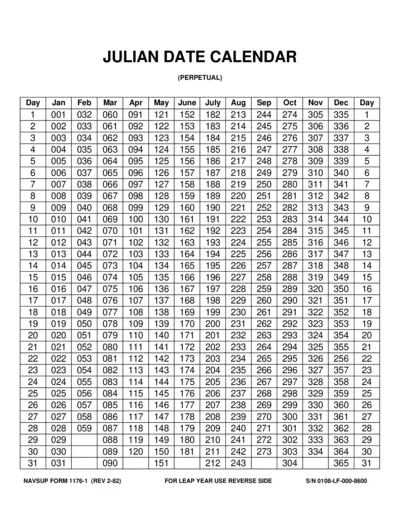
Julian Date Calendar Perpetual and Leap Years
This file contains a perpetual Julian Date Calendar and a Julian Date Calendar for leap years. It lists the Julian day numbers for the corresponding calendar dates. Useful for date conversions and planning.
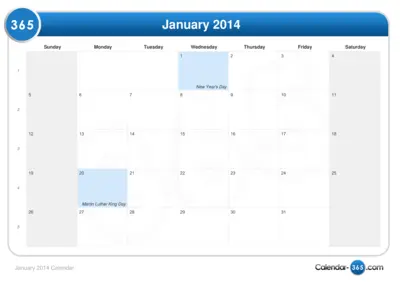
January 2014 Calendar - Important Dates and Holidays
This file contains the calendar for January 2014, including significant holidays such as New Year's Day and Martin Luther King Day. It serves as a useful tool for planning and organizing schedules for that month.
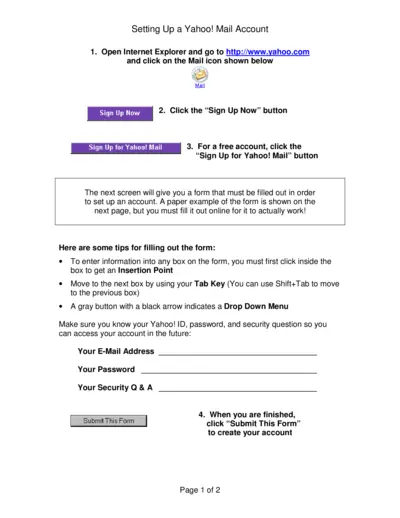
Setting Up a Yahoo Mail Account Instructions
This file provides detailed instructions on how to set up a Yahoo Mail account. It includes step-by-step guidance for filling out the registration form. Users can easily follow these instructions to create their Yahoo ID and access Yahoo Mail.
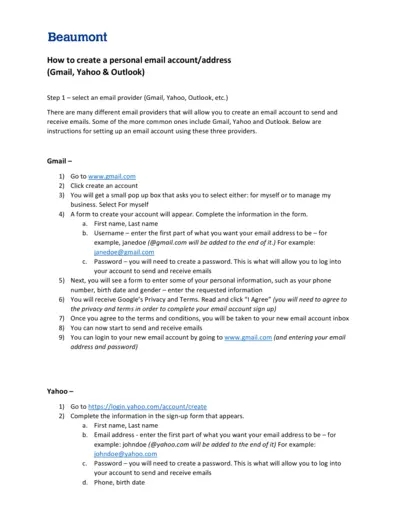
How to Create a Personal Email Account: Step-by-Step
This document provides comprehensive instructions for creating personal email accounts on Gmail, Yahoo, and Outlook. It includes detailed steps for signing up and accessing your new email inbox. Perfect for users of any experience level needing guidance on setting up email services.
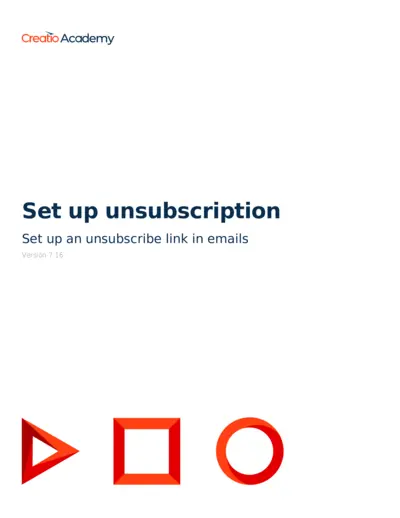
Set Up Unsubscribe Link in Emails - Creatio Academy
This document provides detailed instructions on setting up an unsubscribe link for emails, helping to manage email preferences effectively. It is designed for users looking to enhance their email communication compliance. Follow the outlined steps to streamline your unsubscribe process.
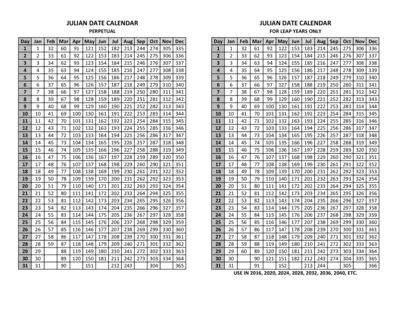
Julian Date Calendar For Leap Years Only
This file provides a comprehensive Julian date calendar specifically designed for leap years. Users can reference and utilize this calendar for planning and scheduling purposes. The calendar includes all necessary dates and day designations for effective organization.
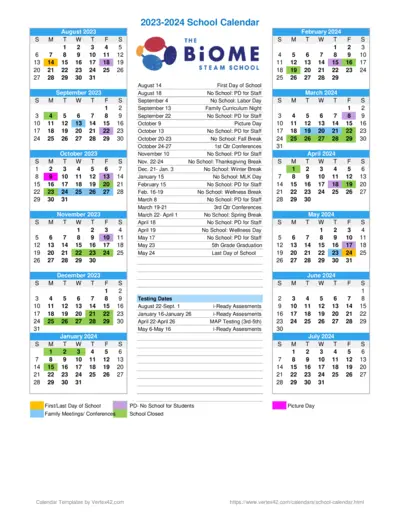
2023-2024 School Calendar and Important Dates
This file contains the school calendar for 2023-2024, including important dates and school holidays. Users can refer to it for scheduled events throughout the academic year. It is essential for students, parents, and staff for planning purposes.
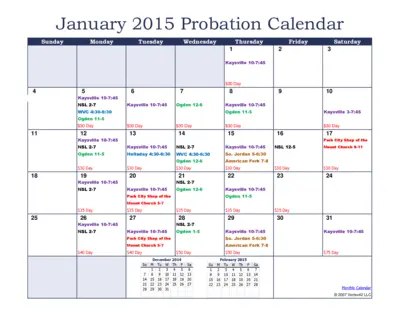
January 2015 Probation Calendar and Schedule
This file contains the calendar and schedule for probation services in January 2015. It includes details on locations, timings, and fees for various services. It is essential for users to keep track of important dates and service availability.
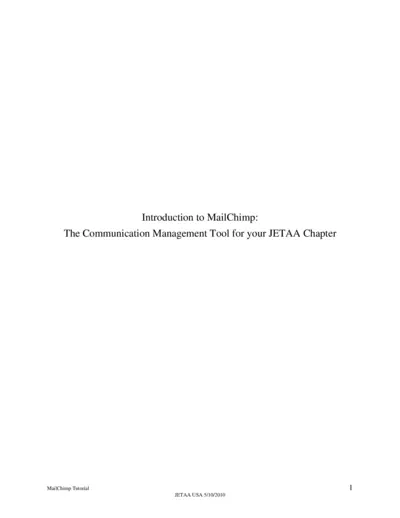
Introduction to MailChimp Tutorial for JETAA Chapters
This file provides a comprehensive tutorial on MailChimp, the communication management tool recommended for JETAA Chapters. It summarizes the benefits and offers step-by-step guidelines for using MailChimp effectively. Ideal for communication managers and stakeholders looking to enhance their email marketing strategies.
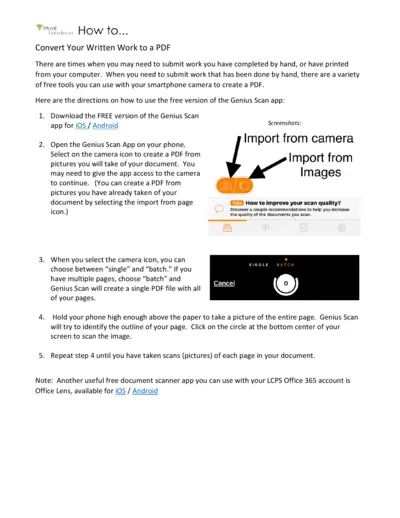
How to Convert Your Written Work to a PDF
This file provides detailed instructions on converting handwritten or printed documents into PDFs using free mobile applications. It is perfect for anyone needing to digitize their work quickly and efficiently. Follow the guidelines to create high-quality PDFs effortlessly.
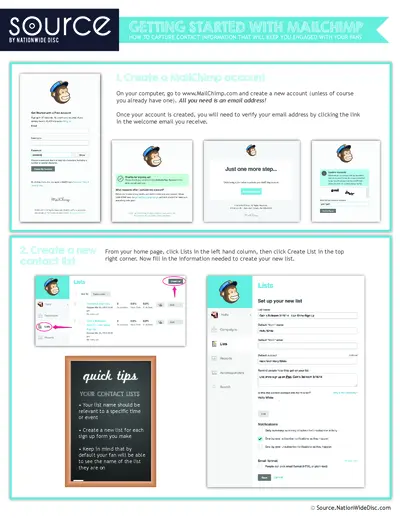
Getting Started with MailChimp: Engage Your Fans
This file serves as a comprehensive guide for setting up and using MailChimp effectively. It includes steps to create an account, manage a contact list, and customize email responses. Ideal for both individuals and businesses looking to enhance their engagement with fans through email marketing.
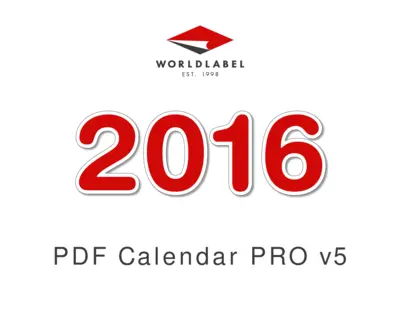
PDF Calendar PRO v5 Customization Instructions
This PDF calendar provides customizable fields for all your scheduling needs. It allows users to modify text and appearance easily. Perfect for personal and professional use, this calendar keeps you organized.