Motor Vehicle Bill of Sale Form - Easy Template
The Motor Vehicle Bill of Sale is a crucial document for transferring ownership of a vehicle. This template provides a straightforward way to document the sale between the seller and the purchaser. Ideal for both private and business transactions, ensuring that all essential details are captured.
Edit, Download, and Sign the Motor Vehicle Bill of Sale Form - Easy Template
Form
eSign
Add Annotation
Share Form
How do I fill this out?
To fill out the Motor Vehicle Bill of Sale, start by entering the details of the vehicle being sold. Next, provide the seller’s and purchaser’s information, ensuring all fields are accurately completed. Finally, review the completed form for accuracy before signing.

How to fill out the Motor Vehicle Bill of Sale Form - Easy Template?
1
Enter the make, model, year, color, VIN, and style of the vehicle.
2
Fill in the seller's name and address information.
3
Input the purchaser's name and address details.
4
Specify the sale price and date of the transaction.
5
Both parties should review and sign the document.
Who needs the Motor Vehicle Bill of Sale Form - Easy Template?
1
Individuals selling their personal vehicles to a buyer.
2
Businesses transferring ownership of fleet vehicles.
3
Dealerships completing sales transactions for customers.
4
Companies needing a formal sale record for accounting purposes.
5
Buyers wanting a documented proof of purchase for insurance or registration.
How PrintFriendly Works
At PrintFriendly.com, you can edit, sign, share, and download the Motor Vehicle Bill of Sale Form - Easy Template along with hundreds of thousands of other documents. Our platform helps you seamlessly edit PDFs and other documents online. You can edit our large library of pre-existing files and upload your own documents. Managing PDFs has never been easier.

Edit your Motor Vehicle Bill of Sale Form - Easy Template online.
With PrintFriendly, editing your Motor Vehicle Bill of Sale is simple and user-friendly. You can easily adjust any part of the document in our PDF editor. Make edits quickly to ensure all your information is correct before finalizing.

Add your legally-binding signature.
Signing the Motor Vehicle Bill of Sale on PrintFriendly is quick and efficient. You can add your signature electronically, making the process seamless. Ensure both parties sign to validate the document.

Share your form instantly.
Sharing your edited Motor Vehicle Bill of Sale is hassle-free with PrintFriendly. You can instantly send the document via email or share it through other platforms. Enjoy the convenience of quick sharing with others involved in the transaction.
How do I edit the Motor Vehicle Bill of Sale Form - Easy Template online?
With PrintFriendly, editing your Motor Vehicle Bill of Sale is simple and user-friendly. You can easily adjust any part of the document in our PDF editor. Make edits quickly to ensure all your information is correct before finalizing.
1
Upload the Motor Vehicle Bill of Sale PDF to PrintFriendly.
2
Select the text fields you need to edit.
3
Input all required details in the appropriate sections.
4
Review your edits for accuracy.
5
Download or print your completed Bill of Sale.

What are the instructions for submitting this form?
To submit the Motor Vehicle Bill of Sale, ensure you have filled it out completely. Depending on your location, you may need to send it to your local Department of Motor Vehicles (DMV) by mail, fax, or in person. Check for specific submission requirements in your state for vehicle registration.
What are the important dates for this form in 2024 and 2025?
Specific important dates for the use of the Motor Vehicle Bill of Sale will vary by state. Generally, it's important to complete this form at the time of sale. Keep in mind any deadline for registration or title transfer.

What is the purpose of this form?
The purpose of the Motor Vehicle Bill of Sale is to serve as a legal record of the transaction between the seller and buyer. It protects both parties by clearly outlining the terms of sale and providing a record of the vehicle details. This document is essential for transferring ownership and is often required for vehicle registration.

Tell me about this form and its components and fields line-by-line.

- 1. Make: The manufacturer of the vehicle.
- 2. Model: The specific model designation of the vehicle.
- 3. Year: The year the vehicle was manufactured.
- 4. Color: The color of the vehicle.
- 5. VIN: The unique Vehicle Identification Number.
- 6. Style: The type of vehicle body style, e.g., sedan, coupe.
- 7. Seller's Information: Name and address of the seller.
- 8. Buyer's Information: Name and address of the buyer.
- 9. Sale Price: The amount for which the vehicle is sold.
- 10. Date of Sale: The date the transaction takes place.
What happens if I fail to submit this form?
Failing to submit this form can result in issues with vehicle ownership transfer. The buyer may face challenges registering the vehicle without proper documentation. Both parties might encounter legal complications if the sale is not recorded.
- Registration Issues: Without a Bill of Sale, you may not be able to register the vehicle.
- Legal Disputes: Lack of documentation could lead to disputes between buyer and seller.
- Insurance Problems: Insurers may require a Bill of Sale to provide coverage.
- Proof of Purchase: You won't have a solid proof of the transaction.
- Transfer Delays: Delays in ownership transfer can occur without proper forms.
How do I know when to use this form?

- 1. Private Sale: When individuals are selling their personal vehicles.
- 2. Business Transactions: For businesses transferring vehicles to customers.
- 3. Dealership Sales: Used in transactions between dealerships and buyers.
- 4. Rental Transactions: When rental vehicles are sold after use.
- 5. Gift Transactions: For documenting vehicle gifts between family or friends.
Frequently Asked Questions
What is a Motor Vehicle Bill of Sale?
It is a legal document that records the transaction of a vehicle between a seller and a buyer.
How do I obtain a Motor Vehicle Bill of Sale?
You can download our template from PrintFriendly and fill it out electronically.
Can I edit the Bill of Sale form?
Yes, PrintFriendly allows you to make necessary edits directly in the PDF.
Is it necessary to sign the Bill of Sale?
Yes, signatures from both the seller and buyer are required to finalize the transaction.
How can I share the Bill of Sale?
You can share it via email or other platforms directly from PrintFriendly.
What details need to be included?
You must include vehicle details, sale price, and the names and addresses of both parties.
Is there a fee to use PrintFriendly?
No, using PrintFriendly to edit and download your Bill of Sale is free.
Can I print the Bill of Sale?
Yes, you can print directly from PrintFriendly after editing it.
What if I make a mistake while filling it out?
You can easily go back and edit any information before downloading.
What should I do after filling the document?
Make sure both parties sign and then retain a copy for your records.
Related Documents - Motor Vehicle Bill of Sale
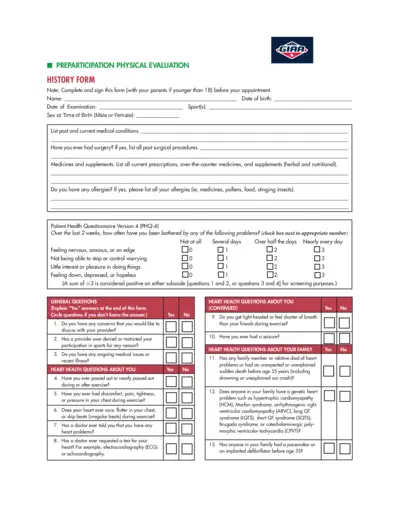
Preparticipation Physical Evaluation Form
The Preparticipation Physical Evaluation Form is used to assess the physical health and fitness of individuals before they participate in sports activities. It covers medical history, heart health, bone and joint health, and other relevant medical questions.
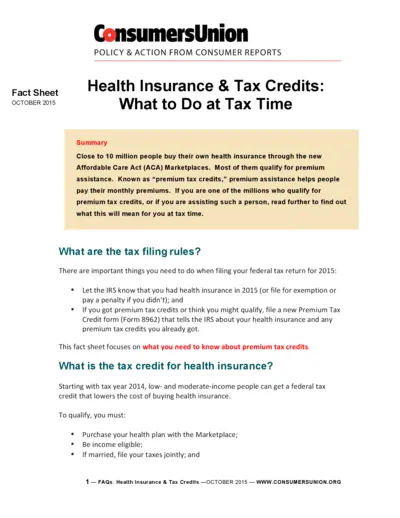
Health Insurance Tax Credits Guide 2015
This document provides a comprehensive guide on health insurance and premium tax credits for the 2015 tax year. It explains the tax filing rules, eligibility criteria, and detailed instructions for claiming and reporting premium tax credits. Essential for individuals who bought health insurance through the ACA Marketplaces.
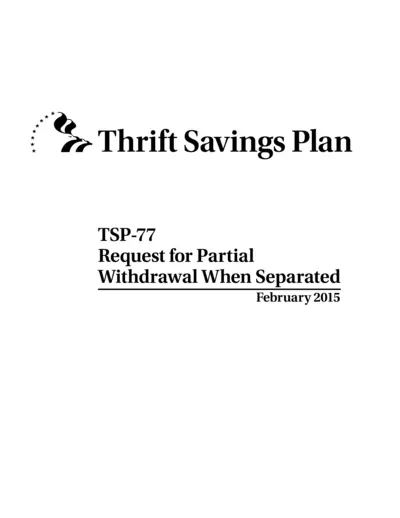
TSP-77 Partial Withdrawal Request for Separated Employees
The TSP-77 form is used by separated employees to request a partial withdrawal from their Thrift Savings Plan account. It includes instructions for completing the form, certification, and notarization requirements. The form must be filled out completely and submitted along with necessary supporting documents.
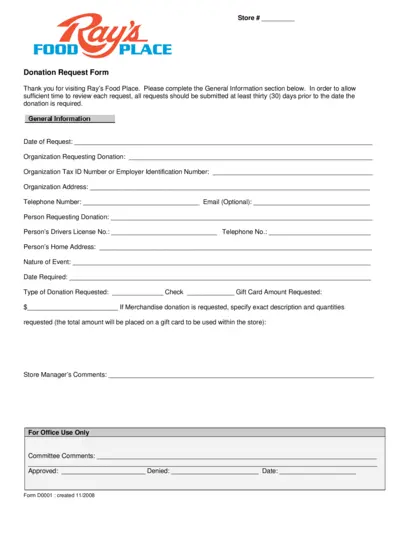
Ray's Food Place Donation Request Form Details
This file contains the donation request form for Ray's Food Place. Complete the general information section and follow the guidelines to submit your donation request at least 30 days in advance. The form includes fields for organization details and donation specifics.
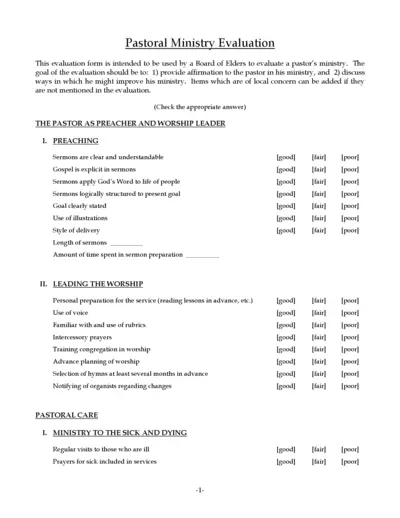
Pastoral Ministry Evaluation Form for Board of Elders
This evaluation form is designed for the Board of Elders to assess and provide feedback on a pastor's ministry. It aims to offer affirmation and identify areas for improvement. The form covers preaching, worship leading, pastoral care, administration, and more.
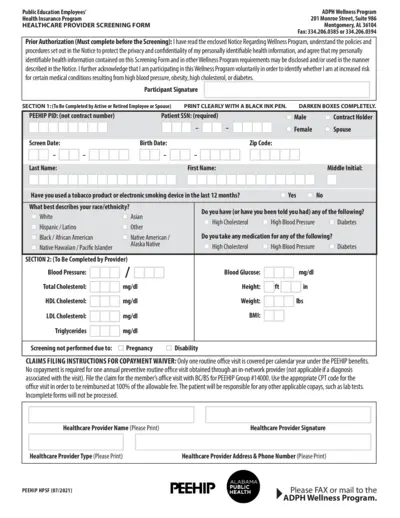
Health Provider Screening Form for PEEHIP Healthcare
This file contains the Health Provider Screening Form for PEEHIP public education employees and spouses. It includes instructions on how to fill out the form for wellness program participation. The form collects personal, medical, and screening details to assess wellness.
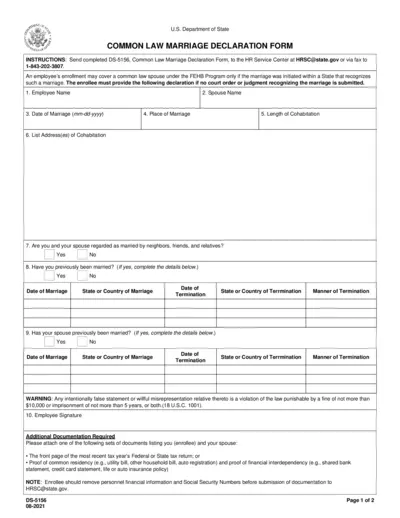
Common Law Marriage Declaration Form for FEHB Program
This form is used to declare a common law marriage for the purpose of enrolling a spouse under the Federal Employees Health Benefits (FEHB) Program. It requires personal details, marriage information, and additional documentation. Submission instructions and legal implications are included.
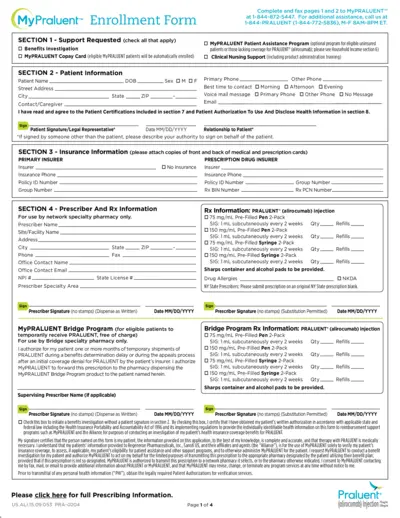
MyPRALUENT™ Enrollment Form Instructions and Details
This document provides comprehensive instructions and details for enrolling in the MyPRALUENT™ program, including benefits, patient assistance, and clinical support. It outlines the required patient, insurance, and prescriber information, as well as the steps for treatment verification and household income documentation.
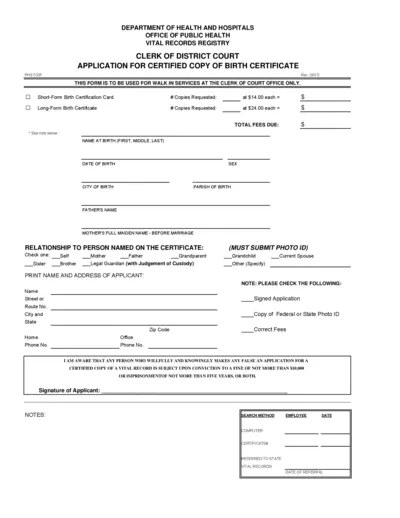
Application for Certified Copy of Birth Certificate
This form is used to request a certified copy of a birth certificate from the Clerk of Court Office. It includes details about the applicant, the person named on the certificate, and requires a photo ID and the correct fee. This form is only for walk-in services.
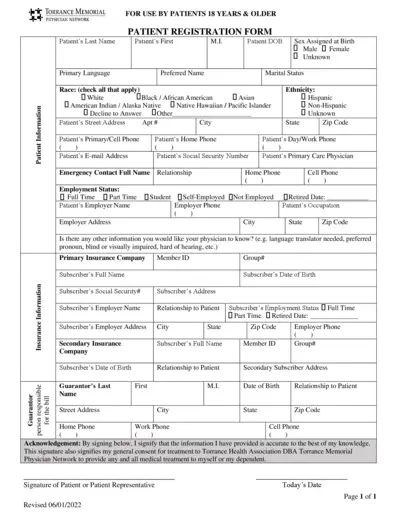
Torrance Memorial Physician Network Forms for Patients 18+
This file contains important forms for patients 18 years and older registered with Torrance Memorial Physician Network. It includes patient registration, acknowledgment of receipt of privacy practices, and financial & assignment of benefits policy forms. Complete these forms to ensure your medical records are up-to-date and to understand your financial responsibilities.
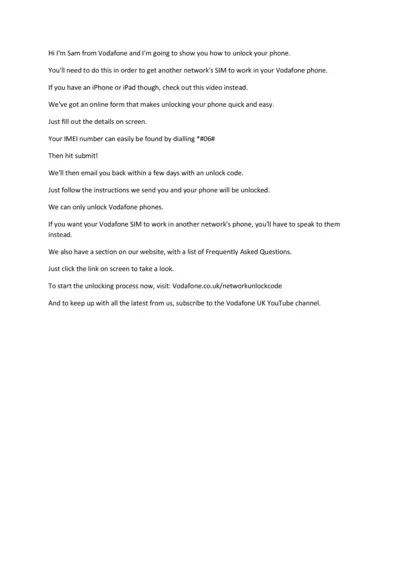
Vodafone Phone Unlocking Guide: Steps to Unlock Your Phone
This guide from Vodafone provides a step-by-step process to unlock your phone. Learn how to obtain your unlock code by filling out an online form. Follow the instructions to complete the unlocking process.
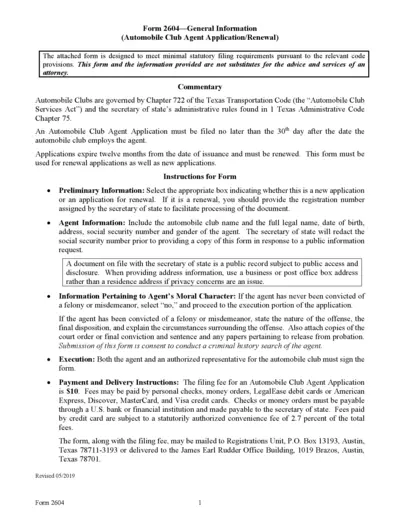
Texas Automobile Club Agent Application Form
This file is the Texas Automobile Club Agent Application or Renewal form, which must be submitted within 30 days after hiring an agent. The form includes fields for agent identification, moral character information, and requires signature from both the agent and an authorized representative of the automobile club. Filing fees and submission instructions are also provided.