Edit, Download, and Sign the Online Esports Tournament Registration Form
Form
eSign
Add Annotation
Share Form
How do I fill this out?
To fill out the registration form, start by entering your personal details such as your name and email address. Next, provide information about your gaming device and username. Finally, review the Player Code of Conduct and sign the waiver before submitting your form.

How to fill out the Online Esports Tournament Registration Form?
1
Enter your name and age.
2
Provide your email address.
3
Select your gaming device.
4
Input your gamer username.
5
Read the code of conduct and sign the waiver.
Who needs the Online Esports Tournament Registration Form?
1
Gamers who want to participate in esports tournaments.
2
Parents registering their children for esports events.
3
Event organizers collecting participant information.
4
Coaches looking to enroll their teams in competitions.
5
Individuals seeking to understand gaming regulations and conduct.
How PrintFriendly Works
At PrintFriendly.com, you can edit, sign, share, and download the Online Esports Tournament Registration Form along with hundreds of thousands of other documents. Our platform helps you seamlessly edit PDFs and other documents online. You can edit our large library of pre-existing files and upload your own documents. Managing PDFs has never been easier.

Edit your Online Esports Tournament Registration Form online.
Edit this PDF effortlessly by uploading it to the PrintFriendly platform. You can modify text, correct details, and personalize the document as needed. Our user-friendly tools make PDF editing simple and efficient.

Add your legally-binding signature.
Signing the PDF is a breeze with PrintFriendly. After editing, simply select the signature tool, and place your signature in the designated area. Save your changes, and your signed document is ready for submission.

Share your form instantly.
Sharing your completed PDF is straightforward on PrintFriendly. Once your document is finalized, use the share feature to generate a link or an email. Connect with others easily and broaden your participants' reach.
How do I edit the Online Esports Tournament Registration Form online?
Edit this PDF effortlessly by uploading it to the PrintFriendly platform. You can modify text, correct details, and personalize the document as needed. Our user-friendly tools make PDF editing simple and efficient.
1
Upload your document to PrintFriendly.
2
Select the text you want to edit.
3
Make the necessary changes using the editing tools.
4
Preview your document to ensure accuracy.
5
Download the edited PDF for your use.

What are the instructions for submitting this form?
To submit this form, fill out all necessary fields accurately and sign where required. Once completed, you can either submit it via email or fax to the specified contact. Ensure you keep a copy for your records and refer to any provided submission guidelines.
What are the important dates for this form in 2024 and 2025?
Key dates for the esports tournaments include registration deadlines, event dates, and potential qualifiers in 2024 and 2025. Be sure to check back for updates regarding specific events and any changes to schedules.

What is the purpose of this form?
The purpose of the Online Esports Tournament Registration Form is to ensure that all participants complete a necessary registration process before entering competitions. It collects essential information from players, including their contact details, game preferences, and agreement to the code of conduct. This form is crucial in maintaining a safe and organized environment in esports events.

Tell me about this form and its components and fields line-by-line.

- 1. Participant Name: Enter your full name.
- 2. Age: Indicate your age.
- 3. Participant Email Address: Provide a valid email address for contact.
- 4. Device: Select your gaming device (PS/Xbox).
- 5. Gamer Username: Enter your online gaming username.
What happens if I fail to submit this form?
Failing to submit this form on time may lead to ineligibility for participation in the tournament. Participants who do not register will miss out on the opportunity to compete and engage with other gamers.
- Missed Opportunities: Failure to register can result in not being able to join tournaments.
- Lack of Communication: Without submission, important updates regarding the tournament won't be received.
- Ineligibility for Prizes: Unregistered players are not eligible for any prizes or recognition.
How do I know when to use this form?

- 1. Tournament Registration: Register for upcoming competitive gaming events.
- 2. Team Enrollment: Enroll your esports team for tournaments.
- 3. Information Update: Update gaming information if you change usernames or devices.
Frequently Asked Questions
How do I fill out the registration form?
Begin by entering personal information like your name and email. Follow the prompts to complete the registration.
Can I edit the PDF after completing the form?
Yes, you can edit the PDF on PrintFriendly before downloading.
Is there a deadline for submitting the form?
Check the tournament announcement for specific deadlines.
What if I make a mistake on the form?
You can easily edit the form before submitting it.
How do I know if my submission was successful?
You will receive a confirmation email after your form is submitted.
Can I submit this form online?
Yes, you can submit your completed form online through PrintFriendly.
What information do I need to complete the form?
You will need your name, email, gamer username, and device type.
Is there an age limit for participation?
Age limits may vary by tournament; please check the event details.
Do I need parental consent to participate?
Yes, minors must have a parent or guardian sign the waiver.
Can I share the PDF with others?
Absolutely! PrintFriendly allows easy sharing of your completed documents.
Related Documents - Esports Registration
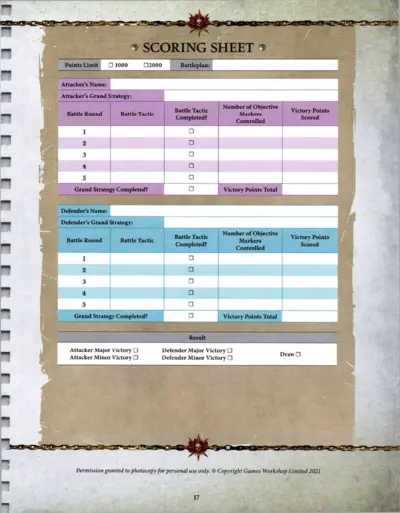
Gaming Battle Record Scoring Sheet
This file includes a detailed scoring sheet for tracking the performance and objectives of gaming battles. It is designed to capture the names, strategies, and results of the battles in an organized manner. Photocopying is allowed for personal use.
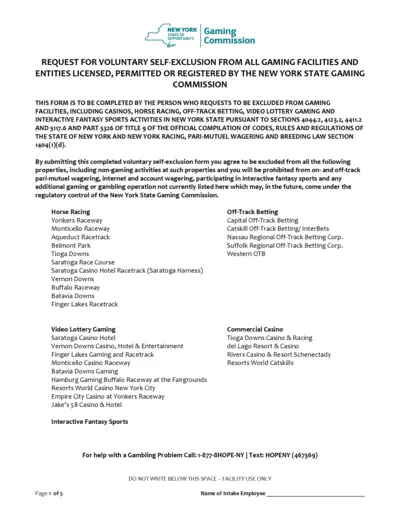
Request for Voluntary Self-Exclusion from NY Gaming Facilities
This file is a request form for individuals to voluntarily exclude themselves from all gaming facilities and entities licensed, permitted, or registered by the New York State Gaming Commission. It includes properties such as casinos, horse racing tracks, off-track betting facilities, and interactive fantasy sports activities. Completing this form ensures individuals are excluded from these gaming activities for a specified period.

Pokémon Trading Card Game Rules and Guidelines
This file contains the comprehensive rules and guidelines for playing the Pokémon Trading Card Game. It covers basic concepts, how to win, types of Pokémon cards, and game zones. Advanced rules and specific card appendices are also included.
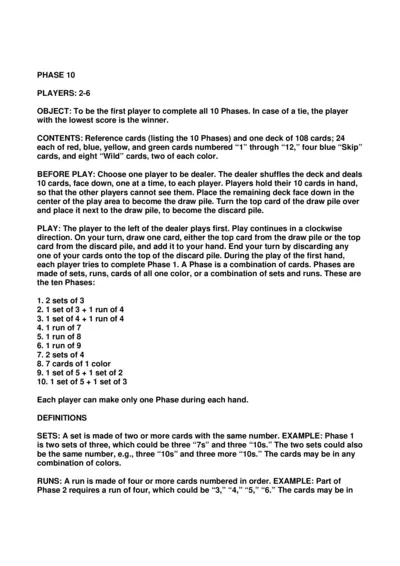
Phase 10 Card Game Instructions and Rules
This document provides detailed instructions and rules for playing the Phase 10 card game. It includes information about the game's objective, setup, and gameplay mechanics. Players can use this guide to understand how to complete different phases and score points.
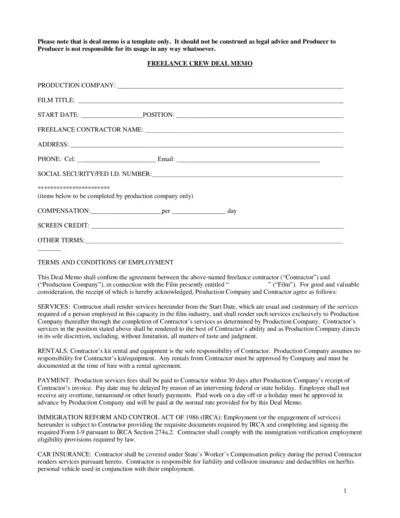
Freelance Crew Deal Memo Template for Film Production
This file is a template for a deal memo between a freelance contractor and a film production company. It outlines the services, payment terms, and other conditions of employment. The template covers legal and employment terms to ensure both parties are protected.
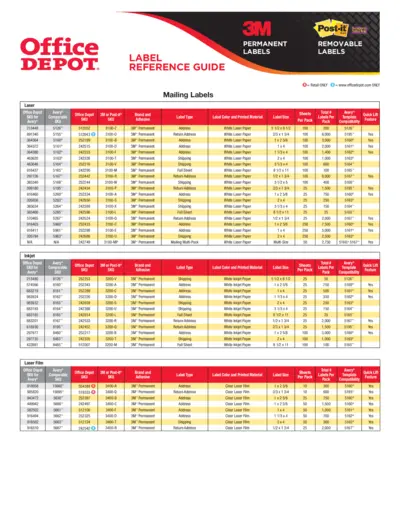
3M Permanent Label Reference Guide: Office Depot
This file is a reference guide for 3M permanent labels and Office Depot mailing labels. It includes comparable SKU information for Avery labels. Perfect for office and personal use.

Bakery Product Labels - Cupcakes, Cookies, and More
This file contains printable labels for various bakery products including cupcakes, cookies, rolls, petit fours, brownies, muffins, cake, pie, macaroons, and bottled water. Designed exclusively for World Label by Angela Cannistra, these labels add a touch of elegance to your baked goods. Perfect for personal use or for small businesses to enhance product presentation.

Online Casino Deposit and Withdraw Guide
This file provides comprehensive details on depositing and withdrawing funds from online casinos. It includes steps for various payment methods and tips to ensure secure transactions. Additionally, it offers insights on checking licensing and payment processing times.
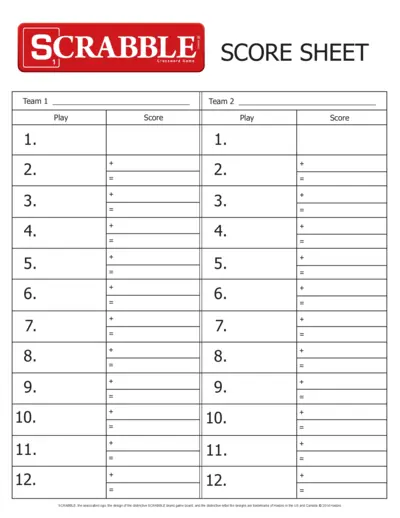
Scrabble Score Sheet PDF - Track Your Game Scores Easily
This file is a Scrabble score sheet, designed to help players track their scores during the game. It includes sections for team names, plays, scores, and penalties. This score sheet is essential for all Scrabble enthusiasts who want to keep an accurate record of their games.
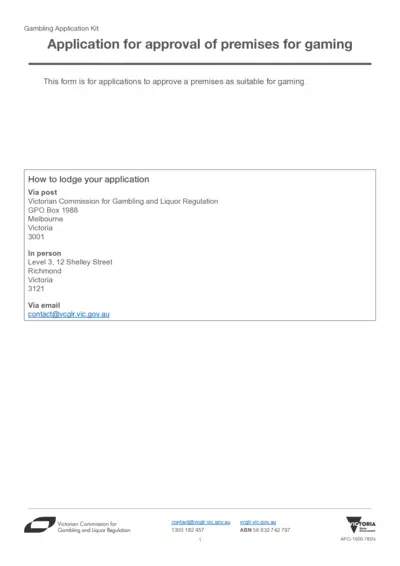
Gambling Application Kit for Gaming Premises
This Gambling Application Kit outlines the process for applying for approval of gaming premises. It provides detailed instructions on how to fill out the application form and lodge it with the appropriate authorities. Ensure your application meets the necessary guidelines before submission.
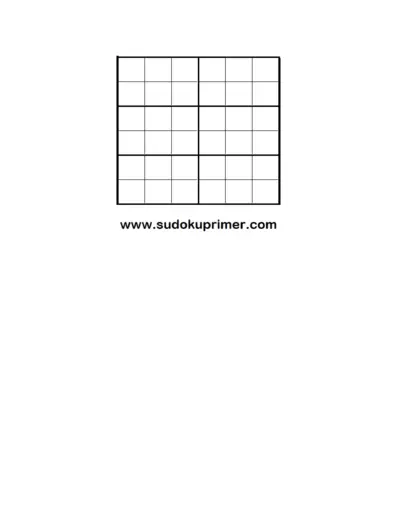
Sudoku Primer: Complete Guide to Sudoku Puzzles
This file serves as an ultimate guide for Sudoku enthusiasts, providing details on how to play and solve Sudoku puzzles effectively. It includes rules, strategies, and tips for both beginners and experts. Perfect for anyone looking to enhance their Sudoku skills or learn the basics.
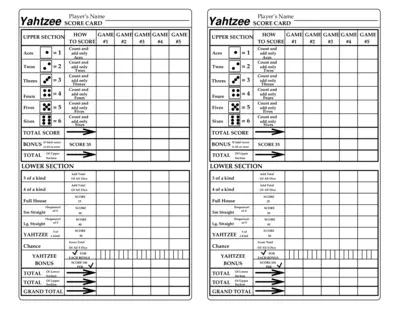
Yahtzee Score Card Instructions For Players
This file is a comprehensive Yahtzee scorecard designed for players needing a structured way to track their scores. It includes step-by-step scoring instructions for both upper and lower sections. Perfect for both casual and competitive Yahtzee enthusiasts.