Ordering and Estimating Guide for Duro-Last Roofing
This file provides detailed instructions and guidelines for ordering and estimating Duro-Last roofing systems. It includes essential information on roof sections, materials, and accessories necessary for your roofing projects. Properly filling out this document ensures accurate orders and optimal roofing performance.
Edit, Download, and Sign the Ordering and Estimating Guide for Duro-Last Roofing
Form
eSign
Add Annotation
Share Form
How do I fill this out?
To fill out this guide, start by reviewing the necessary information required for your Duro-Last roofing order. Make sure to gather details about your account, job site, and roofing specifications. Utilize the order blank to facilitate your ordering process accurately.

How to fill out the Ordering and Estimating Guide for Duro-Last Roofing?
1
Gather your account number and company information.
2
Provide a complete job address with accurate spelling.
3
Specify the materials, colors, and warranty type needed.
4
Indicate the building dimensions and deck type.
5
Complete the order blank and ensure all details are accurate.
Who needs the Ordering and Estimating Guide for Duro-Last Roofing?
1
Roofing contractors require this file to place accurate orders for Duro-Last roofing systems.
2
Construction project managers benefit from this guide for logistics and material management.
3
Architects utilize this file to ensure compliance with roofing specifications.
4
Building owners may need this information to make informed material choices.
5
Supply chain professionals need the guidelines to forecast material requirements.
How PrintFriendly Works
At PrintFriendly.com, you can edit, sign, share, and download the Ordering and Estimating Guide for Duro-Last Roofing along with hundreds of thousands of other documents. Our platform helps you seamlessly edit PDFs and other documents online. You can edit our large library of pre-existing files and upload your own documents. Managing PDFs has never been easier.

Edit your Ordering and Estimating Guide for Duro-Last Roofing online.
You can edit this PDF seamlessly using PrintFriendly’s advanced tools. Simply upload your PDF and make the necessary changes directly on the page. Save your updated document quickly and efficiently.

Add your legally-binding signature.
PrintFriendly now allows you to sign your PDF documents effortlessly. Load your PDF, choose the signing option, and follow the prompts to add your signature. This feature enhances your document management directly on the platform.

Share your form instantly.
Our new share feature enables you to distribute your PDF with ease. Generate a shareable link or send via email directly from PrintFriendly. This makes collaboration and sharing with your team straightforward.
How do I edit the Ordering and Estimating Guide for Duro-Last Roofing online?
You can edit this PDF seamlessly using PrintFriendly’s advanced tools. Simply upload your PDF and make the necessary changes directly on the page. Save your updated document quickly and efficiently.
1
Upload your PDF document to PrintFriendly.
2
Utilize the editing tools to make necessary changes.
3
Save the changes after reviewing your edits.
4
Download the updated PDF document.
5
Share the document if needed using the provided options.

What are the important dates for this form in 2024 and 2025?
Important dates for this form include submission deadlines specific to roofing projects that often align with building schedules. Keep an eye on preferences articulated by manufacturers or contractors during the roof installation seasons. For 2024 and 2025, typical project timelines may vary; ensure to confirm any specific dates with your project manager.

What is the purpose of this form?
The purpose of this form is to streamline the process of ordering Duro-Last roofing materials and sections. It provides a structured format to ensure all necessary details are captured for accurate orders, minimizing errors and delays in the project. By adhering to the information provided in this form, users can benefit from a more seamless roofing installation process.

Tell me about this form and its components and fields line-by-line.

- 1. Account Number: A unique identifier for the customer.
- 2. Job Address: The complete physical address where the roofing will be installed.
- 3. Building Type: Specification of the type of building related to the order.
- 4. Material Specifications: Details on the type and color of materials to be ordered.
- 5. Warranty Type: Indication of the desired warranty coverage.
What happens if I fail to submit this form?
Failing to submit this form accurately may lead to delays in receiving necessary roofing materials. It can increase the chances of errors in orders, potentially leading to cost overruns or project delays. Therefore, meticulously filling out the form is essential for timely and precise outcomes.
- Order Delays: Incorrect information may postpone the delivery of materials.
- Increased Costs: Errors can lead to miscommunication, resulting in costly corrections.
- Unsuitable Materials: Improper orders may yield materials that do not fit the project requirements.
How do I know when to use this form?

- 1. Before Construction: To ensure all materials are requested ahead of time for the project.
- 2. During Planning Stages: When compiling a list of necessary roof components.
- 3. For Warranty Claims: If proof of purchase and specific details are needed.
Frequently Asked Questions
Can I edit my PDF after downloading?
Yes, once you download, you can edit it with any compatible PDF software.
What features can I use to customize my PDF?
You can add text, images, and annotations easily with our editing tools.
Is there a limit to how many PDFs I can edit?
No, you can edit as many PDFs as you need without limitations.
Can I share my edited PDF directly from PrintFriendly?
Absolutely! You can share your PDF via email or link directly from the platform.
How do I save my edits?
Simply click the save option after making your changes to download your edited document.
Can I use PrintFriendly for other types of documents?
Currently, this platform focuses on PDF documents for editing and sharing.
Do I need an account to use PDF editing features?
No account is needed to edit and download PDFs.
What types of PDFs can I edit?
You can edit any standard PDF files with PrintFriendly's editing tools.
Is there any cost associated with editing PDFs?
Editing and downloading PDFs on PrintFriendly is completely free.
What support is available if I encounter issues?
You can contact our support team for assistance with any challenges.
Related Documents - Duro-Last Roofing Guide
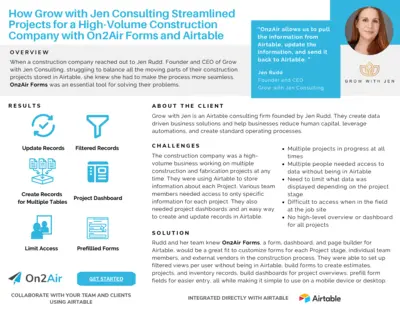
Streamlining Construction Projects with On2Air and Airtable
This file details how Grow with Jen Consulting used On2Air Forms and Airtable to streamline project management for a high-volume construction company, enhancing efficiency and accuracy.
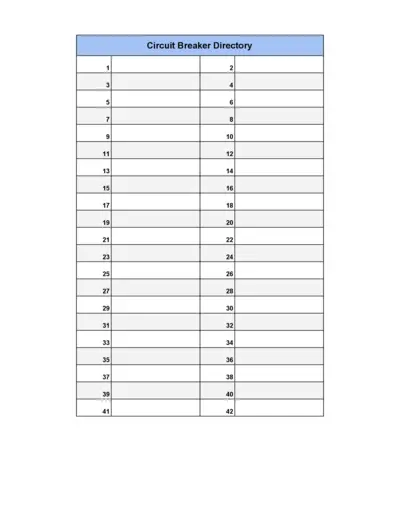
Circuit Breaker Directory
This file contains a comprehensive list of circuit breakers organized in numerical order. It serves as a reference guide for locating specific circuit breakers within a directory. Ideal for professionals and technicians working with electrical systems.
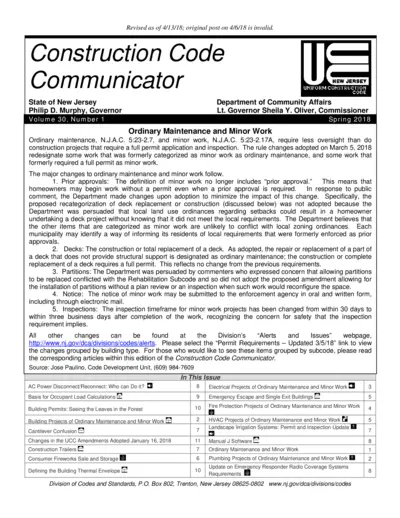
New Jersey Uniform Construction Code Updates Spring 2018
This document contains updates to the New Jersey Uniform Construction Code as of Spring 2018. It includes important changes to ordinary maintenance and minor work classifications, as well as specific projects that no longer require permits.
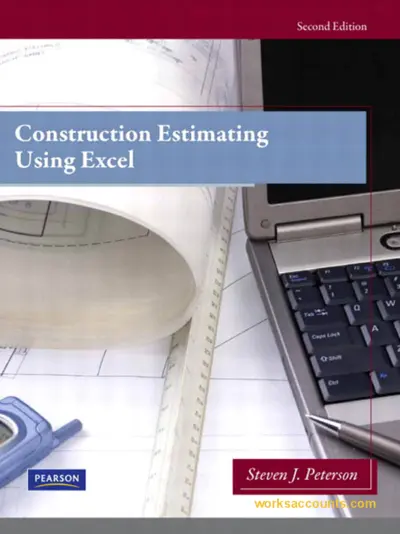
Construction Estimating Using Excel Second Edition Guide
This file is a comprehensive guide on construction estimating using Excel, ideal for professionals in the construction industry. It provides detailed instructions and examples on how to accurately estimate construction costs. This edition includes updated content and methodologies.
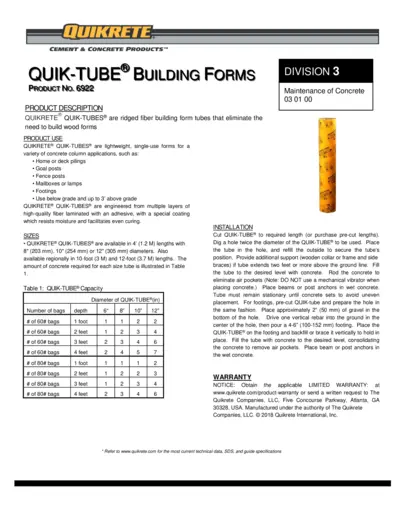
QUIK-TUBE® Building Forms Instructions
This document provides detailed instructions for using QUIK-TUBE® Building Forms, including product specifications, installation steps, and warranty information.
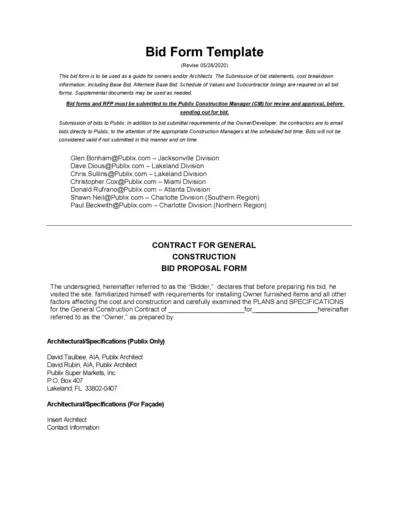
Publix Construction Bid Form Template
This file is a bid form template for owners and/or Architects to submit bid statements, cost breakdown, information, including Base Bid, Alternate Base Bid, Schedule of Values and Subcontractor listings.
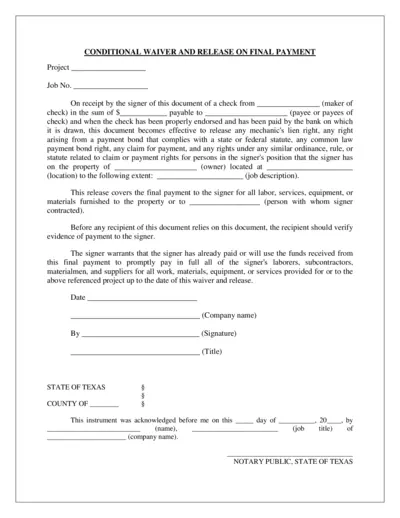
Conditional and Unconditional Waiver and Release Forms
This file contains Conditional Waiver and Release on Final Payment, Conditional Waiver and Release on Progress Payment, and Unconditional Waiver and Release on Final Payment forms. These forms are used to waive and release lien rights against a property under specific conditions. It is crucial for contractors, subcontractors, and suppliers.
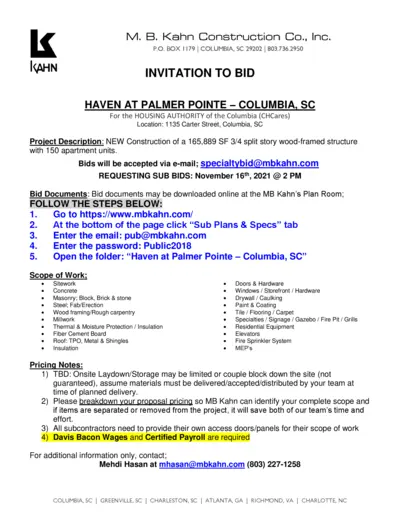
Invitation to Bid: Haven at Palmer Pointe - Columbia, SC
This file contains an invitation to bid on the Haven at Palmer Pointe project in Columbia, SC. It includes important details such as the scope of work, bid submission instructions, and requirements for subcontractors. Additionally, it provides contact information and schedule details for prospective bidders.
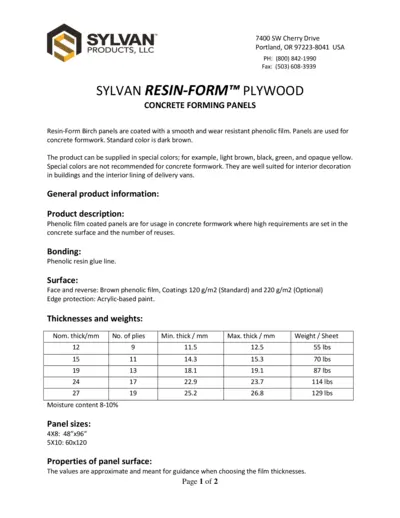
SYLVAN RESIN-FORM PLYWOOD CONCRETE FORMING PANELS
This file provides details and instructions for the usage of SYLVAN RESIN-FORM PLYWOOD in concrete forming panels. It includes product information, installation instructions, and additional resources. Ideal for those working with concrete formwork.
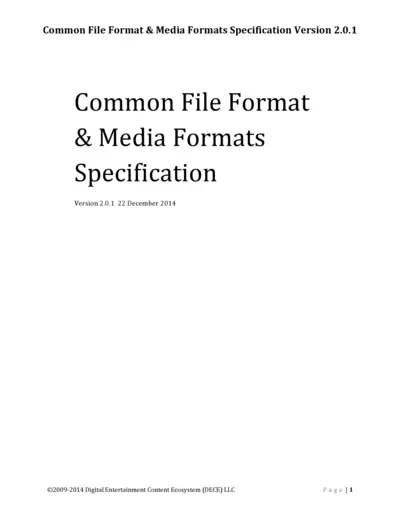
Common File Format & Media Formats Specification V2.0.1
This file is the Common File Format & Media Formats Specification Version 2.0.1. It provides detailed information on media formats and common file formatting guidelines. Essential for professionals dealing with digital content encoding.
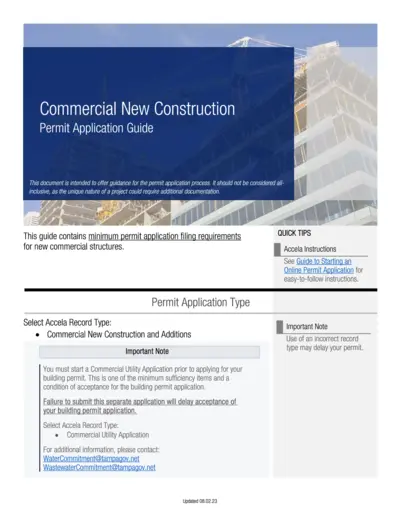
Commercial New Construction Permit Application Guide
The Commercial New Construction Permit Application Guide offers detailed instructions for filing permit applications for new commercial structures. It outlines required documentation, site plans, building plans, mechanical plans, and more. This guide ensures a thorough understanding of the application process for new commercial construction.
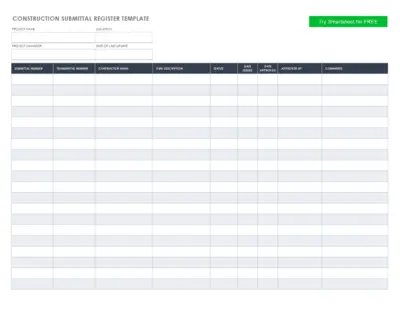
Construction Submittal Register Template - Project Details
This Construction Submittal Register Template is designed to keep track of project details, including submittal and transmittal numbers, contractor information, item descriptions, and approval statuses. Perfect for project managers to maintain organized and up-to-date records. Easy to use and customizable to fit your project's needs.