Edit, Download, and Sign the Railway Pharmacist Online Test Series Preparation
Form
eSign
Add Annotation
Share Form
How do I fill this out?
To fill out this test series, start by registering on our website. Next, select the tests relevant to your preparation. Finally, follow the instructions provided for each test to complete it successfully.

How to fill out the Railway Pharmacist Online Test Series Preparation?
1
Visit our website to create an account.
2
Log in to your account.
3
Choose the test series you want to participate in.
4
Read the instructions carefully before starting.
5
Complete the tests and review your performance.
Who needs the Railway Pharmacist Online Test Series Preparation?
1
Students preparing for the Railway Pharmacist Exam.
2
Coaches and trainers helping students enhance their test skills.
3
Educational institutions focusing on pharmacy training.
4
Pharmacy professionals seeking to improve exam performance.
5
Individuals aiming for Government jobs in the pharmacy sector.
How PrintFriendly Works
At PrintFriendly.com, you can edit, sign, share, and download the Railway Pharmacist Online Test Series Preparation along with hundreds of thousands of other documents. Our platform helps you seamlessly edit PDFs and other documents online. You can edit our large library of pre-existing files and upload your own documents. Managing PDFs has never been easier.

Edit your Railway Pharmacist Online Test Series Preparation online.
You can easily edit this PDF on PrintFriendly by selecting the edit option after opening the document. Make changes to text, reorder pages, or add annotations directly. Save your edited version for future reference or to take the test.

Add your legally-binding signature.
Signing the PDF on PrintFriendly is simple, just choose the sign option and follow the prompts to add your signature. You can either draw your signature using your mouse or upload an image of your signature. Once completed, save the document with your signature intact.

Share your form instantly.
Sharing the PDF on PrintFriendly allows you to easily send it via email or social media. Select the share option after setting up your document. Customize your message and share it with your desired audience.
How do I edit the Railway Pharmacist Online Test Series Preparation online?
You can easily edit this PDF on PrintFriendly by selecting the edit option after opening the document. Make changes to text, reorder pages, or add annotations directly. Save your edited version for future reference or to take the test.
1
Open the PDF in PrintFriendly.
2
Click on the edit button.
3
Make the necessary changes to the document.
4
Review your edits.
5
Save the edited document to your device.

What are the instructions for submitting this form?
To submit the form, complete all required fields and verify your information. Once you are sure everything is correct, hit the submit button. Following submission, you will receive a confirmation email detailing your registration and next steps.
What are the important dates for this form in 2024 and 2025?
The Railway Pharmacist Exam will take place on various dates in 2024 and 2025. It is essential to check the official schedule regularly to stay updated on any changes. Mark your calendars for registration and test dates.

What is the purpose of this form?
The purpose of this form is to provide aspiring candidates with structured preparation for the Railway Pharmacist Exam. By participating in this test series, candidates can assess their knowledge and skills through various topic-specific tests. Ultimately, this will help candidates improve their performance in the actual examination.

Tell me about this form and its components and fields line-by-line.

- 1. Name: Enter your full name.
- 2. Email: Provide a valid email address for communication.
- 3. Phone: Enter your contact number.
- 4. Test Selection: Choose the tests you wish to enroll in.
What happens if I fail to submit this form?
If you fail to submit the form, you won't be able to participate in the test series and will miss the opportunity to enhance your preparation. Ensure all fields are filled out correctly before submission.
- Incomplete Information: Missing fields could prevent successful registration.
- Technical Errors: System issues may hinder your submission.
- Deadline Missed: Submitting late may result in losing access to test series.
How do I know when to use this form?

- 1. Register for Test Series: Fill out the form to enroll in the series.
- 2. Track Performance: Use this form to keep track of your performance in tests.
- 3. Update Information: This form can also help update your contact details.
Frequently Asked Questions
How can I start the test series?
You can start by registering on our website and selecting the test series.
What types of tests are included?
The series includes topic tests, aptitude tests, general awareness, and full-length mock tests.
How are results announced?
Results will show your rank, score and comparison with other candidates.
Is there a time limit for the tests?
Yes, each test has a 2-hour limit with 100 questions.
Can I retake the tests?
Yes, you can retake tests as per the schedule provided.
What is the medium of the test series?
The medium of the test series is English.
How do I improve my scores?
Use the performance analysis provided after each test to identify improvement areas.
Are these tests updated regularly?
Yes, the test content is regularly updated to reflect the latest exam patterns.
How do I access the answer key?
You can view the answer key after completing your test.
What payment methods are accepted?
You can make online payments through our website.
Related Documents - Railway Pharmacist Test Series
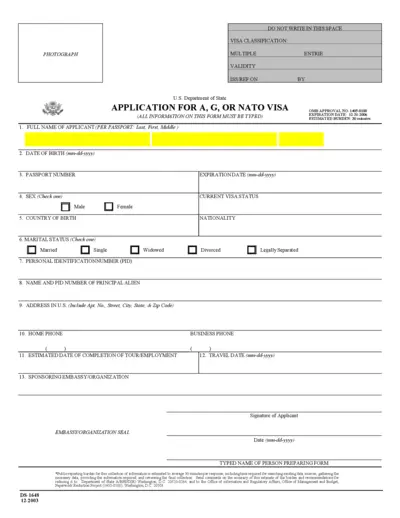
Application for G or NATO Visa Form DS-1648
This form is used to apply for a G or NATO visa. All information on this form must be typed. The form includes fields for personal information and details of the sponsoring embassy or organization.
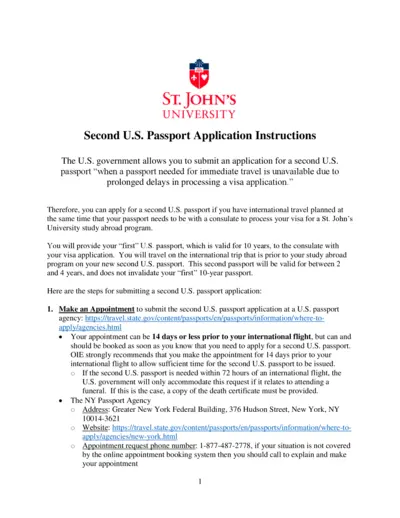
Second U.S. Passport Application Instructions for St. John's University Students
This document provides instructions on how St. John's University students can apply for a second U.S. passport to use during international travel coinciding with a visa application. Follow these guidelines to ensure timely application and receipt of your second U.S. passport. Be sure to have your documents and payments ready for submission.
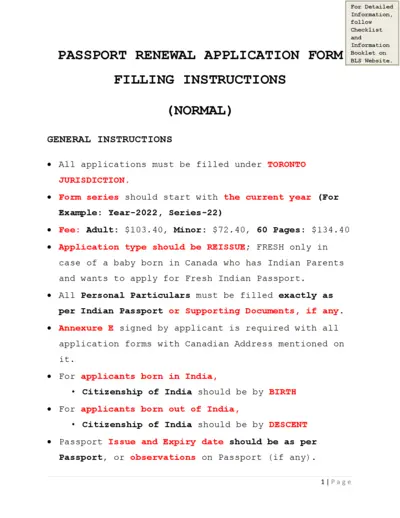
Passport Renewal Application Form: Toronto Jurisdiction
This file contains the Passport Renewal Application Form for applicants under the Toronto jurisdiction. It provides detailed instructions on filling out the form, including fees, personal particulars, Canadian status, and address requirements. Follow the guidelines to ensure accurate submission.
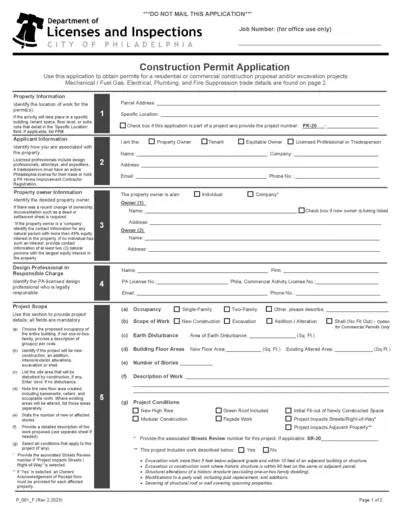
Philadelphia Construction Permit Application Form
This file is a comprehensive construction permit application form for the City of Philadelphia. It includes sections for property, applicant, and project details. Additionally, it provides specific instructions for various trades involved in construction projects.
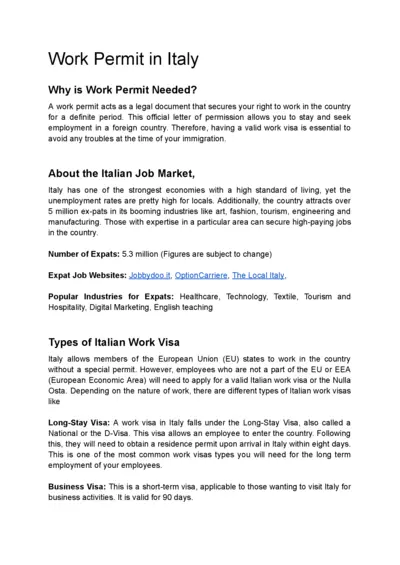
Work Permit and Visa Requirements in Italy
This document provides detailed information on obtaining a work permit and visa for Italy, including types of visas, requirements, application process, costs, and timelines.
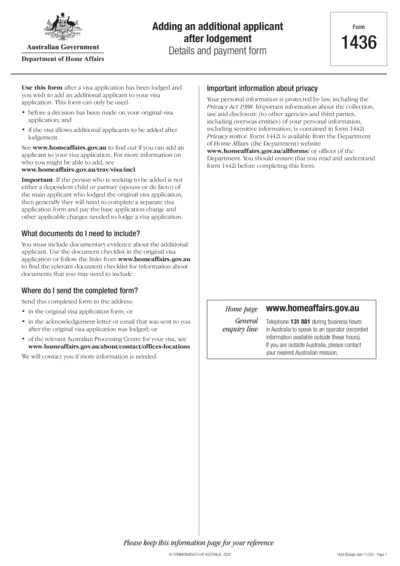
Adding Additional Applicant After Visa Lodgement Form
This file is for adding an additional applicant to an existing visa application. It is used before a decision has been made on the original application. It requires details of the main applicant and the additional applicant.
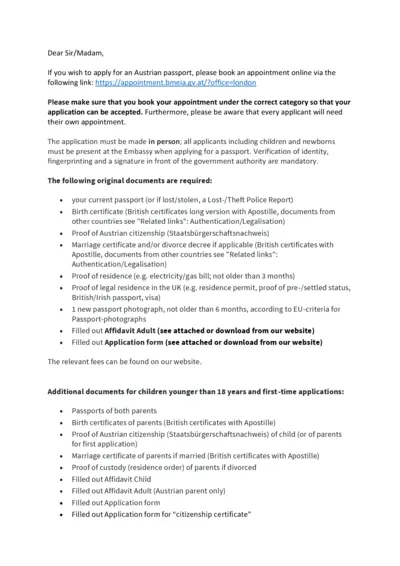
Austrian Passport Application Instructions (UK)
This file contains instructions for applying for an Austrian passport at the Austrian Embassy in London. It includes required documents, fees, and other relevant information. Ensure all forms are filled out and all necessary documents are prepared before your appointment.
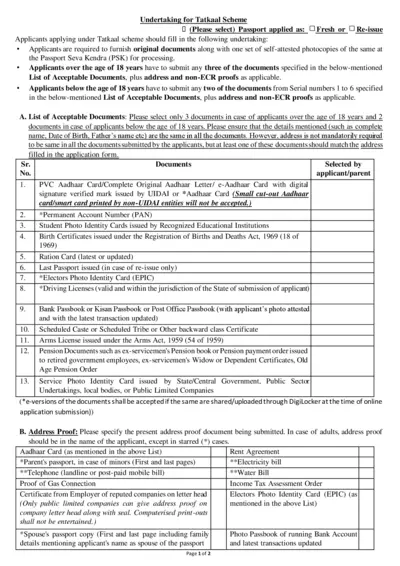
Tatkaal Passport Scheme Undertaking Form
This file is an undertaking form for applicants applying under the Tatkaal passport scheme. It contains detailed instructions for document submission and the necessary undertakings. Applicants must provide specific documents based on their age and category.
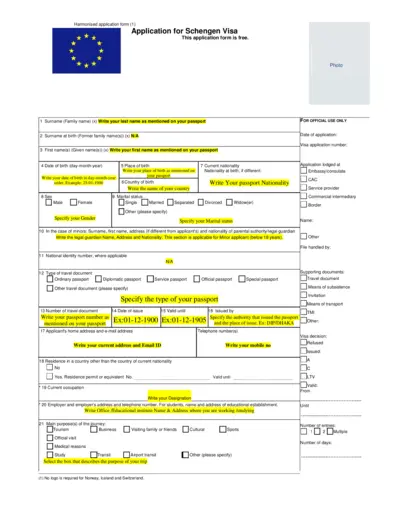
Schengen Visa Application Form - Steps, Eligibility, Guide
This document is a Schengen Visa application form. It includes fields for personal information, travel details, and other necessary data required for applying for a Schengen Visa. Follow the instructions to complete and submit the form.
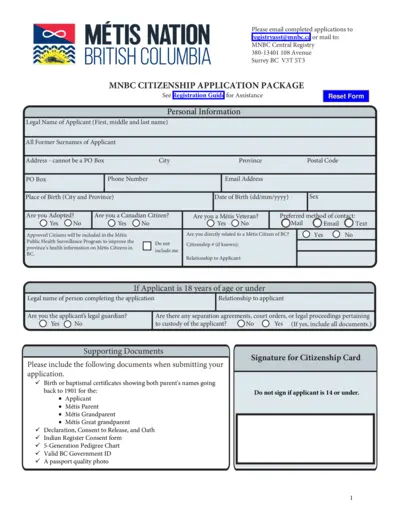
Métis Nation British Columbia Citizenship Application
This file is a citizenship application package for Métis Nation, British Columbia. It includes personal information fields, supporting documents list, and consent forms necessary for the application process. Follow the instructions and submit the completed form as directed.
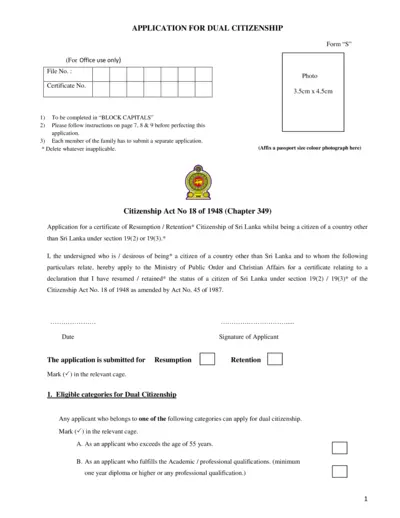
Application for Dual Citizenship in Sri Lanka
This file is an application for dual citizenship in Sri Lanka. Applicants must complete it in BLOCK CAPITALS and follow the provided instructions. Each family member must submit a separate application.
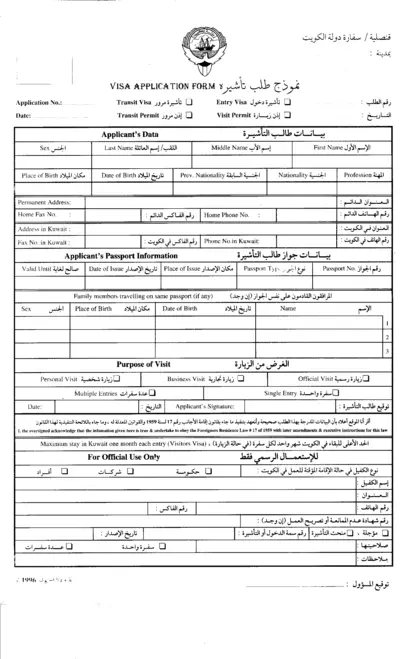
Kuwait Visa Application Form
This is a Kuwait Visa Application Form required for travelers seeking entry, transit, or visit permits for Kuwait. Applicants need to provide personal details, passport information, and purpose of visit. Ensure all information is accurate before submission.