Edit, Download, and Sign the REBNY Apartment Lease Agreement 2019
Form
eSign
Add Annotation
Share Form
How do I fill this out?
Start by carefully reviewing each section of the lease. Input your personal details such as names and addresses as required. Ensure all financial obligations are clear before signing.

How to fill out the REBNY Apartment Lease Agreement 2019?
1
Read the entire lease document carefully.
2
Fill in personal details like names and addresses.
3
Specify the lease term and monthly rent clearly.
4
Understand and agree to the terms regarding security deposits.
5
Sign and date the lease to finalize your agreement.
Who needs the REBNY Apartment Lease Agreement 2019?
1
New tenants seeking to lease an apartment need this document.
2
Landlords who want to formalize rental agreements require this form.
3
Real estate agents need it to assist clients with leases.
4
Property managers utilize it to manage tenant agreements efficiently.
5
Legal advisors may require it for consultation on lease agreements.
How PrintFriendly Works
At PrintFriendly.com, you can edit, sign, share, and download the REBNY Apartment Lease Agreement 2019 along with hundreds of thousands of other documents. Our platform helps you seamlessly edit PDFs and other documents online. You can edit our large library of pre-existing files and upload your own documents. Managing PDFs has never been easier.

Edit your REBNY Apartment Lease Agreement 2019 online.
Editing this PDF on PrintFriendly is simple and intuitive. You can modify the text directly within the document for personalization. Ensure your changes are saved before downloading the updated version.

Add your legally-binding signature.
Signing this PDF on PrintFriendly is easy and convenient. You can add your signature digitally using various signing options available. Once signed, download the document for your records.

Share your form instantly.
Sharing this PDF on PrintFriendly is streamlined and efficient. You can effortlessly send it via email or share a link with others. Collaboration on the document is simple and user-friendly.
How do I edit the REBNY Apartment Lease Agreement 2019 online?
Editing this PDF on PrintFriendly is simple and intuitive. You can modify the text directly within the document for personalization. Ensure your changes are saved before downloading the updated version.
1
Open the PDF document you wish to edit on PrintFriendly.
2
Click on the text areas you want to change and make your edits.
3
Add any personal notes or comments as needed.
4
Review your changes before finalizing the document.
5
Download the edited PDF for your records.

What are the important dates for this form in 2024 and 2025?
Keep an eye on upcoming deadlines relating to lease renewals or notifications required as stipulated within the lease agreement. Dates for rent adjustments must also be noted. Ensure compliance by tracking these important timelines for 2024 and 2025.

What is the purpose of this form?
The purpose of this lease agreement is to outline the rights and obligations of both tenants and landlords. It serves as a legal document ensuring that both parties are aware of their responsibilities regarding payment, maintenance, and property usage. This clarity helps reduce conflicts and provides peace of mind for both tenants and landlords.

Tell me about this form and its components and fields line-by-line.

- 1. Tenant Name: The name of the individual or individuals renting the apartment.
- 2. Landlord Name: The name of the property owner or management entity leasing the apartment.
- 3. Rental Amount: The agreed monthly rent amount that the tenant must pay.
- 4. Lease Term: The duration of the lease agreement, specifying start and end dates.
- 5. Security Deposit: The upfront payment to secure the rental, typically one month's rent.
What happens if I fail to submit this form?
If this lease agreement is not submitted correctly, the tenant may face legal challenges or a lack of housing security. Missing required fields may lead to unenforceable agreements or misunderstandings. Ensure all parts of the form are filled out accurately to avoid these concerns.
- Legal Validity: Incomplete submission may result in the lease being deemed unenforceable.
- Financial Liability: Failure to submit payment details correctly could create financial disputes.
- Housing Security Risks: Inaccuracies can lead to potential evictions or loss of rights.
How do I know when to use this form?

- 1. New Rentals: Use this form when entering a new rental agreement for an apartment.
- 2. Lease Renewals: Apply this form for renewing existing rental agreements to prevent misunderstandings.
- 3. Lease Transfers: This form is necessary when transferring lease responsibilities to another tenant.
Frequently Asked Questions
How can I edit this lease PDF?
You can edit the lease PDF by opening it in PrintFriendly and clicking on the text you wish to modify. Make your changes and download the updated document.
Can I sign this PDF online?
Yes, you can sign the PDF online using PrintFriendly's signature tools. Just place your signature in the designated area and save your document.
How do I share this PDF with others?
You can easily share your PDF via email or by generating a link to the document in PrintFriendly. It's quick and efficient.
Is there a limit on the number of edits I can make?
There is no limit on the number of edits you can make on PrintFriendly. Edit as much as you need until you're satisfied.
Do I need an account to edit PDFs on PrintFriendly?
No, you do not need an account to edit PDFs on PrintFriendly. Simply access the editing tools right away.
What happens after I download my edited PDF?
Once you download your edited PDF, it is saved on your device, ready to be shared or printed as you wish.
Can I undo changes made on the PDF?
Yes, you can undo changes made while editing the PDF before saving your final version.
How can I add comments to the PDF?
You can add comments by clicking on the text areas and using comment tools available in PrintFriendly.
Is this PDF template customizable?
Yes, this PDF template is fully customizable to suit your specific needs. Edit any field as necessary.
What file formats can I export my edited PDF to?
You can export your edited PDF as a standard PDF file, ensuring compatibility across devices.
Related Documents - REBNY Lease 2019
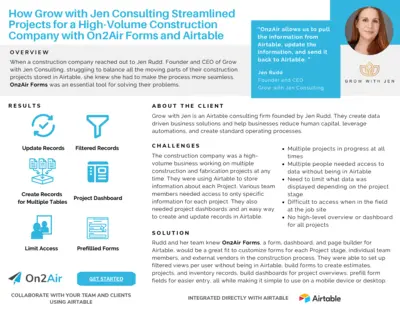
Streamlining Construction Projects with On2Air and Airtable
This file details how Grow with Jen Consulting used On2Air Forms and Airtable to streamline project management for a high-volume construction company, enhancing efficiency and accuracy.
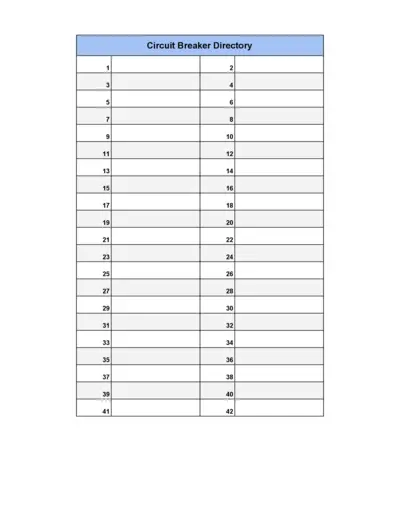
Circuit Breaker Directory
This file contains a comprehensive list of circuit breakers organized in numerical order. It serves as a reference guide for locating specific circuit breakers within a directory. Ideal for professionals and technicians working with electrical systems.
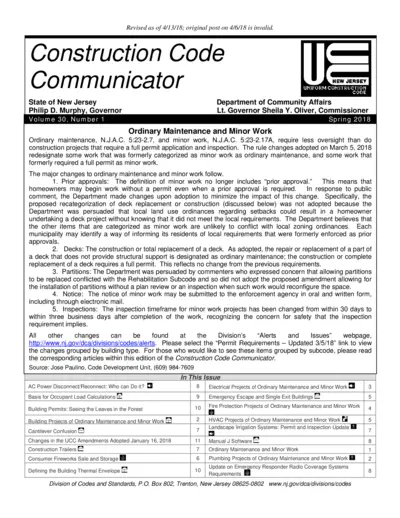
New Jersey Uniform Construction Code Updates Spring 2018
This document contains updates to the New Jersey Uniform Construction Code as of Spring 2018. It includes important changes to ordinary maintenance and minor work classifications, as well as specific projects that no longer require permits.
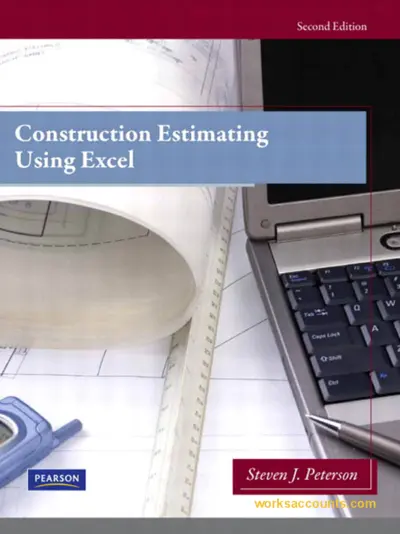
Construction Estimating Using Excel Second Edition Guide
This file is a comprehensive guide on construction estimating using Excel, ideal for professionals in the construction industry. It provides detailed instructions and examples on how to accurately estimate construction costs. This edition includes updated content and methodologies.
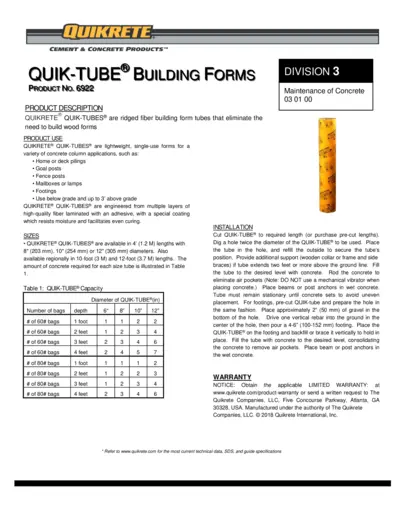
QUIK-TUBE® Building Forms Instructions
This document provides detailed instructions for using QUIK-TUBE® Building Forms, including product specifications, installation steps, and warranty information.
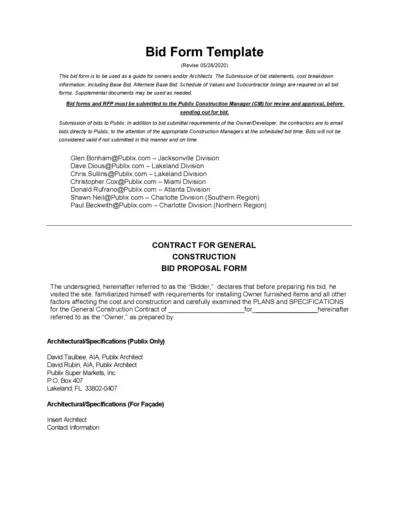
Publix Construction Bid Form Template
This file is a bid form template for owners and/or Architects to submit bid statements, cost breakdown, information, including Base Bid, Alternate Base Bid, Schedule of Values and Subcontractor listings.
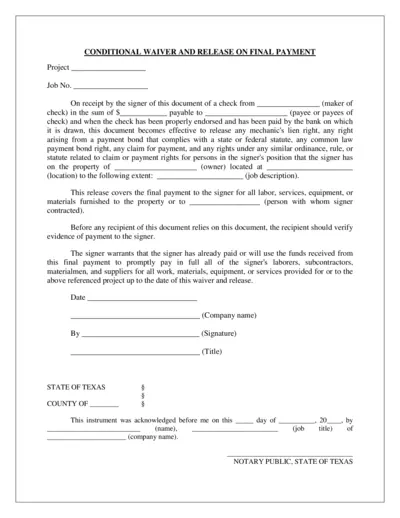
Conditional and Unconditional Waiver and Release Forms
This file contains Conditional Waiver and Release on Final Payment, Conditional Waiver and Release on Progress Payment, and Unconditional Waiver and Release on Final Payment forms. These forms are used to waive and release lien rights against a property under specific conditions. It is crucial for contractors, subcontractors, and suppliers.
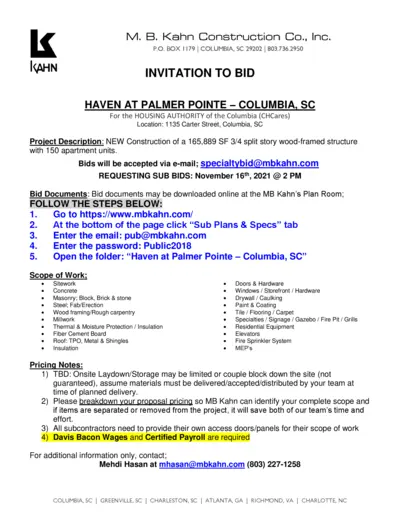
Invitation to Bid: Haven at Palmer Pointe - Columbia, SC
This file contains an invitation to bid on the Haven at Palmer Pointe project in Columbia, SC. It includes important details such as the scope of work, bid submission instructions, and requirements for subcontractors. Additionally, it provides contact information and schedule details for prospective bidders.
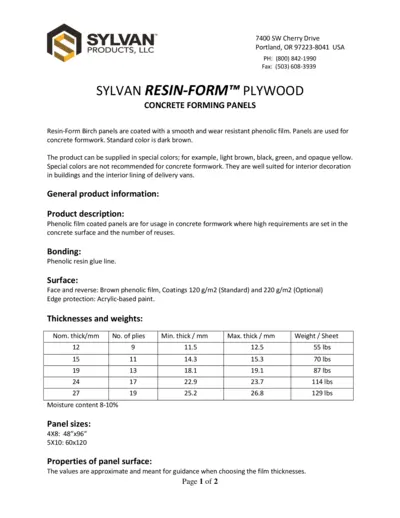
SYLVAN RESIN-FORM PLYWOOD CONCRETE FORMING PANELS
This file provides details and instructions for the usage of SYLVAN RESIN-FORM PLYWOOD in concrete forming panels. It includes product information, installation instructions, and additional resources. Ideal for those working with concrete formwork.
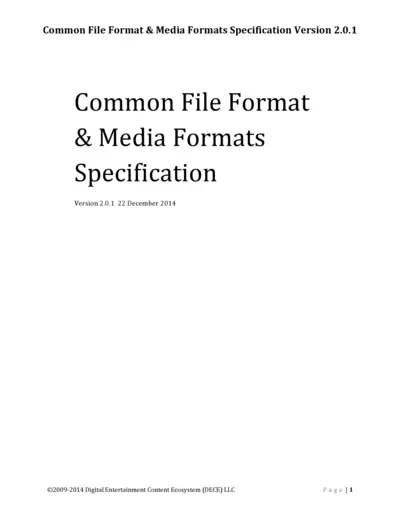
Common File Format & Media Formats Specification V2.0.1
This file is the Common File Format & Media Formats Specification Version 2.0.1. It provides detailed information on media formats and common file formatting guidelines. Essential for professionals dealing with digital content encoding.
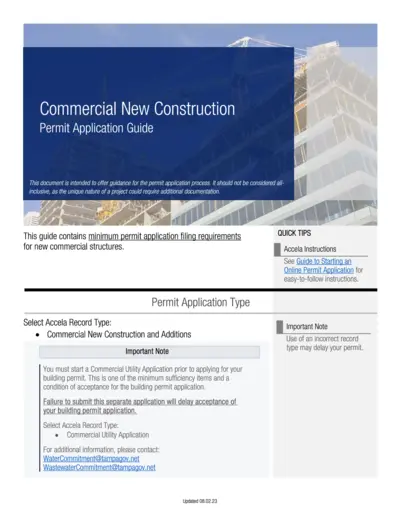
Commercial New Construction Permit Application Guide
The Commercial New Construction Permit Application Guide offers detailed instructions for filing permit applications for new commercial structures. It outlines required documentation, site plans, building plans, mechanical plans, and more. This guide ensures a thorough understanding of the application process for new commercial construction.
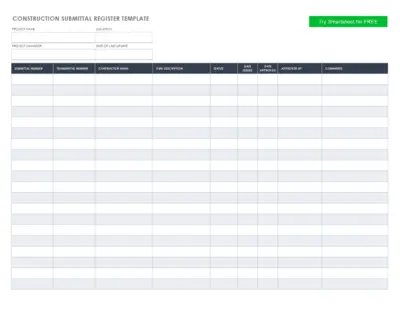
Construction Submittal Register Template - Project Details
This Construction Submittal Register Template is designed to keep track of project details, including submittal and transmittal numbers, contractor information, item descriptions, and approval statuses. Perfect for project managers to maintain organized and up-to-date records. Easy to use and customizable to fit your project's needs.