Report Lost or Stolen U.S. Passport Instructions
This file provides essential information for individuals who have lost or stolen their U.S. passport or passport card. It includes detailed reporting procedures and legal considerations. Ideal for U.S. citizens seeking clarity on submission requirements.
Edit, Download, and Sign the Report Lost or Stolen U.S. Passport Instructions
Form
eSign
Add Annotation
Share Form
How do I fill this out?
To fill out this report, start by gathering all necessary personal information. Ensure that you accurately detail the circumstances of your passport's loss or theft. Follow the instructions carefully to avoid processing delays.

How to fill out the Report Lost or Stolen U.S. Passport Instructions?
1
Gather your personal information and passport details.
2
Complete the required sections of the form accurately.
3
Detail how and where you lost or had your passport stolen.
4
Submit the form via your chosen method (online, mail, etc.).
5
Follow up as necessary to ensure processing.
Who needs the Report Lost or Stolen U.S. Passport Instructions?
1
Anyone who has lost their U.S. passport due to theft or misplacement.
2
Individuals applying for a new passport and unable to provide the previous one.
3
U.S. citizens traveling abroad who suspect their passport is lost.
4
Parents reporting a lost passport on behalf of a minor.
5
Individuals needing to report identity theft involving their passport.
How PrintFriendly Works
At PrintFriendly.com, you can edit, sign, share, and download the Report Lost or Stolen U.S. Passport Instructions along with hundreds of thousands of other documents. Our platform helps you seamlessly edit PDFs and other documents online. You can edit our large library of pre-existing files and upload your own documents. Managing PDFs has never been easier.

Edit your Report Lost or Stolen U.S. Passport Instructions online.
Editing PDFs on PrintFriendly is user-friendly and intuitive. You can modify the document easily by clicking on the areas you wish to change. After editing, you can save the updated version directly from the platform.

Add your legally-binding signature.
Signing PDFs on PrintFriendly allows you to authenticate your document effortlessly. Simply use the signature tool to add your signature in the designated space. Once signed, download your document for your records.

Share your form instantly.
Sharing PDFs on PrintFriendly is seamless with just a few clicks. You can easily send the document to colleagues or friends directly from the platform. Enjoy hassle-free sharing while maintaining document integrity.
How do I edit the Report Lost or Stolen U.S. Passport Instructions online?
Editing PDFs on PrintFriendly is user-friendly and intuitive. You can modify the document easily by clicking on the areas you wish to change. After editing, you can save the updated version directly from the platform.
1
Upload your PDF document to the PrintFriendly platform.
2
Click on the text or images you wish to edit.
3
Modify the content as needed for your specific requirements.
4
Review your changes to ensure everything is accurate.
5
Download the edited PDF or share it directly from the site.

What are the instructions for submitting this form?
Submit this form via the following methods: online at travel.state.gov, by phone at 1-877-487-2778, or by mail to ATTN: CLASP, U.S. Department of State, 44132 Mercure Cir, P.O. Box 1227, Sterling, VA 20166-1227. For applications for a new passport, submit alongside DS-11 and requisite documents. Ensure to keep copies of all documents for your records.
What are the important dates for this form in 2024 and 2025?
The form is valid until its expiration date on 01-31-2025. Ensure timely submission to avoid inconveniences. Keep in mind any changes to regulations or guidelines that may arise in 2024.

What is the purpose of this form?
The purpose of this form is to report lost or stolen U.S. passports or passport cards. By completing it, individuals help maintain control over the validity of travel documents and prevent identity theft. The information collected helps authorities manage and mitigate fraud associated with U.S. passports effectively.

Tell me about this form and its components and fields line-by-line.

- 1. Last Name: The surname of the passport holder.
- 2. First Name: The first name of the passport holder.
- 3. Social Security Number: The individual's social security number for identity verification.
- 4. Current Address: The residential address of the passport holder.
- 5. Passport Number: The number on the lost or stolen passport.
What happens if I fail to submit this form?
Failing to submit this form can lead to significant delays in obtaining a new passport. Without proper reporting, the individual may face issues during travel. Additionally, missed deadlines may complicate identity verification processes.
- Delayed passport processing: Failure to report can cause long wait times for a new passport.
- Identity theft risk: Unreported lost or stolen passports can be misused by others.
- Travel complications: Travel may be hindered if the passport is not reported in time.
How do I know when to use this form?

- 1. Lost passport: Use this form if your passport is lost and cannot be found.
- 2. Stolen passport: Submit when your passport has been stolen to protect against identity theft.
- 3. Application for new passport: When applying for a new passport without a previous one, this form is necessary.
Frequently Asked Questions
How do I start editing this PDF?
Simply upload your PDF to the PrintFriendly platform and click on the text or images you want to edit.
Can I save my edits?
Yes, once you've finished editing, you can download the updated PDF directly to your device.
What if I make a mistake while editing?
You can always go back and make further changes before you download the final version.
Is there a way to undo changes?
Currently, you can manually edit or re-upload to start fresh if you are not satisfied with the changes.
How can I share the PDF after editing?
After editing, you can use the share option on the PrintFriendly page to send the document to others.
Can I edit more than one page?
Yes, you can edit multiple pages as long as they are included in the same PDF document.
What types of files can I upload?
You can upload standard PDF files for editing.
Do I need an account to edit PDFs?
No account is necessary; simply upload and start editing right away.
How long does it take to edit a PDF?
Editing can be done in a matter of minutes, depending on the length and complexity of your document.
Is there a limit to the size of the PDF I can edit?
You'll want to keep your PDF size manageable for quick loading and editing.
Related Documents - Lost/Stolen Passport Report
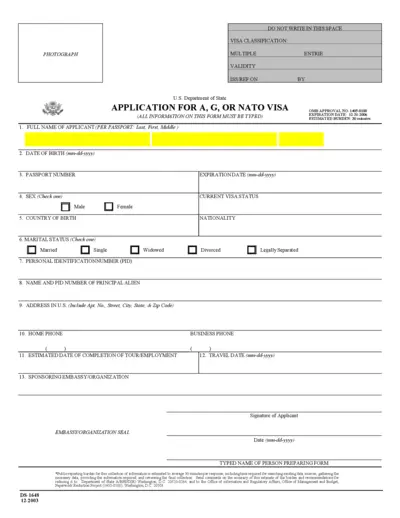
Application for G or NATO Visa Form DS-1648
This form is used to apply for a G or NATO visa. All information on this form must be typed. The form includes fields for personal information and details of the sponsoring embassy or organization.
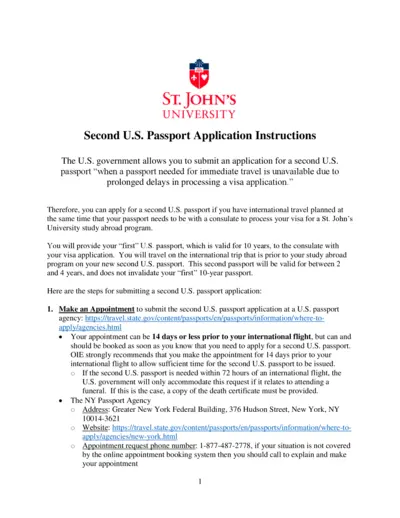
Second U.S. Passport Application Instructions for St. John's University Students
This document provides instructions on how St. John's University students can apply for a second U.S. passport to use during international travel coinciding with a visa application. Follow these guidelines to ensure timely application and receipt of your second U.S. passport. Be sure to have your documents and payments ready for submission.
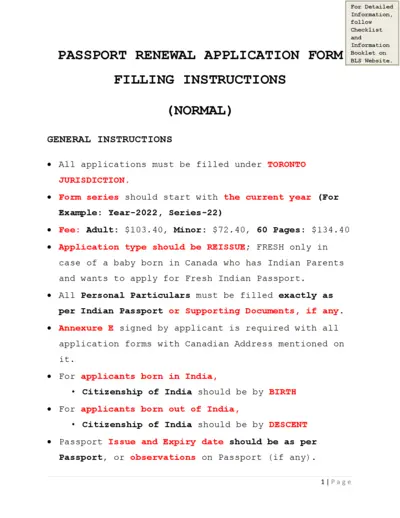
Passport Renewal Application Form: Toronto Jurisdiction
This file contains the Passport Renewal Application Form for applicants under the Toronto jurisdiction. It provides detailed instructions on filling out the form, including fees, personal particulars, Canadian status, and address requirements. Follow the guidelines to ensure accurate submission.
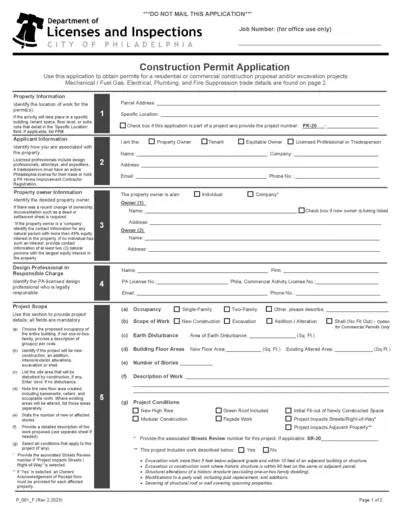
Philadelphia Construction Permit Application Form
This file is a comprehensive construction permit application form for the City of Philadelphia. It includes sections for property, applicant, and project details. Additionally, it provides specific instructions for various trades involved in construction projects.
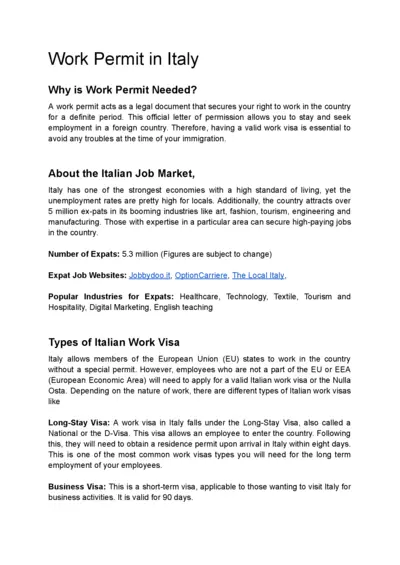
Work Permit and Visa Requirements in Italy
This document provides detailed information on obtaining a work permit and visa for Italy, including types of visas, requirements, application process, costs, and timelines.
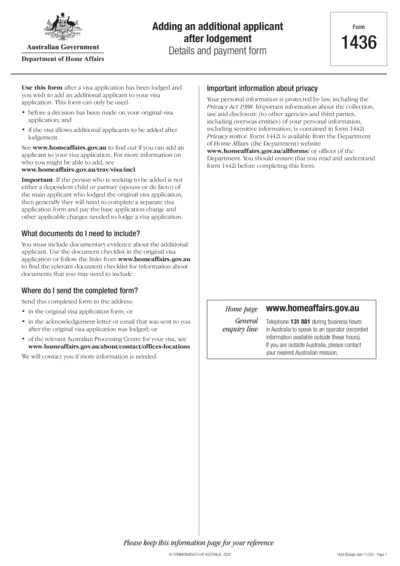
Adding Additional Applicant After Visa Lodgement Form
This file is for adding an additional applicant to an existing visa application. It is used before a decision has been made on the original application. It requires details of the main applicant and the additional applicant.
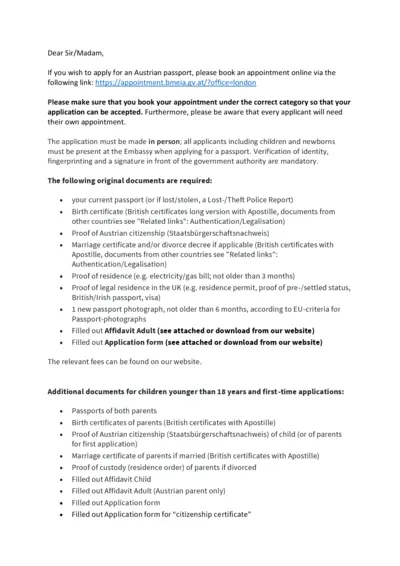
Austrian Passport Application Instructions (UK)
This file contains instructions for applying for an Austrian passport at the Austrian Embassy in London. It includes required documents, fees, and other relevant information. Ensure all forms are filled out and all necessary documents are prepared before your appointment.
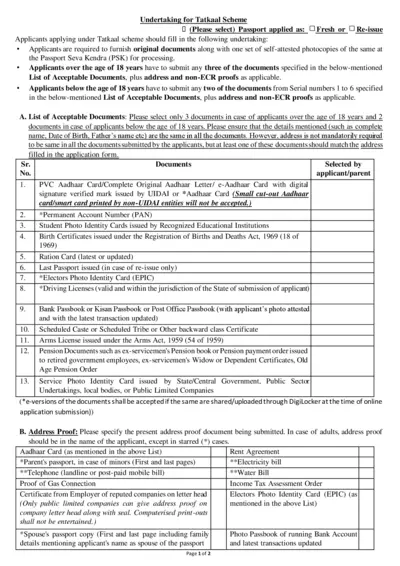
Tatkaal Passport Scheme Undertaking Form
This file is an undertaking form for applicants applying under the Tatkaal passport scheme. It contains detailed instructions for document submission and the necessary undertakings. Applicants must provide specific documents based on their age and category.
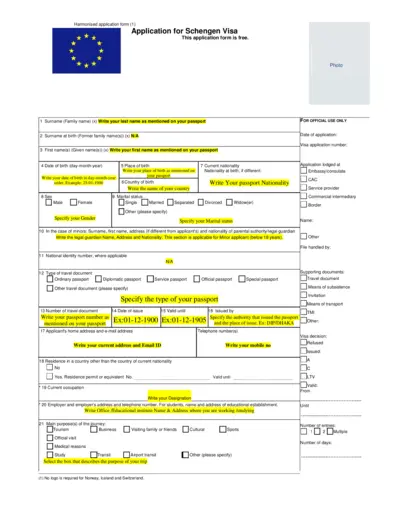
Schengen Visa Application Form - Steps, Eligibility, Guide
This document is a Schengen Visa application form. It includes fields for personal information, travel details, and other necessary data required for applying for a Schengen Visa. Follow the instructions to complete and submit the form.
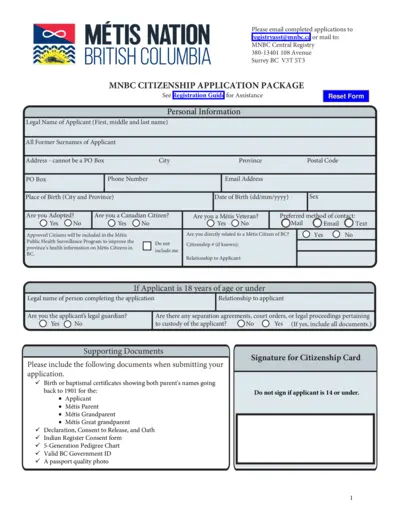
Métis Nation British Columbia Citizenship Application
This file is a citizenship application package for Métis Nation, British Columbia. It includes personal information fields, supporting documents list, and consent forms necessary for the application process. Follow the instructions and submit the completed form as directed.
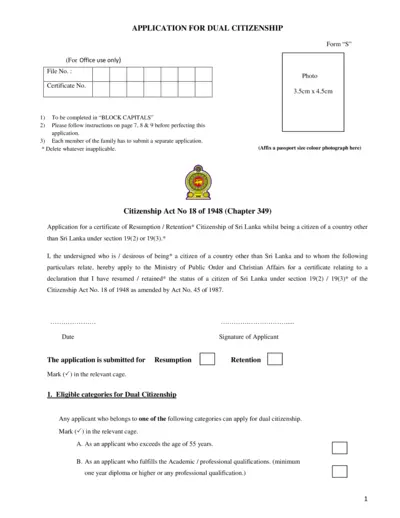
Application for Dual Citizenship in Sri Lanka
This file is an application for dual citizenship in Sri Lanka. Applicants must complete it in BLOCK CAPITALS and follow the provided instructions. Each family member must submit a separate application.
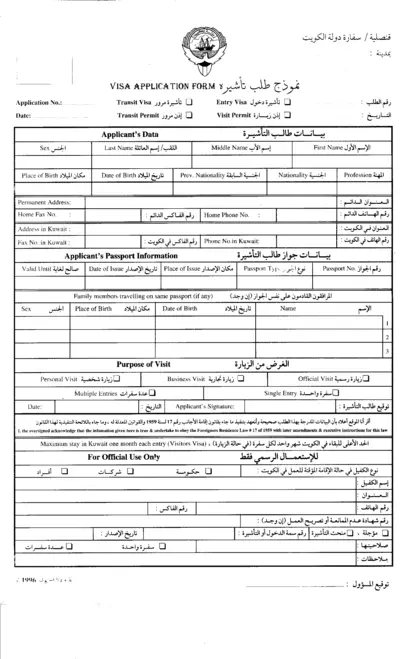
Kuwait Visa Application Form
This is a Kuwait Visa Application Form required for travelers seeking entry, transit, or visit permits for Kuwait. Applicants need to provide personal details, passport information, and purpose of visit. Ensure all information is accurate before submission.