Edit, Download, and Sign the Retail Printing Job Order Form Instructions
Form
eSign
Add Annotation
Share Form
How do I fill this out?
To fill out this form, start by entering your personal information at the top. Next, specify the details of your print job including the quantity, page size, and finishing options. Finally, include any additional instructions and sign to certify the form.

How to fill out the Retail Printing Job Order Form Instructions?
1
Enter your name and contact information.
2
Specify the print job name and quantity.
3
Choose your desired printing options.
4
Add any additional instructions.
5
Sign and submit the form.
Who needs the Retail Printing Job Order Form Instructions?
1
Business owners who require printed materials for marketing purposes.
2
Students needing printing services for assignments and projects.
3
Teachers requiring handouts or materials for class.
4
Event organizers needing posters or flyers for publicizing events.
5
Individuals looking for customized print services for personal projects.
How PrintFriendly Works
At PrintFriendly.com, you can edit, sign, share, and download the Retail Printing Job Order Form Instructions along with hundreds of thousands of other documents. Our platform helps you seamlessly edit PDFs and other documents online. You can edit our large library of pre-existing files and upload your own documents. Managing PDFs has never been easier.

Edit your Retail Printing Job Order Form Instructions online.
You can easily edit this PDF on PrintFriendly by using our intuitive PDF editing tool. Modify text, adjust printing options, and personalize your document before finalizing your print order. Editing has never been easier, allowing for a more tailored printing experience.

Add your legally-binding signature.
Signing the PDF on PrintFriendly is simple and efficient. Use our signing tool to add your signature directly to the document. Securely confirm your print job by signing right on the PDF.

Share your form instantly.
Sharing your PDF on PrintFriendly is seamless. Once your document is edited and signed, share it with colleagues or clients via email or social media. Increase collaboration with easy sharing options.
How do I edit the Retail Printing Job Order Form Instructions online?
You can easily edit this PDF on PrintFriendly by using our intuitive PDF editing tool. Modify text, adjust printing options, and personalize your document before finalizing your print order. Editing has never been easier, allowing for a more tailored printing experience.
1
Open the PDF in PrintFriendly.
2
Select the edit option to modify the document.
3
Make your necessary changes in the text fields.
4
Review the edited document for any additional adjustments.
5
Download your finalized document or directly submit for printing.

What are the instructions for submitting this form?
To submit this form, email it to titanprint@iwu.edu or fax to (309) 566-3087. Ensure that all fields are filled out completely before submission. You can also inquire about online submissions through our website for added convenience.
What are the important dates for this form in 2024 and 2025?
Important dates for submission in 2024 include deadlines in March and September for seasonal print jobs. In 2025, be mindful of similar deadlines to ensure your requests are processed timely. Stay updated with our calendar for any changes.

What is the purpose of this form?
The primary purpose of this Retail Printing Job Order Form is to facilitate the submission of print jobs. It ensures that all necessary details are captured for accurate processing and delivery. This enables a smooth workflow between customers and the printing service provider.

Tell me about this form and its components and fields line-by-line.

- 1. Requested by (Name): The name of the person requesting the print job.
- 2. Email: Contact email address of the requester.
- 3. Print Job Name: The title of the print job being requested.
- 4. Quantity: The number of copies needed for the print job.
- 5. Page Size: The dimensions of the pages to be printed.
- 6. Finishing Options: Selection of post-printing options like stapling, cutting, etc.
- 7. Additional Instructions: Any extra details or requests for the print job.
- 8. Signature: A field for the requester to sign, certifying the order.
What happens if I fail to submit this form?
If you fail to submit this form, your print request will not be processed. It's essential to complete all required fields accurately to avoid any delays. You may miss essential deadlines, impacting your printing needs.
- Incomplete Orders: Submitting a form without all required fields may result in an incomplete order.
- Delays in Processing: Failure to submit on time could lead to significant delays in receiving printed materials.
- Unclear Instructions: Not providing clear instructions can lead to mistakes in the final print outcome.
How do I know when to use this form?

- 1. Marketing Materials: Use this form to print brochures, flyers, or any promotional items.
- 2. Academic Documents: Students and educators can use this form for assignments, handouts, and materials.
- 3. Event Promotions: Organizers should use this form for posters and announcements for events.
Frequently Asked Questions
How do I fill out the Retail Printing Job Order Form?
Simply enter your details, select the print options, and submit the form.
Can I edit the PDF once downloaded?
Yes, you can edit it using our PDF editor before printing.
What if I need to change my submission after sending it?
You can always submit a new form with the updated information.
Is there an option for double-sided printing?
Yes, you can select double-sided printing in the options provided.
How do I submit the completed form?
You can submit the form via email or directly through the PrintFriendly platform.
Are color options available for printing?
Absolutely, you can choose between black and white or color printing.
Can I include custom instructions with my print job?
Yes, there is a section for additional instructions in the form.
Is there a cut-off date for print submissions?
Please check the important dates section for specific submission guidelines.
What happens if I don't submit my form?
Your print request will not be processed without a completed submission.
Are there any limitations on the type of documents I can print?
The form is designed for a range of printing needs, just specify in the details.
Related Documents - Printing Job Order Form
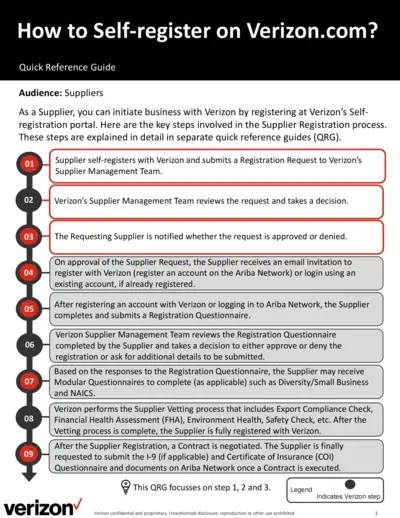
How to Self-register on Verizon.com - Quick Reference Guide
This file provides detailed instructions for suppliers on how to self-register on Verizon.com and submit a registration request. It outlines the steps involved in the supplier registration process, including submitting a registration questionnaire and undergoing a vetting process. The guide also explains how to complete necessary forms and provide required information.
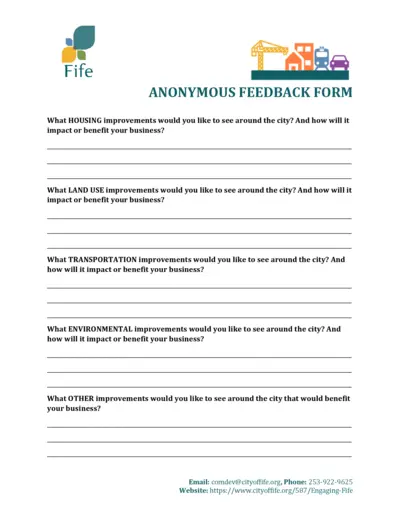
Anonymous Feedback Form for City of Fife Improvements
This form is designed to collect feedback from businesses about possible improvements in housing, land use, transportation, and the environment in the city of Fife. It aims to gather input on how these changes might impact or benefit businesses. The form provides a platform for businesses to share their suggestions for other improvements and includes contact information for further queries.
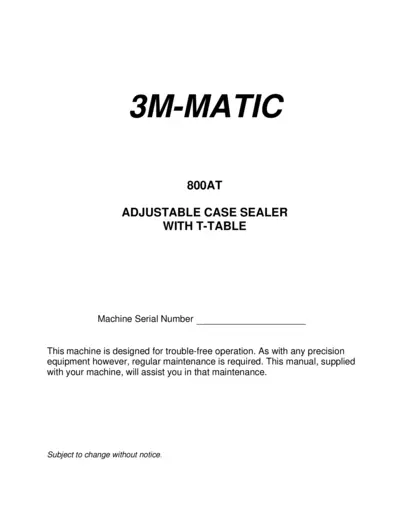
3M-Matic 800AT Adjustable Case Sealer Instructions
This file contains the instructions and parts list for the 3M-Matic 800AT Adjustable Case Sealer with AccuGlide II Taping Heads. It includes important safety information, spare parts recommendations, and details on machine operation. Consult this manual regularly for proper maintenance to ensure trouble-free operation.
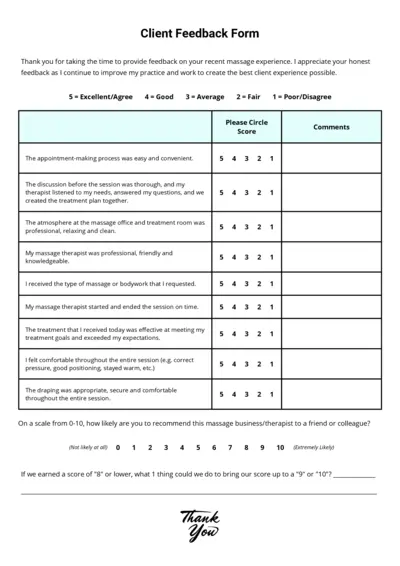
Client Feedback Form for Massage Experience - Easy to Use
This form is designed to gather feedback on your recent massage experience. It helps improve the overall client experience by addressing specific areas of service. Please provide honest feedback to help us serve you better.
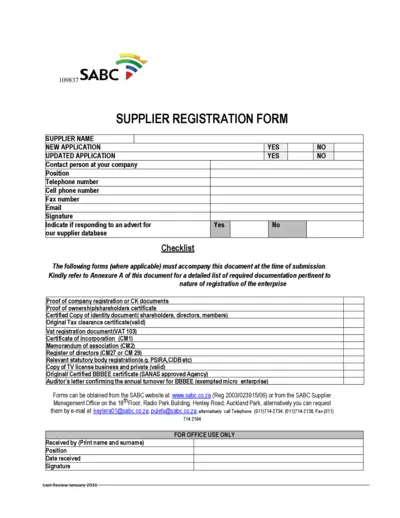
SABC Supplier Registration Form
This file is the official form for supplier registration with SABC. It includes sections for company details, director/ownership details, and required documentation. Use this form to apply or update your supplier registration.
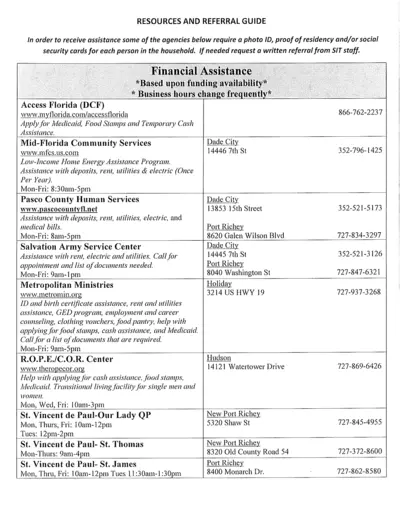
Resources and Referral Guide for Financial Assistance
The Resources and Referral Guide provides detailed information on various agencies offering financial assistance, including requirements and services provided. This guide includes details about programs for rent, utilities, food, clothing, medical bills, and more. Use this guide to find the right support for your needs.
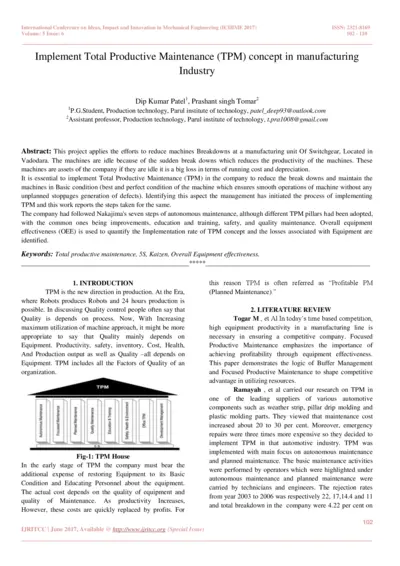
Implement Total Productive Maintenance (TPM) in Manufacturing Industry
This file discusses the implementation of Total Productive Maintenance (TPM) to reduce machine breakdowns and improve productivity. It includes a literature review, case study, and analysis of the effectiveness of TPM. The focus is on autonomous maintenance, planned maintenance, and overall equipment effectiveness.
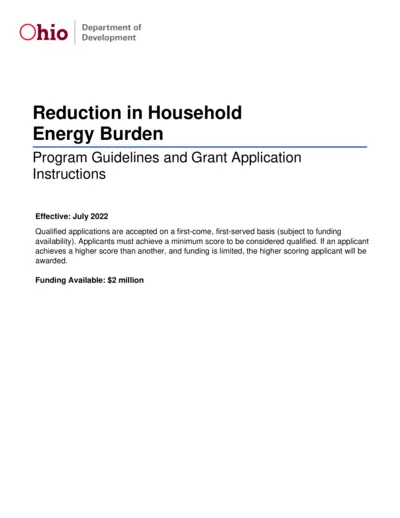
Ohio Development Reduction in Household Energy Burden
The Ohio Department of Development has allocated funds to reduce energy consumption for income-qualified customers. This document serves as a guideline and grant application instruction for eligible organizations to apply for this program. Funding is available on a first-come, first-serve basis.

Boyfriend Application Form
This Boyfriend Application Form is designed for individuals seeking to evaluate potential partners. It gathers personal information, relationship intentions, personality traits, interests, and lifestyle preferences. The form also includes communication style and other relevant details to help understand and assess compatibility.
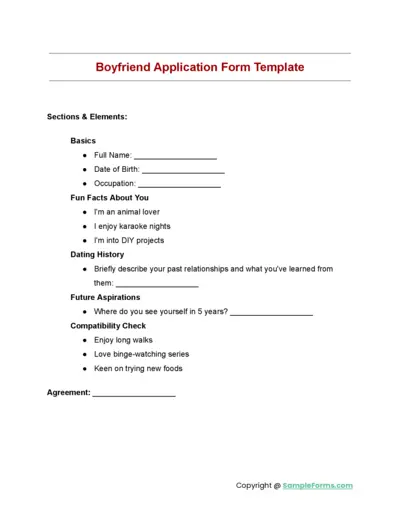
Boyfriend Application Form Template
The Boyfriend Application Form Template helps individuals detail their basic information, fun facts, dating history, future aspirations, and compatibility check. It is a comprehensive and engaging way to get to know potential partners better. The template also includes an agreement section.
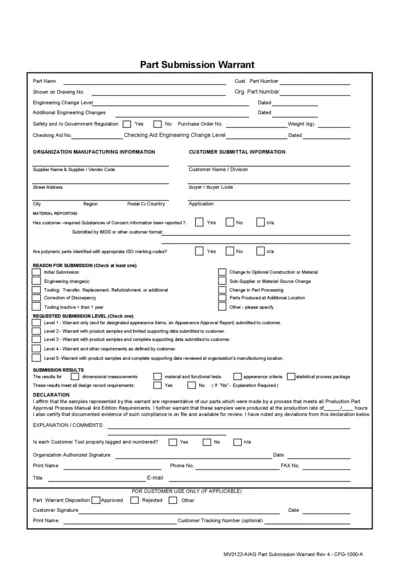
Part Submission Warrant and Engineering Change Record
This file contains the Part Submission Warrant and related engineering change records for manufacturing organizations. It includes details on part identification, material reporting, and submission results. Essential for complying with Production Part Approval Process requirements.
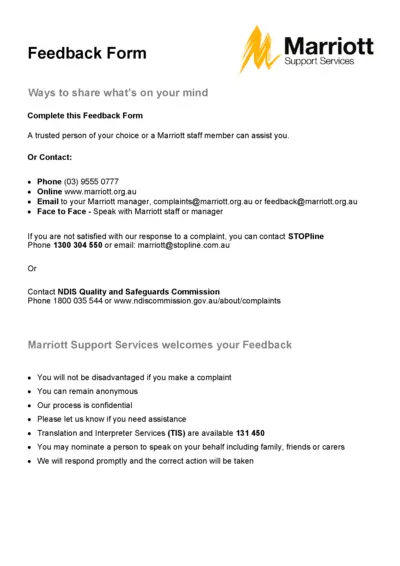
Marriott Feedback Form - Share Your Thoughts
This file contains the Marriott Feedback Form for customers to share their thoughts. It provides clear instructions on how to submit feedback or complaints. Use this form to ensure your voice is heard effectively.