Vulnerable Sector Check Application Instructions
This document provides detailed instructions regarding the application process for a Vulnerable Sector Check (VSC). It outlines the requirements, costs, and submission procedures for various regional police services. Ensure you follow these guidelines carefully to complete your application successfully.
Edit, Download, and Sign the Vulnerable Sector Check Application Instructions
Form
eSign
Add Annotation
Share Form
How do I fill this out?
To fill out the VSC application, first visit the appropriate regional police service's website. Next, complete the online application form with accurate personal information. Finally, submit your application along with any required payments online.

How to fill out the Vulnerable Sector Check Application Instructions?
1
Visit the regional police service's website.
2
Complete the online application form.
3
Provide accurate and required information.
4
Submit the application along with payment.
5
Wait for the result to download your VSC report.
Who needs the Vulnerable Sector Check Application Instructions?
1
Individuals applying for jobs involving vulnerable populations.
2
Students looking for volunteer or placement opportunities.
3
Teachers and staff working with children in educational settings.
4
Healthcare professionals dealing with sensitive patient information.
5
Organizations requiring background checks for new hires.
How PrintFriendly Works
At PrintFriendly.com, you can edit, sign, share, and download the Vulnerable Sector Check Application Instructions along with hundreds of thousands of other documents. Our platform helps you seamlessly edit PDFs and other documents online. You can edit our large library of pre-existing files and upload your own documents. Managing PDFs has never been easier.

Edit your Vulnerable Sector Check Application Instructions online.
Editing this PDF on PrintFriendly is simple and efficient. You can easily modify any text or fields directly within the PDF editor. Make your changes and then download the updated version to keep your records accurate.

Add your legally-binding signature.
Signing the PDF on PrintFriendly is a convenient process. You can add your signature directly within the PDF editor using our signature tool. After signing, make sure to save your changes before downloading the final document.

Share your form instantly.
Sharing your PDF on PrintFriendly is straightforward and user-friendly. You can generate a shareable link directly from the editor to distribute your document. This makes it easy to share the VSC form with colleagues or organizations needing your approval.
How do I edit the Vulnerable Sector Check Application Instructions online?
Editing this PDF on PrintFriendly is simple and efficient. You can easily modify any text or fields directly within the PDF editor. Make your changes and then download the updated version to keep your records accurate.
1
Open the PDF editor on PrintFriendly.
2
Import your VSC application form.
3
Make necessary edits or updates to the content.
4
Review your changes for accuracy.
5
Download the edited PDF for your records.

What are the instructions for submitting this form?
To submit the Vulnerable Sector Check application, please follow the specific instructions provided by your regional police service. Generally, you can submit your application online through their designated platforms. For inquiries, you can reach out via PoliceReferenceCheckOffice@tdsb.on.ca.
What are the important dates for this form in 2024 and 2025?
In 2024, ensure to check application processing times, especially during peak periods such as the beginning of the school year or summer internships. Stay updated on any changes in fees or application procedures that may be announced by regional police services. For 2025, be vigilant of deadlines for student placements or volunteer roles that may necessitate an updated VSC.

What is the purpose of this form?
The purpose of the Vulnerable Sector Check application is to ensure the safety of vulnerable populations by vetting individuals who wish to work with them. This check is crucial for preventing potential harm and ensuring organizations hire responsible individuals. It protects children, elderly, and other vulnerable groups from potential exploitation or abuse.

Tell me about this form and its components and fields line-by-line.

- 1. Personal Information: Includes fields for name, date of birth, address, and contact details.
- 2. Purpose of the Check: Applicants must specify their reason for requesting a VSC, such as employment or volunteering.
- 3. Identification Details: Fields for providing identification type and numbers, essential for verifying identity.
- 4. Payment Information: Section to complete payment details based on the service requirements.
What happens if I fail to submit this form?
Failing to submit the form correctly may lead to delays in processing your application. Additionally, missing information could result in rejection of the application altogether. It’s essential to carefully review all entries before submission to avoid such issues.
- Incomplete Information: Skipping required fields can halt the application process.
- Incorrect Payment Method: Using a payment method not accepted by the police service can cause delays.
- Identity Verification Issues: Failure to verify identity may result in the need for in-person follow-ups.
How do I know when to use this form?

- 1. Employment Applications: Required for positions that involve direct contact with vulnerable individuals.
- 2. Volunteering: Necessary for those volunteering in schools, healthcare settings, and community services.
- 3. Educational Staff Positions: Mandatory for teachers and educational assistants working with children.
Frequently Asked Questions
How can I edit my VSC application form?
You can edit the form directly in the PrintFriendly PDF editor by importing the file and making necessary changes.
Can I download the edited VSC form?
Yes, once you've completed your edits, you can easily download the updated PDF to your device.
What payment methods are accepted for VSC fees?
Payments can be made using Visa, MasterCard, and American Express depending on the regional police service.
How do I check the status of my VSC application?
You can check your application status by logging into your account on the respective regional police service's website.
Is there a discount for student placements?
Many regional police services offer discounted rates for students and volunteers; check specific details for your area.
What should I do if my identity cannot be verified online?
If your identity cannot be verified electronically, you will be notified via email and must present identification in person.
How do I share my VSC results with TDSB?
You must email your VSC results to TDSB providing your details and a declaration that the document is unaltered.
What happens if my VSC application is not accepted?
If your VSC is not accepted, you will typically receive instructions on how to proceed or what additional information is required.
Can I apply for multiple VSCs?
Yes, you can apply for multiple VSCs if you need them for various employment or volunteer positions.
Are there any deadlines for submitting my VSC application?
Deadlines may vary by service; please check the specific requirements of the regional police service in your area.
Related Documents - VSC Application Guide
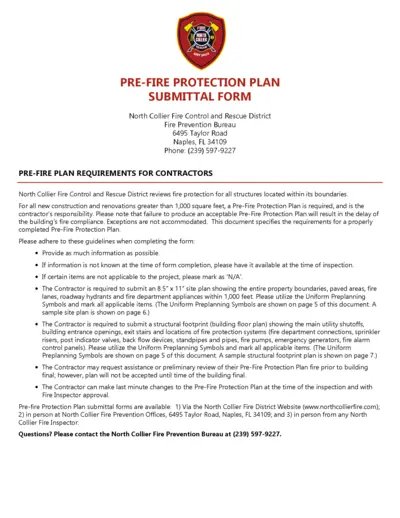
North Collier Fire District Pre-Fire Protection Plan Form
This document is the Pre-Fire Protection Plan Submittal Form required by the North Collier Fire Control and Rescue District. It outlines requirements for contractors regarding fire protection for new construction and renovations greater than 1,000 square feet. The form ensures that fire safety measures are properly planned and marked.

San Bernardino PD Policy Manual - Key Guidelines
The San Bernardino PD Policy Manual provides comprehensive guidance on laws, practices, and procedures fundamental to quality police service. It includes the Mission Statement and contents relating to law enforcement authority, organizational structure, and operational guidelines.
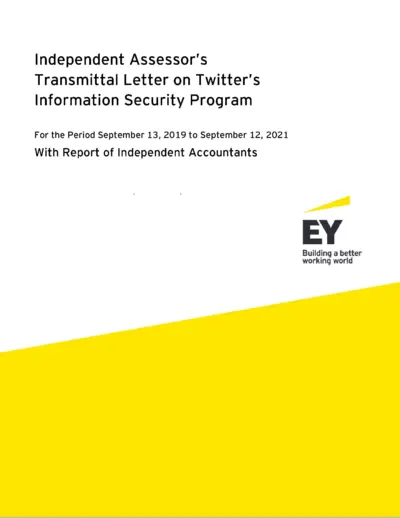
Independent Assessor's Transmittal Letter on Twitter's Security Program
This file provides a detailed independent assessment of Twitter's Information Security Program for the period of September 13, 2019, to September 12, 2021. It includes an evaluation of the implemented safeguards, risk assessment, and overall program effectiveness. The report ensures compliance with the U.S. Federal Trade Commission's requirements.
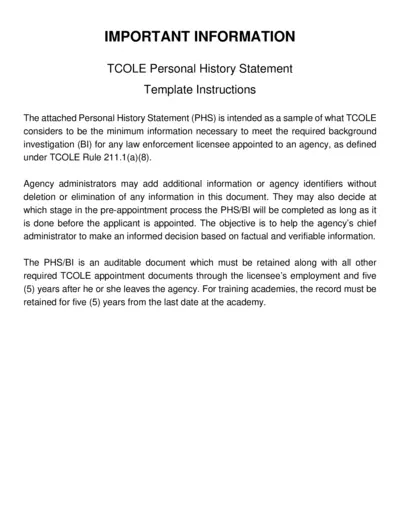
TCOLE Personal History Statement Guidelines and Instructions
This file provides the necessary guidelines and instructions for completing the TCOLE Personal History Statement required for law enforcement applicants. It includes detailed steps, required documents, and applicant responsibilities. Follow the instructions carefully to ensure your application is complete and accurate.
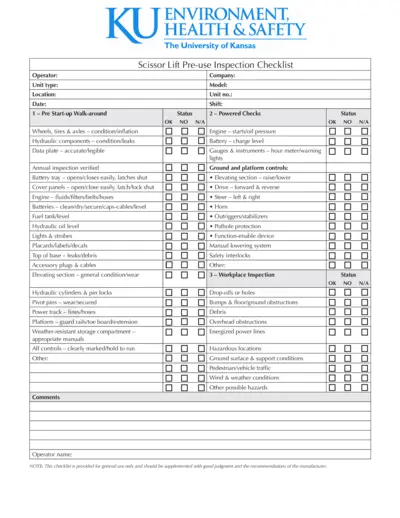
Scissor Lift Pre-use Inspection Checklist
This file is a detailed checklist for conducting pre-use inspections of scissor lifts. It includes sections for pre start-up walk-around, powered checks, and workplace inspection. The checklist ensures the safe operation of the lift and compliance with safety standards.
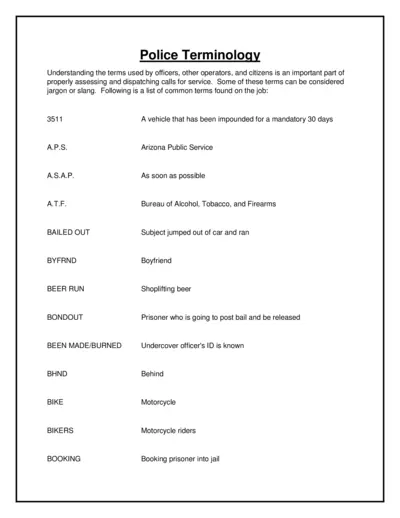
Police Terminology and Dispatching Guidelines
This file provides a comprehensive list of police terminology used by officers, operators, and citizens. It's essential for proper assessment and dispatching of calls for service. The terms include jargon, slang, and standard abbreviations.

Better Policing with Microsoft Office 2007
This file offers insights on how to improve policing using Microsoft Office 2007 tools. It provides detailed steps and instructions for law enforcement officers. Essential for departments aiming to enhance their productivity through technology.
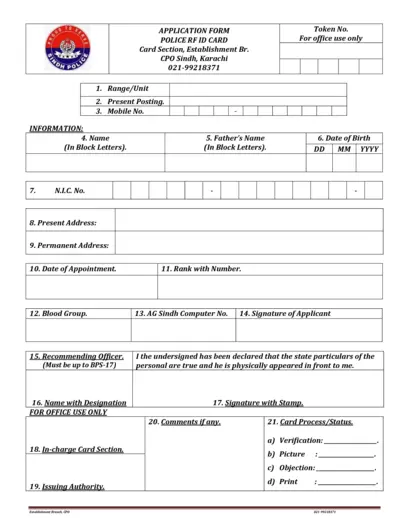
Sindh Police RFID Card Application and Payment Form
This file contains the application form for the Sindh Police RFID Card and the Inter Branch Transaction Pay In Slip of National Bank of Pakistan. It provides detailed instructions and fields required to complete the application and the transaction slip. Use this file if you need to apply for the RFID card or need to complete the payment transaction slip.
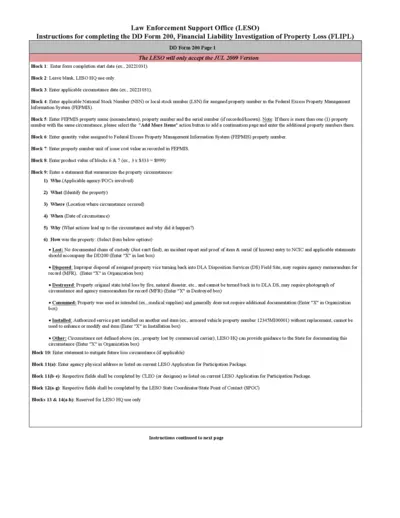
Instructions for Completing DD Form 200, Financial Liability Investigation of Property Loss
This document provides step-by-step instructions for completing the DD Form 200, used for investigating financial liability in cases of property loss. It includes guidance on documenting property details, circumstances of loss, and actions taken to prevent future occurrences. Download and follow these instructions to ensure proper completion of the form.
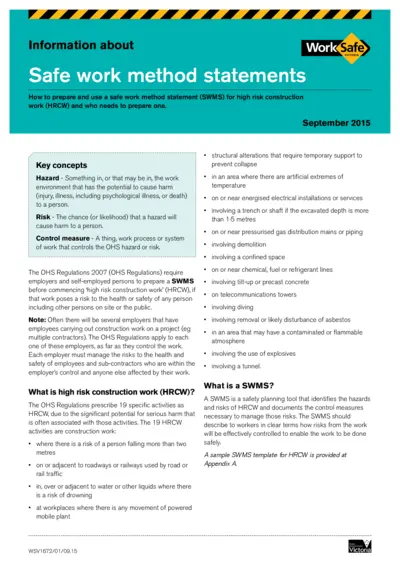
How to Prepare and Use a Safe Work Method Statement (SWMS)
This file provides comprehensive details on how to prepare and use a Safe Work Method Statement (SWMS) for high-risk construction work. It outlines the key concepts, legal requirements, and step-by-step instructions. It is essential for employers and self-employed persons in the construction industry.
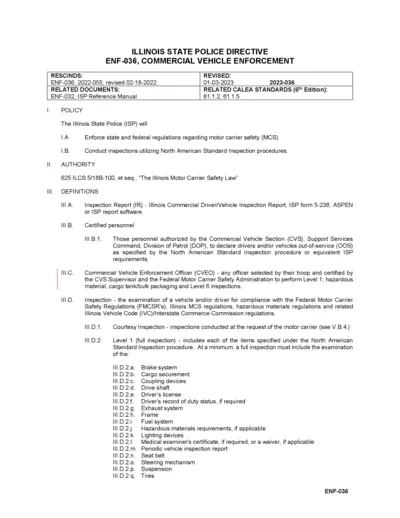
Illinois State Police Commercial Vehicle Enforcement
This document outlines the Illinois State Police's regulations and procedures for Commercial Vehicle Enforcement, including inspection types, responsibilities, and standards. It provides information on the enforcement of motor carrier safety regulations and the definitions and authorities involved. The document is relevant to certified personnel involved in commercial vehicle inspections.
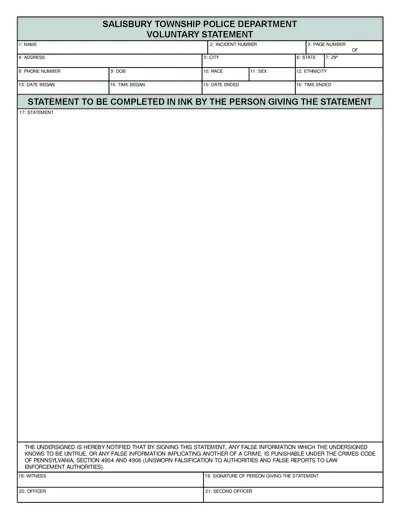
Salisbury Township Police Department Voluntary Statement
This file is a Voluntary Statement form from the Salisbury Township Police Department. It collects vital information regarding incidents and personal details of involved parties. Ideal for individuals needing to report an incident or provide a statement.